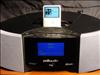iSonic 2
The Specs
| Model | Polk Audio iSonic SE 2 |
| MSRP | $499 |
| Total Watts | N/A |
| Freuency Range | N/A |
| Control | remote, On Chassis Command Center |
| Audio Inputs | RCA Analog, iPod Port |
| Audio Outputs | Headphone, RCA Analog |
| Video Outputs | Composite, S-Video |
| Weight (lbs) | 5.25 lbs |
| Dimensions | 5" H x 14.3" W x 10" D |
| Warranty | One Year Limited |
| Radio Presets | 30 shared between AM/FM |
Out of the Box
One constant I have seen from Polk Audio products is that they are very conscientious of the condition of their gear when it gets to a consumer and they pack it accordingly. The iSonic 2 was no exception, as I was greeted with a two-piece block of foam that completely encased the iSonic 2. The manual, registration card and two Polk Audio gear pamphlets are in a large envelope attached to the top of this foam block and will be the first thing you see when opening the sealed box. The unit itself was packed inside a normal plastic bag in the center of the foam. The remainder of the enclosed items included a separately boxed power supply (utilizing a beefy two-part plug), remote, iPod adapters and three antennas. Each had a custom spot where it was located within the confines of the foam to maximize protection of the components and efficient use of the box.

Aesthetics
The iSonic2 is an intriguing product to look at when it comes out of the box. It sports a wedge-shaped design that gives it a small footprint, enhances the audio output and creates a stylish look. The front of the unit features the main display area behind a glossy acrylic finish and the two front-firing speakers. The display is pitch black when not powered up, but is a vibrant blue and very easy to read from across a room when in operation. The five levels of brightness make an ideal night light based on how much you can take while sleeping. The only other things on the display are the product labels for Polk Audio, iSonic and HD Radio and a button marked “tag” that is used to tag HD radio songs that are automatically transferred to your iPod at the next docking and used to pull up the songs on iTiunes for purchase.
The back panel is fairly basic as it contains both AM and FM antenna connections, analog audio in and analog audio out, analog (RCA) and S-video outs, service port and power cord connection. One nice touch is that the panel is recessed a bit so that connecting wires do not protrude past the back of the chassis. The unit doesn’t really have “sides” due to the curved design, but there is nothing on either area except for the molded vents for the rear speakers. Flipping the unit over to look at the bottom, it is pretty basic with rubber feet, access panel, requisite warnings and labels and one small cloth covered mystery spot. This is the output for the PowerPort technology built into the iSonic that gives it that extra punch of bass.
The only concern I have with the case is the main display area, as it appears to pick up dust particles easily and may be susceptible to micro-scratches on the high-gloss surface. Regardless, the LCD itself is extremely bright (even on the lowest setting) which may render scratches and dust a moot point when the iSonic 2 is powered up. The design and appearance of the iSonic 2 is one of its best assets. The elegant curves, simple cloth grills and small footprint allow it to blend in well with the surroundings, yet its bright blue display reminds everyone that this is a high-quality electronics device.Remote / Command Center
With any product, ease of control is a very important consideration both remotely or on the device itself. The iSonic 2 sports a small, but completely functional remote that is common for most compact music systems. It is sized similar to that of car stereo remotes and is only slightly bigger than a 3rd generation iPod Nano. Despite this, about every possible function can be controlled (except audio adjustments) from the remote at a tested range of at least 15-20 feet. It is lightweight (but sturdy) and fits easily in the palm of your hand. The layout is typical, with power and inputs near the top, volume channel and device controls in the middle and secondary uses (in this case alarm controls) at the bottom.
The command center on the iSonic is also very well done, with buttons that are flush with the surface and very clearly marked. At first glance, the buttons appear to mimic that of a standard clock radio, but a closer look reveals that they are actually the nerve center for the iSonic 2. All functionality can be controlled from these buttons including power, clock options, source, video, audio and adjustment levels. This is a solid inclusion, as too many audio devices rely on the remote for some exclusive functions, especially with the compact size of the iSonic 2’s remote as it is highly susceptible to getting lost. The only issue I encountered was that the smaller buttons of the Command Center felt a bit “loose” under my fingers, but they did their job every time and this did not seem to be a long-term issue.
Setup
The fist step with any audio product is to get the power cables and antenna hooked up to get some sort of sound. It actually took longer to unpackage these items than it did to plug into the back of the iSonic 2. The Power supply is external, so after connecting the two halves, it went into the 24V plug on the back and the AC outlet on the wall. The antennas were almost as easy, with the FM connected via coax and the AM via spring clips. One puzzler for anyone that hasn’t read up on the iSonic 2 capabilities may involve the presence of composite and S-Video outputs on the unit? Well, the answer is that it can output video from any iPod directly to a TV. So after downloading that episode of your favorite TV Show or purchasing a movie from iTunes, you can use the iSonic to display the video on any TV that accepts either of those inputs.
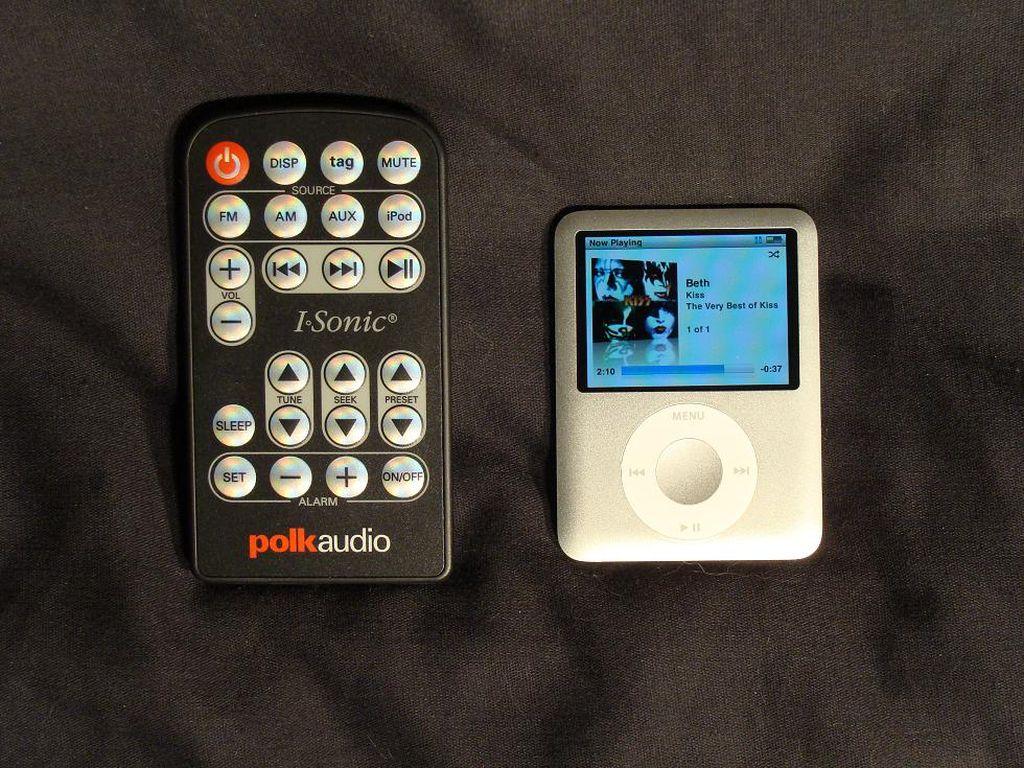
After getting the radio functional, I next turned my attention to hooking up my iPod Nano. On the top of the iSonic 2 is a small door that lifts up to expose the iPod dock and headphone jack. The dock is actually a protruding connector that is recessed into the chassis, but the iSonic 2 comes with six different plastic adapters to allow for any of the compatible iPod devices to sit comfortably and be supported in the dock. They are very easy to snap in to place and remove. Additional audio devices can be hooked up via the analog RCA-style jacks in the back, which allows for the connection of other MP3 players, game consoles, DVD players, camcorder audio, laptops and any other product that has a mini-plug out. You will need to purchase a mini-plug to RCA adapter (about $5) to hook up anything that has headphone jack but not analog audio outs.
Adjusting the audio is fairly easy, as the iSonic 2 shuns the more current approach of providing consumers with pre-programmed EQ settings and sticks to traditional stereo roots with the ability to only adjust the treble and bass. These adjustments are done exclusively via the command center buttons on top of the iSonic 2, where I went with my personal favorite of bass at 80% and treble at 60%.
As I completed the setup, it struck me as a missed opportunity with the lack of more than a single Auxiliary input. Yes there is an iPod dock, but the one analog (RCA) input doesn’t allow for more than a single game station, DVD player or other device to be hooked up at a given time. It would be possible to run the analog outs from a TV into the iSonic 2, but those can be limited (or non-existent) as well on older sets. With the potential that this unit posses to meet almost all audio needs, this is a small drawback from making it a great system.
As I progressed deeper into the set up of the iSonic 2, it became quite clear that this was a product that anyone could get working right out of the box. It took me just over 10 minutes to unbox, connect and make adjustments to tailor the iSonic 2 for my use. I am fairly experienced with the installation and setting up audio gear, but this was quick, concise and to the point easy that anyone with even a vague sense of what they are doing will be all set. Basically, if you have ever hooked up a home stereo, adjusted the settings on a car radio or set up an alarm clock, then you will be good. For those that haven’t, do not worry as the manual is very well put together and walks you through all aspects of set-up and adjustments.Audio testing
The iSonic 2 is a table-top audio product that is predominately designed to interact with Apple’s iPod line of devices. However, it can provide much more audio playback than just MP3s. The four speaker design basically floods a room with audio from both the front and back speaker sets, and creates a large sound field to enjoy whatever source of audio is playing. Depending on what source you are using, you will see the song title and artist, time into song and time of day.
Starting with an iPod, I ran through quite a few songs across all styles and genres. I paid close attention to those that were heavily dominated by vocals to see how the unit handled them. Due to the limitations of its design, it gives a nice bass punch from the PowerPort technology, but it cannot replicate a subwoofer by ant means. Therefore I pulled out “Viva Las Vegas” by Dread Zeppelin and “Beth” by Kiss. The music and vocals were very clear and sounded as I have come to expect. Needless to say, I was very pleased with the range and quality that the iPod connection made. For those that have read my reviews of audio products before, you know I always use “Real World” by Queensrÿche to test the overall dynamics of the device. I did this using the analog audio inputs instead of the iPod. This is a difficult song to replicate due to its dynamics, but I was pleasantly surprised as the iSonic did very well with all facets of the song including the heavy bass emanating from the drums near the end.

HD Radio is still a foreign concept (and little brother to HD Television) to many folks. However, they really have no idea what they are missing. I was able to tune to the handful of stations here in Columbus, OH that have HD Radio, but I picked up their HD feed without issue. I will say that the sound was absolutely crystal clear without even the slightest hint of interference or static. I happened to catch 4 Non Blondes “What’s Up” while testing the HD radio play, which is a great song to test with. It features a nice bass track in addition to the incredible range of lead singer Linda Perry’s voice. The iSonic handled it flawlessly with crystal clear reception and solid response on the low end (bass) of the frequency response. After listening to several more hours of HD radio, I am now hooked on hearing music the way it should be without any annoying static or interference.
During my time with the iSonic 2, I spent many hours hooking up multiple audio devices up to the iSonic 2 including an iPod Nano, Xbox 360 (w/Media Center) and Laptop (via mini-jack) in addition to enjoying analog and HD radio. In all instances, the sound was clear, crisp and had a real good dynamic range. You can push the unit too far if you crank the bass and volume to the max, but at normal audio listening levels, it is hard pressed to find something that sounds this good that isn’t part of a separate component home theater system.
Video testing
Normally when you get an audio device such as the iSonic 2, you do not need to perform any video testing. However, this device is a special, because it can output the video off of an iPod device including the 3rd gen iPod Nano that I own. To test it, I downloaded a couple of preview episodes off of iTunes to test out the connection.
I used the best output option (S-Video) and ran it to a HD LCD television. There are no adjustments within the iSonic menu for the video out, so the iPod is responsible for making adjustments such as the picture size when outputting to a TV. In the testing instance I set up, I used widescreen output and watched the season 2 preview for Ice Road Truckers. I was pleasantly surprised at how well the image translated to the TV off of the iPod via the iSonic. Anyone that uses their iPod devices to watch video would be well-advised to check into the iSonic 2 as an option to display those iTunes shows on a regulation screen.
Game Audio Testing
While the size and design of the iSonic 2 is designed to be a table-top audio option, it is more than capable of anchoring the audio gamers expect in their gaming rigs. Case in point was the way the GamingNexus staff put the unit to use as the only sound source while previewing Rock Band 2 at GamingNexus Headquarters. The iSonic 2 more than held its own by provided plenty of full-range audio while playing through numerous hours of missed notes and equally bad singing by the staff. The only problems we experienced while enjoying Rock Band 2 came with some of the singers that were a little too exuberant trying to tap their inner feminine octaves while trying to hit the high notes. This may have been more to due with the Rock Band 2 microphone, but it ended up distorting the sound and took it above what the iSonic 2 was capable of handling. While this occurred only a few times, it should be noted that it was the same singers in each instance.
After punishing the iSonic 2 with over five hours of non-stop Rock Band 2 action, it came time to test it out with some more conventional game play. I put it through the paces with the multi-player beta for Call of Duty: World at War (shooter) where hearing everything that is going on around you is critical. The iSonic 2 worked well to give me louder and crisper audio than the TV speakers ever could, but it just could not quite pinpoint specific sounds occurring in the game environment. Because it utilizes a four-speaker system, gamers will know that a noise is coming from somewhere nearby, but will not be able to identify the exact location like someone using 5.1 surround audio. This will not be an issue for the vast majority of gamers, but the die-hards that are ultra-competitive could be turned off by potentially not hearing that guy that snuck up and fragged them without them realizing they were behind them.

I also spent time playing a variety of other games on both the Xbox 360 and Playstation 3 while they were connected to the iSonic 2. Just as I experienced with the Call of Duty: World at War beta and Rock Band 2, the unit performed well and provided a much better sound than any TV speakers could ever do. Specifically, while playing Grand Theft Auto IV, the iSonic 2 rendered the dialogue, soundtrack and game effects as flawlessly as my home theater system in my gaming rig. GTA IV doesn’t really require specific sounds to be pinpointed so much as it needs the audio to be reproduced evenly and without losing any of the sounds that are constantly being produced in the game environment.
After spending many hours with the iSonic 2, I have concluded that it is a great option for gamers that are looking to add higher quality audio to their gaming experience without taking up much space. While it cannot quite deliver that true digital surround-sound experience, it is more than capable of handling the high-pitched wails of an inebriated Rock Band singer or the low-bass blast of a shotgun in a First Person Shooter. All-in-all, the iSonic 2 will inject a boost of energy into any gaming rig that does not have a good audio device integrated into it.Miscellaneous Items of Note
• Best audio response when placed on solid surface
• Display features contrast and five brightness settings
• iPods will dock without the adapters
• Single Analog Input limits device hook up
• Control Panel on iSonic 2 controls ALL functionality
• Unique Alarm Sound
• Packaging is first rate
• DVD Add-On mentioned as “Coming Soon” in included literature
• Firmware Upgrade available for iPhone/iTouch via USB service port
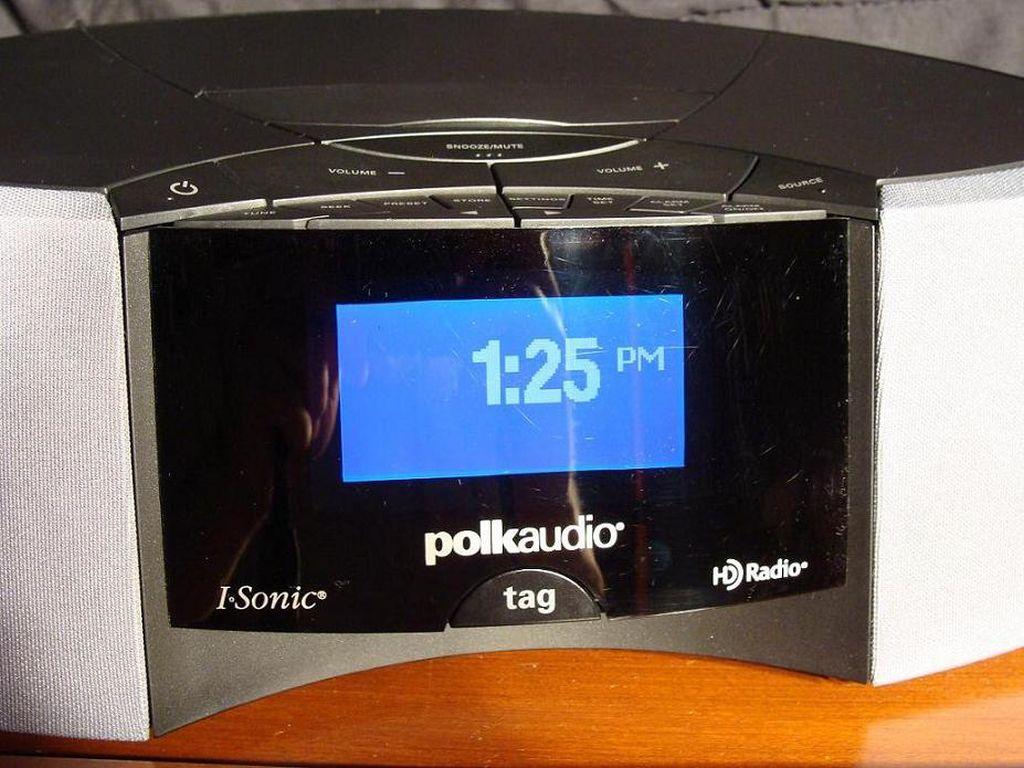
| Pros | Cons |
| Easy to Set Up | A bit pricey |
| Very Good Audio Range | Lack of Audio Inputs |
| Elegant Design | No Built-in DVD |
| Flexible Uses |
Testing Methodology
Items utilized in the testing of the Polk Audio iSonic 2 system included, but not limited to:
Xbox 360 Elite, Playstation 3, 3rd Gen iPod Nano, Windows Vista Ultimate PC, Compaq Presario Notebook
Conclusion
The Polk Audio iSonic2 is a jack-of-all-trades when it comes to providing audio from a multitude of sources. While it may be a bit on the pricey side for the average consumer ($499 MSRP, can be found for $399), the cost can be justified by the sheer amount of features and functionality that is included. It produces better audio quality than most Home Theater in a Box products, yet is smaller and easier to use than large component systems. With the added ability to dock iPods, built-in HD Radio and act as an alarm clock, there may not be a better overall solution for a table-top audio system. Although there are a handful of missed opportunities to make the iSonic 2 a great product, it is still a fantastic alternative to those that do not have the room for a full-sized audio system.
Rating: 9.1 Excellent
* The product in this article was sent to us by the developer/company.

About Author
Like many gamers in their 40's, I developed my love of gaming from my Commodore 64 after we wore out our Intellivision. I spent countless hours wandering around the streets of Skara Brae, as my life was immersed in The Bard's Tale series on the C-64, D&D Titles and any/all Epyx titles (California Summer and Winter Games) and sports titles. After taking the early 90's off from gaming (college years) minus the occasional Bill Walsh College Football on Sega, I was re-introduced to PC games in the mid 1990's with a couple of little games called DOOM II and Diablo. I went all-in with the last generation of consoles, getting an Xbox 360 on launch weekend as well as adding a PS3 and Wii in subsequent years. I now am into the current-generation (latest?) of consoles with the WiiU and Xbox One. Recently, I was able to get back into PC gaming and have enjoyed it very much, spending most of my time going solo or playing with my fellow GamingNexus staffers in controlled multiplayer action.
While my byline is on many reviews, articles and countless news stories, I have a passion for and spent the last several years at GamingNexus focusing on audio & video and accessories as they relate to gaming. Having over 20 years of Home Theater consulting and sales under my belt, it is quite enjoyable to spend some of my time viewing gaming through the A/V perspective. While I haven't yet made it to one of the major gaming conventions (PAX or E3), I have represented GamingNexus at the Consumer Electronics Show (CES) in Las Vegas in nine of the last ten years.
Personally, I have been a staff member at GamingNexus since 2006 and am in my third tour of duty after taking off the last year and a half.