
Thecus N5200
NAS or network-attached storage devices are getting more popular these days and are also very convenient. Having all the data in one central location in a redundant format accessible by any computer on the network offers both security and flexibility. Today we're looking at our first NAS device from Thecus offering five storage bays, web client, and many RAID modes in one small package.
The Thecus N5200 can support up to five SATA hard drives and can be raided in configures of 0, 1, 5, 6, and 10 with JBOD support or just a bunch of disks. Let's take a look at the box first. The N5200 isn't anything fancy to look at. Each of the five bays has a switch that locks the compartment in place. You can also key lock as well. To the left of the bays are some LED indicators letting you know what's currently going on with the unit. Below the drive bays is an LCD display that can show you some pertinent information in English. Overall, the size of the unit is pretty small and you can easily hide it somewhere because of its relative small size.

Externally, there are 2 USB ports on the back and one in the front. An extra eSATA port is also on the back. Two Gigabit ports will let you connect and transfer at crazy fast speeds provided you have Gigabit switches, which I thankfully did in my test area. If you can’t wire up the network connection, the N5200 supports a few wireless USB adapters based on the ZyDAS ZD1211 chip.
Using one of the USB ports, you can plug in an external hard drive and back up the NAS as well without having to go into the web admin. The front buttons and LCD screen are enough to guide you through the process so for those that make backups that are stored off site, this is an easy way to do it. The USB port isn't just for attaching storage solutions as you can also plug in a printer and setup sharing amongst other computers through the N5200 as well.
The LCD display will cycle through some specifics about the system and you can also use the buttons underneath to perform some operations. Most of what you want to do will be done via the web interface but for simple things like changing the IP address of the N5200, you can do all this through the four buttons if you can’t login to the unit.
One thing I didn't like about the drive bays of the N5200 is that you have to secure the drives in by four screws underneath. I'd rather have seem some screwless scheme to hold the hard drives in but you're forced to use a screwdriver to secure them in place. After putting in the drives, the trays slide easily in and lock into place connecting the power and data portions of the SATA connections.
The Thecus N5200 is powered by an Intel Celeron M processor running at 600MHz with 512KB of cache. Ram consists of 256MB DDR and is powered by a 200W Seasonic PSU. For the OS, there’s an onboard 64MB flash microdisc. Since it's such a small power supply, you can bet that it's not going to suck up a lot of juice compared to a full size server.
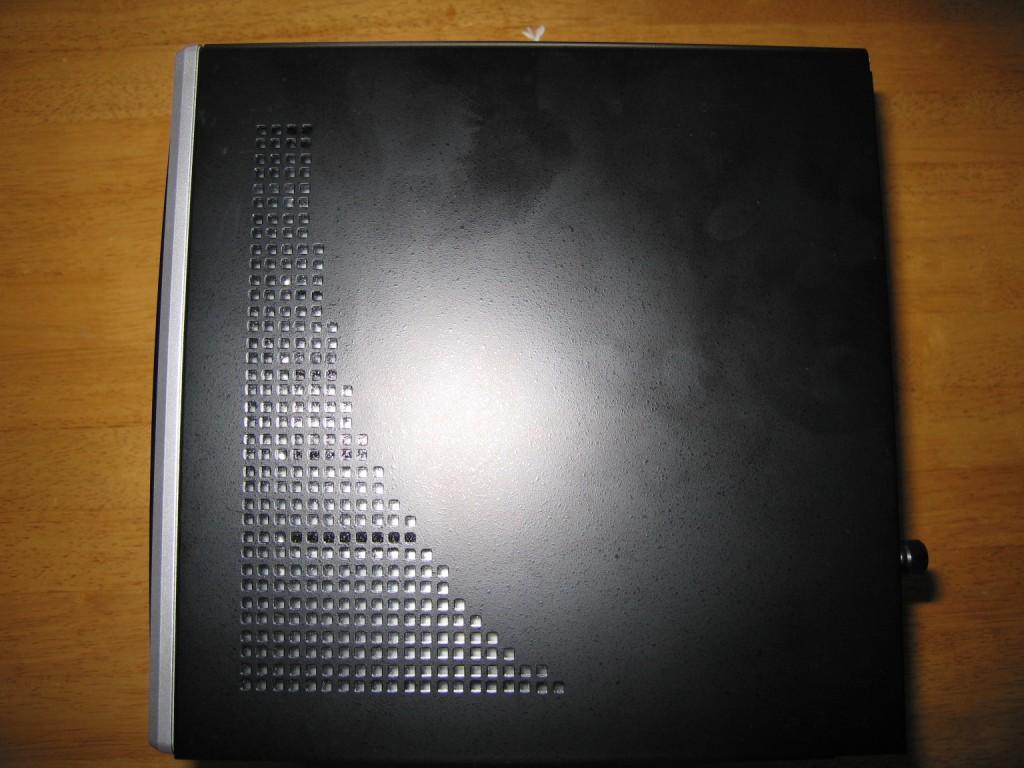 Setting up the N5200 is pretty simple. The one issue I had was the IP defaults to 192.168.1.100 which I have an item at home taking up that IP address. Using the front LCD and buttons, I changed the default IP before plugging it in and was good to go. Afterwards, I was able to login to the web app of the device and continue my setup. At least there were some front buttons and an LCD to help you setup the N5200 without getting into issues so I'm glad Thecus decided to build it in.
Setting up the N5200 is pretty simple. The one issue I had was the IP defaults to 192.168.1.100 which I have an item at home taking up that IP address. Using the front LCD and buttons, I changed the default IP before plugging it in and was good to go. Afterwards, I was able to login to the web app of the device and continue my setup. At least there were some front buttons and an LCD to help you setup the N5200 without getting into issues so I'm glad Thecus decided to build it in.
The web interface is pretty clean and self explanatory. I didn’t have any troubles going through and setting up my hard drives. It’s easy to see what drives are installed and setup the RAID setup of your choice. Once done, all you have to do is setup some folders and some users and you’re good to go. The other options available expand the capabilities of the device as well as setup sharing and security. What I did like was it's easy to navigate through and designed well enough where things are grouped logically.
I did a quick setup of creating a share folder and a media folder. Since the setup is prime for RAIDing drives, I used it to keep my code for Gaming Nexus on as the redundancy will help keep my data safe should one of the drives failed. Having the code be in a central place for my other computers to access is pretty convenient. With that, I used the web interface to create the share folder of the code and also create certain users to access the area. It was pretty easy to setup and pretty painless to access from my other computers in the house.

Since I have a gigabit network I tested to see how the performance was transferring large files over to the NAS. I first copied a half a gig file from my computer to the N5200 and the time was 21 seconds. I did a second file that was 1.15 gig in size and it took exactly 45 seconds. For performance that pretty much matches what the real world performance of transferring files through the network from what I’ve seen and read.
Now LAN isn't the only way to have access to your files. The N5200 supports a wide array of protocals such as FTP, HTTP, and AFP. So, if you would like remote access via the web or FTP you can easily setup the N5200 to do so as well as adding security via users to limit access to certain people. Each folder can be setup with different access rights as well.
For sharing media, the Thecus N5200 supports DLNA so devices like the PlayStation 3 can automatically see the media in the folders specified and serve up the media to you. I added a few MP3s and some DIVX movies onto the N5200, enabled media sharing, and turned on my PlayStation 3. Right away, the folders that I marked for media sharing showed up in the XMB and I was able to view the pictures, listen to the music, and watched some movies streaming from the NAS. There was no lag or stuttering even with my largest files being streamed to the PS3. It was pretty impressive to see the integration with DLNA and having media be accessible on DLNA compatible devices.
Now, one of the most impressive features with the N5200 is the ability to add functionality with modules. Since the core is just a Linux system, adding functionality is as easy as downloading the module, installing it via the web admin, and then setting up the parameters for it to run. There’s modules developed by the community that range from running a bit torrent client to turning the device into a web server. I was really interested in the Subversion module that someone developed so that I could use the N5200 as a development repository for my code. I’ve gotten a few to run and I was amazed at what you can do in expanding the role of the N5200.
I have to say the N5200 is a really great, great NAS. I haven’t had too much experience with NAS devices before but I’ve always wanted one. As a developer and a media enthusiast, I wanted something to keep all my files in one place for easy access with some redundancy. So far after a few months I haven't run into any problems what so ever. I made the device shuts off during the late evening and turns on during the morning and it hasn't failed me yet. I even plugged in another eSATA drive while it was running and the N5200 found it without any issues. The Thecus N5200 provides that and more with a very small footprint, quiet operation, expandability through modules, and impressive performance.

The Thecus N5200 can support up to five SATA hard drives and can be raided in configures of 0, 1, 5, 6, and 10 with JBOD support or just a bunch of disks. Let's take a look at the box first. The N5200 isn't anything fancy to look at. Each of the five bays has a switch that locks the compartment in place. You can also key lock as well. To the left of the bays are some LED indicators letting you know what's currently going on with the unit. Below the drive bays is an LCD display that can show you some pertinent information in English. Overall, the size of the unit is pretty small and you can easily hide it somewhere because of its relative small size.

Externally, there are 2 USB ports on the back and one in the front. An extra eSATA port is also on the back. Two Gigabit ports will let you connect and transfer at crazy fast speeds provided you have Gigabit switches, which I thankfully did in my test area. If you can’t wire up the network connection, the N5200 supports a few wireless USB adapters based on the ZyDAS ZD1211 chip.
Using one of the USB ports, you can plug in an external hard drive and back up the NAS as well without having to go into the web admin. The front buttons and LCD screen are enough to guide you through the process so for those that make backups that are stored off site, this is an easy way to do it. The USB port isn't just for attaching storage solutions as you can also plug in a printer and setup sharing amongst other computers through the N5200 as well.
The LCD display will cycle through some specifics about the system and you can also use the buttons underneath to perform some operations. Most of what you want to do will be done via the web interface but for simple things like changing the IP address of the N5200, you can do all this through the four buttons if you can’t login to the unit.
One thing I didn't like about the drive bays of the N5200 is that you have to secure the drives in by four screws underneath. I'd rather have seem some screwless scheme to hold the hard drives in but you're forced to use a screwdriver to secure them in place. After putting in the drives, the trays slide easily in and lock into place connecting the power and data portions of the SATA connections.
The Thecus N5200 is powered by an Intel Celeron M processor running at 600MHz with 512KB of cache. Ram consists of 256MB DDR and is powered by a 200W Seasonic PSU. For the OS, there’s an onboard 64MB flash microdisc. Since it's such a small power supply, you can bet that it's not going to suck up a lot of juice compared to a full size server.
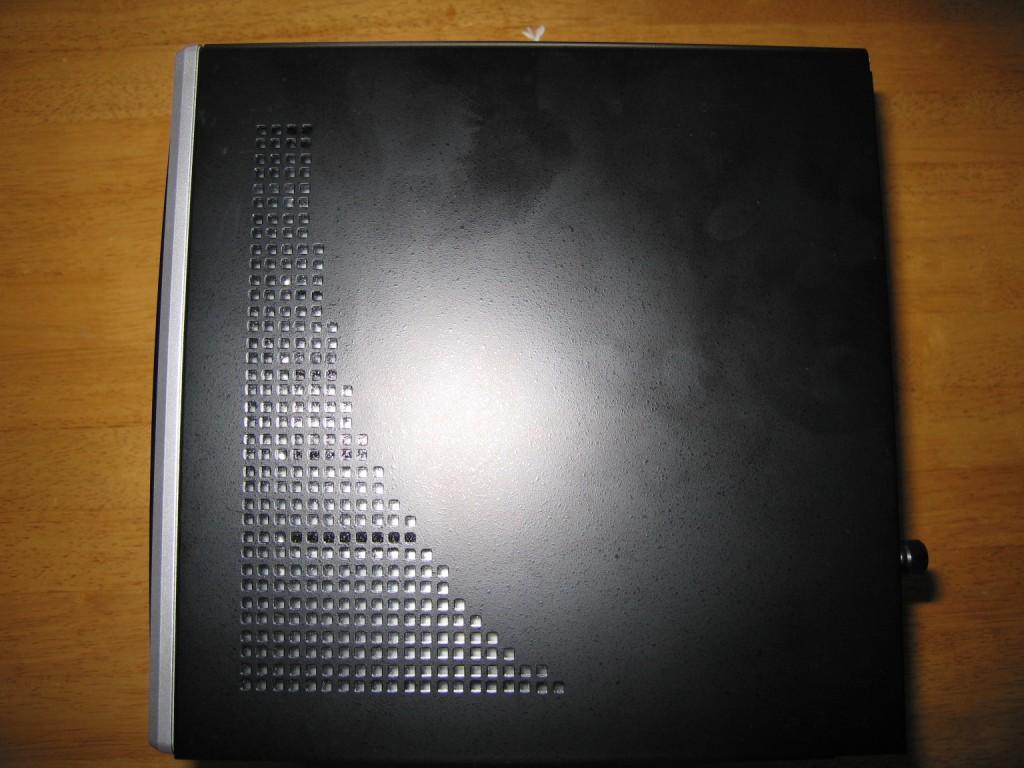
The web interface is pretty clean and self explanatory. I didn’t have any troubles going through and setting up my hard drives. It’s easy to see what drives are installed and setup the RAID setup of your choice. Once done, all you have to do is setup some folders and some users and you’re good to go. The other options available expand the capabilities of the device as well as setup sharing and security. What I did like was it's easy to navigate through and designed well enough where things are grouped logically.
I did a quick setup of creating a share folder and a media folder. Since the setup is prime for RAIDing drives, I used it to keep my code for Gaming Nexus on as the redundancy will help keep my data safe should one of the drives failed. Having the code be in a central place for my other computers to access is pretty convenient. With that, I used the web interface to create the share folder of the code and also create certain users to access the area. It was pretty easy to setup and pretty painless to access from my other computers in the house.

Since I have a gigabit network I tested to see how the performance was transferring large files over to the NAS. I first copied a half a gig file from my computer to the N5200 and the time was 21 seconds. I did a second file that was 1.15 gig in size and it took exactly 45 seconds. For performance that pretty much matches what the real world performance of transferring files through the network from what I’ve seen and read.
Now LAN isn't the only way to have access to your files. The N5200 supports a wide array of protocals such as FTP, HTTP, and AFP. So, if you would like remote access via the web or FTP you can easily setup the N5200 to do so as well as adding security via users to limit access to certain people. Each folder can be setup with different access rights as well.
For sharing media, the Thecus N5200 supports DLNA so devices like the PlayStation 3 can automatically see the media in the folders specified and serve up the media to you. I added a few MP3s and some DIVX movies onto the N5200, enabled media sharing, and turned on my PlayStation 3. Right away, the folders that I marked for media sharing showed up in the XMB and I was able to view the pictures, listen to the music, and watched some movies streaming from the NAS. There was no lag or stuttering even with my largest files being streamed to the PS3. It was pretty impressive to see the integration with DLNA and having media be accessible on DLNA compatible devices.
Now, one of the most impressive features with the N5200 is the ability to add functionality with modules. Since the core is just a Linux system, adding functionality is as easy as downloading the module, installing it via the web admin, and then setting up the parameters for it to run. There’s modules developed by the community that range from running a bit torrent client to turning the device into a web server. I was really interested in the Subversion module that someone developed so that I could use the N5200 as a development repository for my code. I’ve gotten a few to run and I was amazed at what you can do in expanding the role of the N5200.
I have to say the N5200 is a really great, great NAS. I haven’t had too much experience with NAS devices before but I’ve always wanted one. As a developer and a media enthusiast, I wanted something to keep all my files in one place for easy access with some redundancy. So far after a few months I haven't run into any problems what so ever. I made the device shuts off during the late evening and turns on during the morning and it hasn't failed me yet. I even plugged in another eSATA drive while it was running and the N5200 found it without any issues. The Thecus N5200 provides that and more with a very small footprint, quiet operation, expandability through modules, and impressive performance.

It's fast and reliable. The Thecus N5200 is one hell of a NAS and I really liked all the options available for it. There are a few minor quibbles I had but for the most part, the Thecus N5200 is a solid performer.
Rating: 9.5 Excellent
* The product in this article was sent to us by the developer/company.

About Author
I've been reviewing products since 1997 and started out at Gaming Nexus. As one of the original writers, I was tapped to do action games and hardware. Nowadays, I work with a great group of folks on here to bring to you news and reviews on all things PC and consoles.
As for what I enjoy, I love action and survival games. I'm more of a PC gamer now than I used to be, but still enjoy the occasional console fair. Lately, I've been really playing a ton of retro games after building an arcade cabinet for myself and the kids. There's some old games I love to revisit and the cabinet really does a great job at bringing back that nostalgic feeling of going to the arcade.
View Profile








