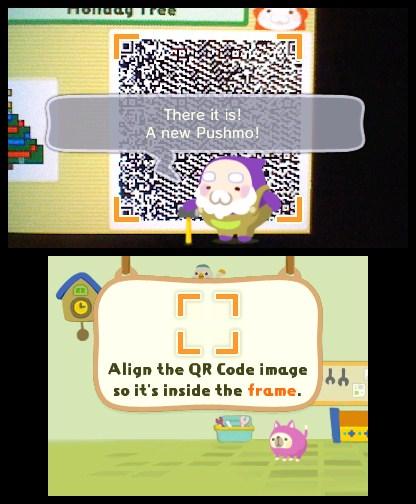
Pushmo
Written by Russell Archey on 2/2/2012 for
3DS
More On:
Pushmo
When it comes to puzzle games, a lot of them involve moving blocks around. Every gamer should be familiar with the concept of Tetris. Over the years we’ve moved blocks, rotated blocks, dropped blocks, matched blocks together by color, and so on. However, I don’t recall a game right off that had us pushing and pulling blocks that wasn’t done via an overhead perspective (trying to cover my bases on that one, but I’m sure I missed something). That’s where today’s game comes in. Dropping blocks to make them disappear is one thing, but using them to create platforms is another story. Let’s see how the concept fares in Pushmo for the Nintendo 3DS.
Even though Pushmo is a puzzle game, there is a bit of a story behind it. An old…man, thing, I really have no clue what the characters in this game are supposed to be, named Papa Blox has created a place called Pushmo Park, which is populated with pushmos. The best way to describe a pushmo is a block-type puzzle in which you can push and pull on it to play on…well, at least from a child’s perspective. Since Papa Blox and his wife never had kids of their own, Pushmo Park was created as a place for kids and families to enjoy themselves and have fun. Sounds like fun. All the parks near me just had swings and slides. I would have loved to have a giant box puzzle to play on, but I digress. However, some of the kids have been getting stuck inside the pushmos. How that happens I have no clue. The goal of the game is to rescue all the kids or collect a goal flag in some stages (haven’t seen one yet but they’re talked about in the tutorials) by pushing and pulling the pushmos to reach the goal. Sounds simple right?
The first eighteen puzzles serve as tutorials for how the game works. Any block you can grab onto can be pulled out three block lengths (if that makes sense without seeing it). If you can grab onto the side of a block, you can drag it out that way as well. However, you cannot pull a block you’re standing on, and you can’t pull out a block if it would cause you to fall off the block you’re currently standing on. The “Basic Lessons”, as they’re called, aren’t too hard to pass. After that, the puzzles start to get more challenging and require some deep thinking for some of them. From what I’ve seen, there are three types of puzzle groups you’ll come across: lessons, challenges, and murals. Basic Lessons teaches you the ins and outs (slight pun intended) of how the game works, as mentioned above, while Advanced Lessons introduces a couple of gadgets to the puzzles, which makes the game not feel so repetitive. The gadgets include manholes to warp you around the puzzle (as long as the manholes are not obstructed by the blocks) and switches that will make all blocks of the same color as the switch move out three spaces. Challenges put your knowledge and puzzle solving skills to the test. Some of the early challenges aren’t too bad, but the later ones can be downright evil…that is until you learn the solution was right in front of you the entire time (trust me, I’ve had several of those moments). Finally, Murals are puzzles that are in specific shapes, which range from basic shapes to Nintendo characters, such as Mario or a 3DS.


As puzzle games go, you will mess up now and then, and in this game, you can easily mess up on some puzzles to the point that you have to restart. Well, Pushmo solves that issue in two ways. First off is the option to rewind time. If you’re stuck and just wish to retract the last move or two you made, simply hold down the L button to rewind time a bit to where you made the move you regretted making. Keep in mind that you can’t rewind back too far. However, there is one other way to rewind things, and that’s to completely reset the puzzle entirely. Each stage has a yellow and red arrow right by where you start. By hopping on this button, you’ll push all of the blocks back to their starting positions, just in case you really mess up or your original plan didn’t work. Trust me, I’ve used that button several times…on the same puzzle. However, if you ever get stuck on a puzzle, there is a way to skip it. When you pause the game, you’ll see an option to “Skip to Next”, but at first it’ll be grayed out, so you can’t use it right away. If you spend a few minutes and are still stumped, pause the game and see if the option is available. If so, feel free to leave that puzzle behind and move onto the next one.
If you’d like to take a break from solving puzzles, why not create your own? The Pushmo Studio option gives you the ability to create your own pushmo puzzles, copy a solved pushmo or one that Papa Blox has been working on (when you solve a puzzle, you’ll occasionally see a message that says a new pushmo is ready in the studio), or copy one via a QR code. At first, you can only create a 16x16 pushmo with just blocks, but after clearing some of the later puzzles, you can unlock the two gadgets mentioned earlier, plus make bigger puzzles (up to 32x32). Once you’ve completed your pushmo, you can test it out to make sure it’s actually solvable. After that, you can save your pushmo and play it for yourself. Once you solve your pushmo, you can create a QR code of it so other people can attempt to solve your pushmo. Keep in mind that you can’t make a QR code of a pushmo you haven’t solved yet, so no trying to create an unsolvable pushmo to fool your friends.
That’s really all there is to it. Pushmo is a simple, yet addicting puzzle game. Some of the early puzzles aren’t too tricky (in fact, a few of the later puzzles were easily solvable), but later puzzles will keep you thinking, so it’s not a game that you can clear in an hour or so, especially considering that there are over 200 already in the game (not counting the ones you can create yourself). On top of that, the ability to create your own pushmos kind of adds to the replay value, as you can copy new pushmo via QR codes, or just have fun and create your own. The only other thing I would have added would be a co-op mode. To me, it’d be awesome to team up with a friend to solve really big pushmos, but that’s just a minor complaint. While Pushmo might not be for the hardcore gamer who’s only interested in shooting and killing everything in sight, it’s a nice game to just relax with after a long hard day at work, and where I work, this was a nice way to relieve the stress of the day.
Even though Pushmo is a puzzle game, there is a bit of a story behind it. An old…man, thing, I really have no clue what the characters in this game are supposed to be, named Papa Blox has created a place called Pushmo Park, which is populated with pushmos. The best way to describe a pushmo is a block-type puzzle in which you can push and pull on it to play on…well, at least from a child’s perspective. Since Papa Blox and his wife never had kids of their own, Pushmo Park was created as a place for kids and families to enjoy themselves and have fun. Sounds like fun. All the parks near me just had swings and slides. I would have loved to have a giant box puzzle to play on, but I digress. However, some of the kids have been getting stuck inside the pushmos. How that happens I have no clue. The goal of the game is to rescue all the kids or collect a goal flag in some stages (haven’t seen one yet but they’re talked about in the tutorials) by pushing and pulling the pushmos to reach the goal. Sounds simple right?
The first eighteen puzzles serve as tutorials for how the game works. Any block you can grab onto can be pulled out three block lengths (if that makes sense without seeing it). If you can grab onto the side of a block, you can drag it out that way as well. However, you cannot pull a block you’re standing on, and you can’t pull out a block if it would cause you to fall off the block you’re currently standing on. The “Basic Lessons”, as they’re called, aren’t too hard to pass. After that, the puzzles start to get more challenging and require some deep thinking for some of them. From what I’ve seen, there are three types of puzzle groups you’ll come across: lessons, challenges, and murals. Basic Lessons teaches you the ins and outs (slight pun intended) of how the game works, as mentioned above, while Advanced Lessons introduces a couple of gadgets to the puzzles, which makes the game not feel so repetitive. The gadgets include manholes to warp you around the puzzle (as long as the manholes are not obstructed by the blocks) and switches that will make all blocks of the same color as the switch move out three spaces. Challenges put your knowledge and puzzle solving skills to the test. Some of the early challenges aren’t too bad, but the later ones can be downright evil…that is until you learn the solution was right in front of you the entire time (trust me, I’ve had several of those moments). Finally, Murals are puzzles that are in specific shapes, which range from basic shapes to Nintendo characters, such as Mario or a 3DS.


As puzzle games go, you will mess up now and then, and in this game, you can easily mess up on some puzzles to the point that you have to restart. Well, Pushmo solves that issue in two ways. First off is the option to rewind time. If you’re stuck and just wish to retract the last move or two you made, simply hold down the L button to rewind time a bit to where you made the move you regretted making. Keep in mind that you can’t rewind back too far. However, there is one other way to rewind things, and that’s to completely reset the puzzle entirely. Each stage has a yellow and red arrow right by where you start. By hopping on this button, you’ll push all of the blocks back to their starting positions, just in case you really mess up or your original plan didn’t work. Trust me, I’ve used that button several times…on the same puzzle. However, if you ever get stuck on a puzzle, there is a way to skip it. When you pause the game, you’ll see an option to “Skip to Next”, but at first it’ll be grayed out, so you can’t use it right away. If you spend a few minutes and are still stumped, pause the game and see if the option is available. If so, feel free to leave that puzzle behind and move onto the next one.
If you’d like to take a break from solving puzzles, why not create your own? The Pushmo Studio option gives you the ability to create your own pushmo puzzles, copy a solved pushmo or one that Papa Blox has been working on (when you solve a puzzle, you’ll occasionally see a message that says a new pushmo is ready in the studio), or copy one via a QR code. At first, you can only create a 16x16 pushmo with just blocks, but after clearing some of the later puzzles, you can unlock the two gadgets mentioned earlier, plus make bigger puzzles (up to 32x32). Once you’ve completed your pushmo, you can test it out to make sure it’s actually solvable. After that, you can save your pushmo and play it for yourself. Once you solve your pushmo, you can create a QR code of it so other people can attempt to solve your pushmo. Keep in mind that you can’t make a QR code of a pushmo you haven’t solved yet, so no trying to create an unsolvable pushmo to fool your friends.
That’s really all there is to it. Pushmo is a simple, yet addicting puzzle game. Some of the early puzzles aren’t too tricky (in fact, a few of the later puzzles were easily solvable), but later puzzles will keep you thinking, so it’s not a game that you can clear in an hour or so, especially considering that there are over 200 already in the game (not counting the ones you can create yourself). On top of that, the ability to create your own pushmos kind of adds to the replay value, as you can copy new pushmo via QR codes, or just have fun and create your own. The only other thing I would have added would be a co-op mode. To me, it’d be awesome to team up with a friend to solve really big pushmos, but that’s just a minor complaint. While Pushmo might not be for the hardcore gamer who’s only interested in shooting and killing everything in sight, it’s a nice game to just relax with after a long hard day at work, and where I work, this was a nice way to relieve the stress of the day.
Pushmo is easily one of the best puzzle games I've ever played in quite some time. With over 200 puzzles already in the game, plus the ability to create your own, this game has quite a bit of replay value and depth to it. My only real complaint is that some of the trickier puzzles seem to come a bit early, but the solutions are also kind of obvious, yet easy to miss. If you have a 3DS, I highly recommend picking this one up.
Rating: 9.5 Excellent
* The product in this article was sent to us by the developer/company.

About Author
I began my lifelong love of gaming at an early age with my parent's Atari 2600. Living in the small town that I did, arcades were pretty much non-existent so I had to settle for the less than stellar ports on the Atari 2600. For a young kid my age it was the perfect past time and gave me something to do before Boy Scout meetings, after school, whenever I had the time and my parents weren't watching anything on TV. I recall seeing Super Mario Bros. played on the NES at that young age and it was something I really wanted. Come Christmas of 1988 (if I recall) Santa brought the family an NES with Super Mario Bros./Duck Hunt and I've been hooked ever since.
Over 35 years from the first time I picked up an Atari joystick and I'm more hooked on gaming than I ever have been. If you name a system, classics to moderns, there's a good chance I've not only played it, but own it. My collection of systems spans multiple decades, from the Odyssey 2, Atari 2600, and Colecovision, to the NES, Sega Genesis, and Panasonic 3DO, to more modern systems such as the Xbox One and PS4, and multiple systems in between as well as multiple handhelds. As much as I consider myself a gamer I'm also a game collector. I love collecting the older systems not only to collect but to play (I even own and still play a Virtual Boy from time to time). I hope to bring those multiple decades of gaming experience to my time here at Gaming Nexus in some fashion.
Over 35 years from the first time I picked up an Atari joystick and I'm more hooked on gaming than I ever have been. If you name a system, classics to moderns, there's a good chance I've not only played it, but own it. My collection of systems spans multiple decades, from the Odyssey 2, Atari 2600, and Colecovision, to the NES, Sega Genesis, and Panasonic 3DO, to more modern systems such as the Xbox One and PS4, and multiple systems in between as well as multiple handhelds. As much as I consider myself a gamer I'm also a game collector. I love collecting the older systems not only to collect but to play (I even own and still play a Virtual Boy from time to time). I hope to bring those multiple decades of gaming experience to my time here at Gaming Nexus in some fashion.
These days when I'm not working my day job in the fun filled world of retail, I'm typically working on my backlog of games collecting dust on my bookshelf or trying to teach myself C# programming, as well as working on some projects over on YouTube and streaming on Twitch. I've been playing games from multiple generations for over 35 years and I don't see that slowing down any time soon.
View Profile







