
Mitsubishi HC5500
The Specs
| Model | Mitsubishi HC5500 LCD Projector |
| MSRP | $2,299 |
| Best Retail price | $1,650 |
| Native Resolution | 1920x1080 |
| Contrast | 14,000:1 (auto-IRIS) |
| Response Time | n/a |
| Lamp Life (Hrs) | 2,000 - 5,000 (low setting) |
| Dimensions (in) | 4.9 (H) x 13.1 (W) x 13.9 (D) |
| Weight (lbs) | 12.3 |
| Mounting Pattern | n/a |
| Inputs | HDMI (2), VGA (1), Component (1), S-Video (1), Composite (1), Serial (1) |
| Outputs | n/a |
| ANSI Lumens | 1,200 |
| Zoom | 1.2x (motorized) |
| Screen Size (in) | 50 - 250 |
| Throw Distance (ft) | 10.1 - 16.5 (100 in) |
Out of the Box
As I expected, the Mitsubishi HC5500 was encased in a soft-foam wrap wedged between two pieces of foam in a standard packed box. This was the same setup as the HC4900 from last year, and seems to do an adequate job of protecting the unit, yet keeping costs down. The box itself contained the projector as well as a power cord, remote control w/AA batteries (x 2), RGB signal cable, RS-232C cable, lens cap (connected to projector), lamp replacement tray and a 3D Micro Surface Structure Air Filter. Also included were a user manual and a European power plug.

Aesthetics
Little has changed in the design of the Mitsubishi HC5500 from its predecessor the HC4900. The 5500 still sports that sleek and sexy look along with the same matte black finish and soft curves. In fact, other than a second HDMI replacing the DVI and the link port being moved on the back, I dare say the units are identical. While many prefer to have some sort of change each year, I was glad that Mitsubishi did not alter the elegant design. This is one feature that is sorely lacking in many home theater projectors that fall around the $2,000 price range.

Remote
One of the few things that didn’t change that I would have liked to see was a larger remote with more functions. Unfortunately, the HC5500 remote is identical to the HC4900 remote, save the “DVI” input label being switched to “PC”. So the remote itself is still just as plain and unassuming (my assessment from last year). Regardless, it does get the job done with every function able to be controlled, albeit some through menu navigation instead of button pressing.
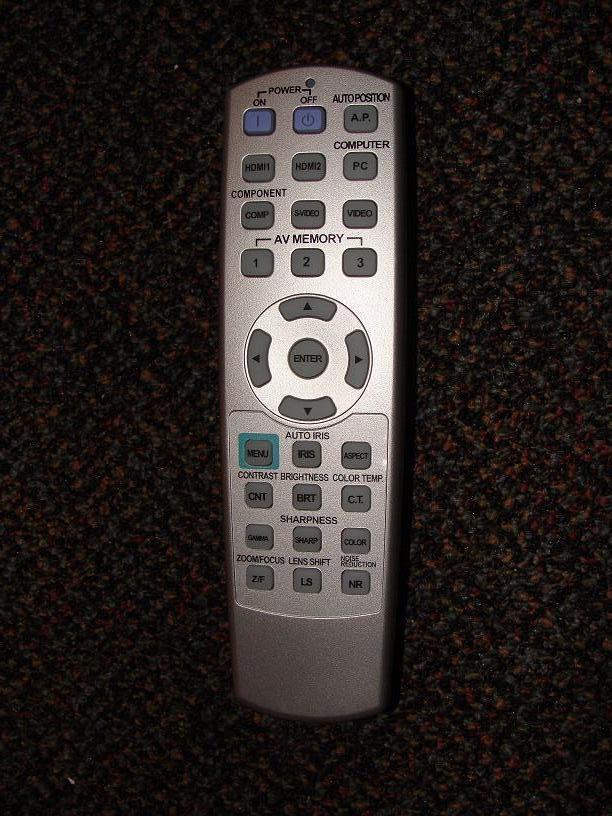
Due in part to the current configuration of the test lab, I went ahead and used a shelf mounting configuration for the HC5500. Last year for the HC4900, we used a ceiling-mount, but due to time constraints (and a lack of a second pair of helping hands); the shelf mount was the way to go. When I flipped the HC5500 around to the back, I was pleasantly surprised to find a second HDMI port where a DVI was last year. One of my biggest gripes about the previous model was the presence of the mostly irrelevant DVI instead of a second HDMI. With the inclusion this year, the HC5500 definitely is more worthy of the title of “Home Theater” projector. This allowed me to hook up both the Satellite receiver and either the Xbox 360 Elite or PlayStation 3 at the same time and switch back and forth. A third HDMI would have been fantastic, but at this price point I won’t be greedy. The only other thing I wanted to point out was that the remainder of the input options on the back of the HC5500 are basically untouched. The only true difference I found was that the “trigger” input had moved from below the DVI to the far right of the Serial port. Otherwise, this was a pretty familiar (and standard) input board.

After navigating through the HC4900 setup last year, the HC5500 was a breeze. I hooked up the power plug and HDMI cables, fired it up and was able to use the zoom and lens shift buttons on the remote to align the projo with my screen. This took all of three minutes. From the point of unboxing the projo to getting a 92” picture took about five minutes is pretty darn good. However, that is where the easy part ends, as the next steps are particularly important because they will impact the longevity and image quality of the HC5500. The backlighting, brightness and contrast (depending on the menu options) should all be adjusted lower than the factory settings and slowly moved to a level acceptable for the viewing room. Also, setting the bulb to “low”, “economy” or whatever the setting is to consume less energy is advisable. This will promote both bulb and hardware longevity by allowing the projector to not have to work as hard to produce the image. Besides, you can always switch to vivid or a brighter mode for any event programming (or gaming) that you plan to do. Otherwise, adjustments can be made at your own discretion from the menu system or hire a professional to optimize it for you.
Unfortunately, one of my setup gripes with the HC4900 from last year was the lens cover being detached and clunky. Unfortunately, because the HC5500 has essentially the same chassis, that issue has not changed. Consumers will still have to remove it and tuck it away somewhere (if the projo is mounted out of reach) or put it on or for each use. It is a definite plus to using the cap whenever possible to help keep dust, dirt and prints off it, but some mounting placements simply do not allow for that option.
Video Performance
I spent a lot of time watching Blu Ray and HD signals with the HC5500 to get a handle on how well it handled everyday viewing. The majority of my testing time was spent with shows found on the Discovery, History, Sci-Fi and Travel Channels. These are shows we watch on a regular basis and I know how they look on my 56” Samsung DLP. In particular, I watched many episodes of Man vs Food, Ice Road Truckers and Warehouse 13. As much as I love my rear-projo DLP, I was blown away at how well the HC5500 displayed these shows and how detailed they were. Each show offers a little something different (including detailed close-ups on Man vs Food, breathtaking sceneries of the Alaskan Wilderness on Ice Road Truckers and lots of CGI in Warehouse 13), but the HC5500 displayed them big, bold and beautiful. Not once did I see any picture that was poor quality or had the projector struggle to reproduce any shot.
For Blu Ray playback, I focused on Open Season, which has become my new favorite test movie. Whether you liked it or not, the textures in this flick are ideal for showing off how good the playback is for a TV or projector. I was very impressed with the HC5500 and how well it rendered the fur of the various animals throughout the movie, especially the scene in which Boog and Elliot encounter Elliot’s herd in the field. The image looked outstanding with every little detail showing up crisply and how you would expect. Another great testing scene is where the beaver dam bursts and sends all the animals downstream. With all the water, animals and debris flying around on the screen, the HC5500 displayed the entire scene with a smooth, continuous flow.
In addition to the examples above, some other HD content I tested that was instrumental in my impressions included streaming HD content from Netflix via my Xbox 360 Elite, NFL Preseason games, NASCAR races and episodes of procedurals like CSI and Dark Blue. Some other Blu Ray movies I watched were the Transformers, Indiana Jones and the Kingdom of the Crystal Skull and The Dark Knight.
After the hours I spent with it, the only opinion I can give on the video playback of the HC5500 is that it truly is a high-quality experience regardless if the HD content is streamed via the internet, from Blu Ray playback or Satellite (cable) provided. In fact, I believe it actually performed better than the HC4900 did for me last year. The last opinion I would like to add is a no brainer. When you spend so much time watching HD video on a massive widescreen; you really get spoiled by the size and quality of the image and it is hard to go back to anything smaller.
Gameplay Tests
Probably the most important product testing for us at GamingNexus is how well it stands up to a virtual beat down from our next-gen gaming consoles. Last year, the Mitsubishi HC4900 testing revealed that the projector was able to render an exceptionally smooth gaming experience without any enhancements or major adjustments. Therefore, I was eager to see if the HC5500 could actually exceed my previous experiences.
First up was the trusty Xbox 360 Elite and a little Rock Band 2. I had a few friends over so I could get solid feel for how well the four individual scrolling sections were displayed by the projector. Like last year, I thought the HC5500 handled the graphics with ease and without any lag between the instruments and the on-screen response. To be sure, I asked the question to the group and all had the same opinion that the projector did a fabulous job of rendering the game. A couple of guys had to get used to the larger screen size, but after a song or two were right back in their normal rhythm. Let me state for the record, Rock Band on 92” of HD screen is an amazing experience that everyone should try.
Another “game” I spent some time with was Sony’s Home on my PlayStation 3. This is an interesting review choice, as it contains so many sub areas that really put pressure on a projector to perform. In one such test, I spent several hours running around trying to solve clues and puzzles in the sewers of Home. As I moved about, the ever changing areas never once caused the HC5500 to falter. In fact, while switching between the Developer, Sponsor and Core spaces, it gave me a greater appreciation of just how much effort Sony has put into developing the entire Home community. The graphics as rendered by the HC5500 particularly stood out, as you cannot always appreciate how robust Home is on a small screen. In fact, one area I was really impressed with while using the projector came during the time I was playing around in Xi.
Some other titles that I played with the HC5500 included Hasbro Family Game Night (Xbox 360), The Elder Scrolls IV: Oblivion (Xbox 360), Hot Shots Golf: Out of Bounds (PS3), Call of Duty IV: Modern Warfare (Xbox 360) and Motostorm (PS3).
Not unexpectedly, my testing has led me to the conclusion that the HC5500 is an excellent multi-purpose projector for any type of programming. Gaming especially stood out, as other projectors (and some TVs) have added enhancements in order to improve the gaming experience on their products. While these have definitely helped, it’s rare that a projector (especially and LCD) is able to pull it off with basic settings. The Mitsubishi HC5500 pulls this off and has provided me with one of the top gaming experiences I have ever had. Never underestimate how much a larger screen with high-end graphics can improve your gameplay ability.
Miscellaneous Items of Note
• Easy Lamp Replacement access
• Replacement Lamp is VLT-HC5000LP
• Extremely quiet
• Lens cap does not attach to projector chassis
• Menu is on small side, even for a projector
| Pros | Cons |
| Exceptional Picture | Lens Cap design |
| Ease of setup | Remote a bit plain |
| Quiet Operation | Projector Discontinued |
| Elegant Look |
Testing Methodology
Items utilized in the testing of the Mitsubishi HC5500 included, but not limited to:
Xbox 360 Elite, DirecTV HD Satellite feed, Playstation 3, Blu Ray Movies, 25’ Rocketfish HDMI cable, 16:9 92” Da-Lite fixed screen.
Testing was done at a throw distance of 12’ 4” from a 92” 16:9 screen with a shelf mount location (approx six feet off the floor.) Seating was at a distance of nine feet from the screen.
The Conclusion
Every gamer should have access to utilize a projector and big screen at least once in their lifetime, and the Mitsubishi HC5500 is a great option for those that might be interested in taking the plunge. During our testing, it didn’t matter if the projector was displaying sports, Blu Ray movies, Rock Band sets, aliens getting their heads blown off or just your run-of-the-mill reality show. The HC5500 always displayed a great image with zero lag and brilliant colors. It was especially impressive during video game testing, as gaming on a projo is usually notorious for causing a minor disconnect between controller and screen.
In addition, many of the concerns from last year’s version (HC4900) we reviewed were addressed, with the lack of a second HDMI and the removal of the increasingly irrelevant DVI port at the top of the list. A few things remain that could be improved upon (lens cap design, more robust remote, etc), but overall the HC5500 is a better projector than its predecessor and comes in at a cheaper price. If you are interested in adding a fantastic projector to your home entertainment system at a great price, then tracking down one of the remaining Mitsubishi HC5500 units available at retail before they are gone would be advisable.
Rating: 9.5 Excellent
* The product in this article was sent to us by the developer/company.

About Author
Like many gamers in their 40's, I developed my love of gaming from my Commodore 64 after we wore out our Intellivision. I spent countless hours wandering around the streets of Skara Brae, as my life was immersed in The Bard's Tale series on the C-64, D&D Titles and any/all Epyx titles (California Summer and Winter Games) and sports titles. After taking the early 90's off from gaming (college years) minus the occasional Bill Walsh College Football on Sega, I was re-introduced to PC games in the mid 1990's with a couple of little games called DOOM II and Diablo. I went all-in with the last generation of consoles, getting an Xbox 360 on launch weekend as well as adding a PS3 and Wii in subsequent years. I now am into the current-generation (latest?) of consoles with the WiiU and Xbox One. Recently, I was able to get back into PC gaming and have enjoyed it very much, spending most of my time going solo or playing with my fellow GamingNexus staffers in controlled multiplayer action.
While my byline is on many reviews, articles and countless news stories, I have a passion for and spent the last several years at GamingNexus focusing on audio & video and accessories as they relate to gaming. Having over 20 years of Home Theater consulting and sales under my belt, it is quite enjoyable to spend some of my time viewing gaming through the A/V perspective. While I haven't yet made it to one of the major gaming conventions (PAX or E3), I have represented GamingNexus at the Consumer Electronics Show (CES) in Las Vegas in nine of the last ten years.
Personally, I have been a staff member at GamingNexus since 2006 and am in my third tour of duty after taking off the last year and a half.












