
Mad Catz Street Fighter X Tekken FightPad SD
I have been fortunate to spend the past couple of weeks putting Mad Catz’s latest fightpad line to the test; specifically Xbox 360 version of their Street Fighter X Tekken FightPad SD. While using a fightpad won’t take your game to the same level that the professionals have achieved with fightsticks, it will take you far and above what both the standard issue 360 / PS3 controller can do.
The first thing that you will notice about the FightPad SD is that it looks and feels dramatically different than the standard controller offerings of both Microsoft and Sony. It features a smaller, sleeker, and more rounded design than what most controllers offer. Older gamers will probably recognize the shape as being extremely similar to that of the Sega Saturn. This smaller, rounded design helps it to rest naturally in your hands, giving it a very natural feel. This iteration of the controller also happens to be much smaller than the previous FightPads as well.
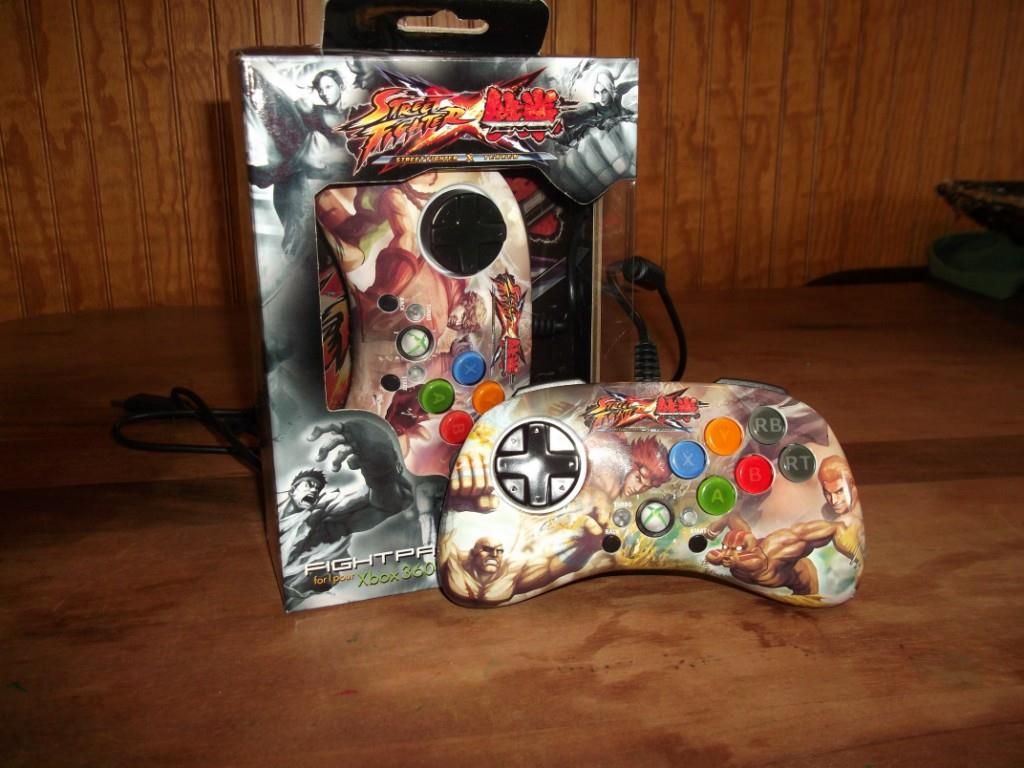
The top half, or face, of the controller is made of a hard plastic which enables it to take a beating (as you give them out). Just as you would expect with any licensed Mad Catz offering, the controllers are adorned with beautiful art from the related game, which in this case is Street Fighter X Tekken. The FightPad SD line is offered with 4 separate designs, each highlighting 2 rival teams from the game. Your choices are Ken / Ryu vs. Kazuya / Nina, Sagat / Dhalsim vs. Steve / Hwoarang, Cammy / Chun-Li vs. Bob / Julia, and Hugo / Poison vs. Marduk / King. The art is absolutely stunning and covers the entire face of the controller.
The bottom half on the other hand is designed with a softer, more “rubber-like” material which helps ensure that it is comfortable to hold. This particular design is a lot smaller than the pads that have been released for Street Fighter IV and WWE Brawl Pad. It is more ideal for smaller hands, but the button and directional-pad sizing make it comfortable for larger hands as well. You will also notice how light the controller is at first touch as well; it is as light as a feather. The cord of the controller weighs more than the actual body itself. This is arguably my biggest complaint with the controller. Because the cord weighs more than the actual controller, you always feel as if it is being pulled from your hands. While it is really a minor nuisance, it is something that becomes more noticeable after extended gameplay periods.
The size of both the d-pad and the face buttons is where the FightPad SD makes a huge difference. Since this controller is meant to be used on fighting games and nothing else, Mad Catz doesn’t make unnecessary buttons such as the “home”, select / back, or start buttons a priority. They have had their sizes reduced and been moved to the lower part of the controller face, completely out of your way. They have also completely removed both the left and right analog sticks since all that you need for fighters is the d-pad. The combination of smaller sizes and removal of the analog sticks have enabled the important buttons (including the d-pad) to be enlarged and placed in the perfect position on the face of the controller, lying exactly where your thumbs naturally rest.

The face buttons, on the Xbox version of the controller, consist of the A, B, X, Y, Right Bumper, and Right Trigger buttons. These six buttons are laid out in a standard fightstick pattern, in two rows of three. Their enlarged size makes them feel almost like miniaturized versions of a fightstick’s button layout. They are every bit as responsive as those buttons used on a traditional fightstick too.
The increased size of the buttons isn’t just felt in terms of their surface area, but their elevation from the controller face too. Each one is spaced just far enough away from the others to allow players to “feel” their way from one to another, eliminating the need to physically look at the controller to find them. This really helps in the heat of battle, especially when you are just learning a particular game.
There are two shoulder buttons on the controller as well, which default to the Left Trigger and Left Bumper assignments. The shoulder buttons are also much larger than the standard offerings as well and operate as pushbuttons rather than triggers, making them more adept to serve as a fighting game input. While the button layout sounds awkward in theory (right trigger / bumpers on the face, left trigger / bumpers laid out on top), it is anything but when it comes to performance. All of the buttons on the controller correspond with the standard button configuration offered by Street Fighter X Tekken, though they can be altered to suit other games from within the various option screens.
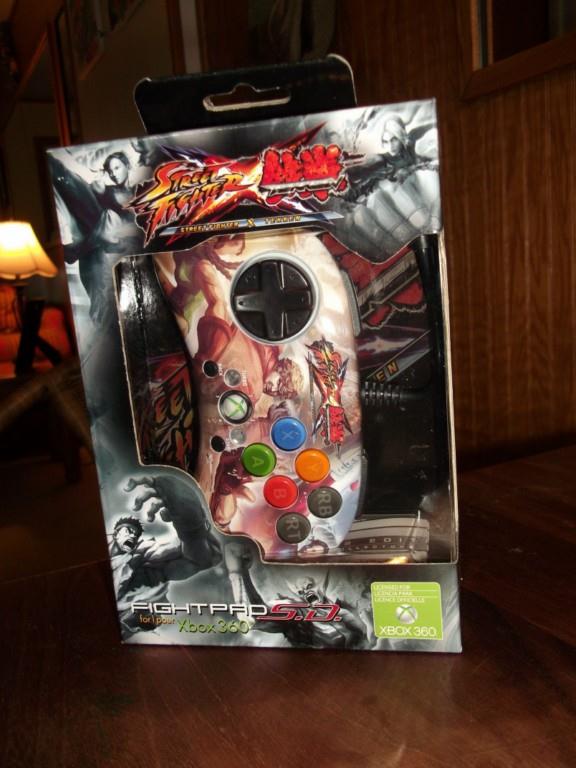
Mad Catz has elected to use a floating, circular d-pad in this design. I have to admit that I am not a fan of the circular style directional pads, but this one works pretty well. Like the face buttons, it is much larger than normal (nearly 1/3 larger than a standard controller), both in its surface area and how far it sticks out above the face of the controller. This style makes it a lot easier to pull up extended combination strings, particularly those that include charging motions. There is little to no resistance in the movement of the d-pad from one direction to another, including directional inputs. This feels a little different but helps in the performance immensely. I would have much preferred a “clicky” design, similar to say the NeoGeo CD controller, but this one isn’t that bad. It definitely works a lot better than I anticipated it to when I first held the controller and infinitely better than Microsoft’s directional pad.
Since both analog sticks have been removed from the controller, it is a little difficult to play some non-fighting games. There is a bit of a workaround thanks to the inclusion of a d-pad assignment switch on the back of the controller that will let you alter the functionality of the directional pad. At any time during gameplay you can flip the switch so that the FightPad’s floating d-pad will act as either of the analog sticks on a normal controller or its default d-pad assignment. This will make the controller useful for some platformers and other various games; just don’t try to use it with anything that requires you to use dual analog sticks because it just won’t work.
As with most Mad Catz controllers, the FightPad SD includes a variety of turbo options for all of the face and shoulder buttons. You can assign turbo capabilities to any of them with the simple press of a switch on the face and can utilize two different speeds. This isn’t something that will be accepted in an official tournament, but it is always fun to experiment with on your own.

Unfortunately, the controller is wired, though it features a very generous cord length of close to 13 feet. You shouldn’t have any problem finding a comfortable distance from the screen during usage. The cord also features the standard Xbox 360-breakaway connection which will help alleviate, if not totally eliminate, any tripping issues with people passing by your corded connection. It also features a standard Xbox Live headset port on the bottom which will allow you to plug in most wired 360 headsets and use them without any issue(s). Given that these pads aren’t likely to be used in a true competitive setting, they would have really benefitted by being wireless. The heft of a battery would have helped eliminate the weight problems as well.
Overall, I am extremely happy with the new FightPad SD line. It doesn’t replace my fightsticks by any means, but during those times when I don’t feel like dragging out one of the tanks for a few quick bouts, these more than serve their purpose. The most glaring drawbacks are the use of a wired connection; the ridiculously light weights of the controller themselves and the circular d-pad. In the grand scheme of things though, those only prove to be minor complaints on an otherwise stellar product.
Rating: 8.9 Class Leading
* The product in this article was sent to us by the developer/company.

About Author
Guess who's back!!! If you have been here before, you know the basics: lifelong gamer, father, and of course, former certified news monkey. I still consider myself all of those things, just maybe not in the grand scale that I once did. I’ve been blogging on the industry for more than decade now, in some form or another. It wasn't until I landed here at Gaming Nexus that I really dove in head first. Now, writing about games has become what I do for fun (and sometimes work) and something I intend on doing until the day I die (in some form or another).
I'm a huge fan of just about everything you can interact with using a controller, no matter how old or new, good or bad. If you put it in front of me, I will play it (at least once).










