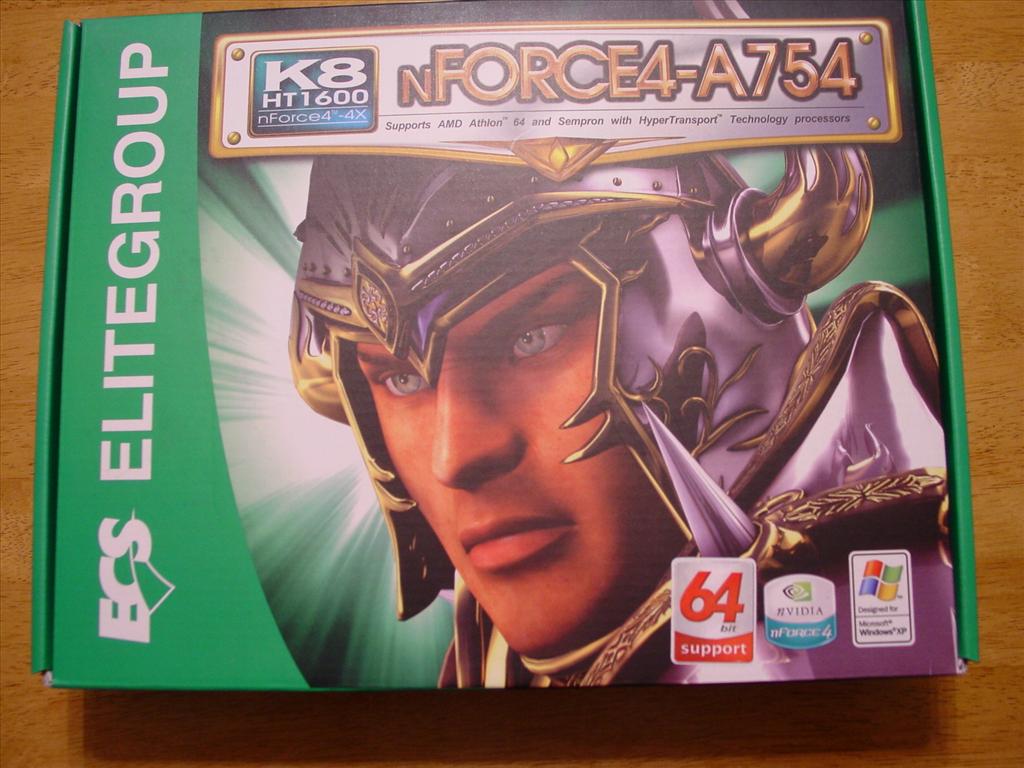
ECS nForce4-A754
Written by John Yan on 12/29/2006 for
PC
More On:
nForce4-A754
I had a small dilemma. With a socket 754 processor from AMD but only PCI-E cards, I was in need of a motherboard supporting a CPU that was three generations past but also a current graphics card interface. I also wanted to turn the spare parts into a niceHTPC. ECS came aboard and furnished me with their nForce4-A754 motherboard that offered all that I needed.

The ECS nForce4-A754 is a socket 754 motherboard with the nForce4-4X chipset. The chip is cooled by a fan and heatsink combination. With it running though, it wasn't too bad but you can probably replace it with a nice heatsink to cool it down in order to silence it. The board sports a purple PCB. Around the CPU there are a few capacitors that may get in the way with someover-sized aftermarket coolers.
Three DIMM slots are on this motherboard though. You'll be able to install three 184-pin DIMMs for a maximum of 3GB. That's not too bad although I would've liked to have seen one more in there to bump up the maximum ram to 4GB giving you some more options.

Expansion is achieved through 1 PCI-E x16 slot, 2 PCI-E x1 slots, and 3 PCI slots. The PCI-E slot allows you to use the latest video cards instead of being stuck with the old AGP route that a lot of Socket 754 boards have. There aren't too many PCI-E x1 peripherals but they are coming out now and this board can take advantage of them. The clip on the PCI-E slot is one that I've always disliked and that's the really small half-clip that forces you to use a tool to unseat a video card. If you have a two slot card, you will lose onePCI slot so I would've liked to have seen one PCI-E x1 slot switch places with the PCI-E x16 slot so that only a rarely used expansion port would be lost. Finally, with three PCI slots, you should have plenty of room to include some tuner cards, wireless cards, or a sound card. Long cards shouldn't interfere with theSATA connectors nor memory clips like I see in a lot of other motherboards.

For storage and optical dives, the nForce4-A754 features two IDE connectors, one floppy connector, and four SATA connectors that can be raided. The IDE connectors are situated together on the right side of the motherboard and at a nice position. The floppy connector though sits lower on the right side and not placed near the two IDE connectors. Considering that floppies aren't used AS much these days, I don't mind the out of place location but if you do need a floppy installed, then you might find the connector's location to be a little annoying.
Positions of the two power connectors aren't too bad. There's a 24-pin power connector that's located ono the right edge of the motherboard. If you don't have a 24-pin connector on your power supply, you can get away with a 20-pin one but be advised that it might cause some instability. The 4-pin CPU power connector is in an area that can be a little hard to reach though once you have the board mounted in a case. With the powersupply's typical position, you'll find it's in a little tight space near the top of the motherboard.
The front panel connectors lack any color coding so you'll need to refer to the instructions to see what is what. Most motherboards these days color the connectors to make it easier to setup. ThenForce4-AS754 however lacks any indication in this area. Three extra USB headers lets you have six more additional USB connections. ECS has removed the firewire header on this board though which isn't too big of a deal but I would've liked to have seen it included as well.

The back panel contains the usual connectors. There's two PS/2 ports, one parallel port, one serial port, four USB ports, a LAN connector, and three audio connectors. The LAN connector has support for up 1Gigabit so that's a nice little bonus for me since I tend to move a lot of large media files around. The motherboard also features the olderRealtek ALC655 integrated sound configuration that gives you 6 channel audio. If you plan on using this motherboard to play games or as an HTPC setup, you'll want to purchase a better sound card as the ALC655 only provides the basic functionality and lacks any digital connections.

Included in the package are one SATA connector, one Molex power converter for SATA drives, a back plate, IDE cables, and a floppy cable. Compared to what ECS puts in with their Extreme line and some other motherboards, it's a pretty bare bundle. There's also a small assortment of utilities included but nothing that really stands out.
Performance was similar to other socket 754 boards I have tested. The motherboard was also very stable as I didn't run into any issues when running 3DMark06 for 24 hours and also having the motherboard on for a few months in the HTPC setup. I didn't come in to see any resets or lockups during my usage. I also didn't run into anything odd when installing various software so for the most part this board didn't exhibit any weird behavior that would make me hesitant in having it on 24/7. With theHTPC I built with this motherboard, I didn't miss any shows and didn't run into any playback problems. Over the course of a few months, the board remained solid and running without a hitch.
The nForce4-A754 is priced very nicely if you are looking for a replacement board for an older CPU. It can also be purchased and paired with an inexpensiveAMD64 processor for a nice base for a HTPC. Even with the fan on the northbridge, it wasn't overly load when I was using it in an HTPC. I was able to add in a few parts and use some fan-less video cards to generate an pretty quiet PC that had enough horse power to drive a nice HTPC machine as well as play a few games when using a high end video card. Overall, I like what the nForce4-A754 offers. There are some design issues though but this is a little older motherboard in ECS's lineup. Other than that, ECS has a solid inexpensive socket 754 board on their hands.

The ECS nForce4-A754 is a socket 754 motherboard with the nForce4-4X chipset. The chip is cooled by a fan and heatsink combination. With it running though, it wasn't too bad but you can probably replace it with a nice heatsink to cool it down in order to silence it. The board sports a purple PCB. Around the CPU there are a few capacitors that may get in the way with someover-sized aftermarket coolers.
Three DIMM slots are on this motherboard though. You'll be able to install three 184-pin DIMMs for a maximum of 3GB. That's not too bad although I would've liked to have seen one more in there to bump up the maximum ram to 4GB giving you some more options.

Expansion is achieved through 1 PCI-E x16 slot, 2 PCI-E x1 slots, and 3 PCI slots. The PCI-E slot allows you to use the latest video cards instead of being stuck with the old AGP route that a lot of Socket 754 boards have. There aren't too many PCI-E x1 peripherals but they are coming out now and this board can take advantage of them. The clip on the PCI-E slot is one that I've always disliked and that's the really small half-clip that forces you to use a tool to unseat a video card. If you have a two slot card, you will lose onePCI slot so I would've liked to have seen one PCI-E x1 slot switch places with the PCI-E x16 slot so that only a rarely used expansion port would be lost. Finally, with three PCI slots, you should have plenty of room to include some tuner cards, wireless cards, or a sound card. Long cards shouldn't interfere with theSATA connectors nor memory clips like I see in a lot of other motherboards.

For storage and optical dives, the nForce4-A754 features two IDE connectors, one floppy connector, and four SATA connectors that can be raided. The IDE connectors are situated together on the right side of the motherboard and at a nice position. The floppy connector though sits lower on the right side and not placed near the two IDE connectors. Considering that floppies aren't used AS much these days, I don't mind the out of place location but if you do need a floppy installed, then you might find the connector's location to be a little annoying.
Positions of the two power connectors aren't too bad. There's a 24-pin power connector that's located ono the right edge of the motherboard. If you don't have a 24-pin connector on your power supply, you can get away with a 20-pin one but be advised that it might cause some instability. The 4-pin CPU power connector is in an area that can be a little hard to reach though once you have the board mounted in a case. With the powersupply's typical position, you'll find it's in a little tight space near the top of the motherboard.
The front panel connectors lack any color coding so you'll need to refer to the instructions to see what is what. Most motherboards these days color the connectors to make it easier to setup. ThenForce4-AS754 however lacks any indication in this area. Three extra USB headers lets you have six more additional USB connections. ECS has removed the firewire header on this board though which isn't too big of a deal but I would've liked to have seen it included as well.

The back panel contains the usual connectors. There's two PS/2 ports, one parallel port, one serial port, four USB ports, a LAN connector, and three audio connectors. The LAN connector has support for up 1Gigabit so that's a nice little bonus for me since I tend to move a lot of large media files around. The motherboard also features the olderRealtek ALC655 integrated sound configuration that gives you 6 channel audio. If you plan on using this motherboard to play games or as an HTPC setup, you'll want to purchase a better sound card as the ALC655 only provides the basic functionality and lacks any digital connections.

Included in the package are one SATA connector, one Molex power converter for SATA drives, a back plate, IDE cables, and a floppy cable. Compared to what ECS puts in with their Extreme line and some other motherboards, it's a pretty bare bundle. There's also a small assortment of utilities included but nothing that really stands out.
Performance was similar to other socket 754 boards I have tested. The motherboard was also very stable as I didn't run into any issues when running 3DMark06 for 24 hours and also having the motherboard on for a few months in the HTPC setup. I didn't come in to see any resets or lockups during my usage. I also didn't run into anything odd when installing various software so for the most part this board didn't exhibit any weird behavior that would make me hesitant in having it on 24/7. With theHTPC I built with this motherboard, I didn't miss any shows and didn't run into any playback problems. Over the course of a few months, the board remained solid and running without a hitch.
The nForce4-A754 is priced very nicely if you are looking for a replacement board for an older CPU. It can also be purchased and paired with an inexpensiveAMD64 processor for a nice base for a HTPC. Even with the fan on the northbridge, it wasn't overly load when I was using it in an HTPC. I was able to add in a few parts and use some fan-less video cards to generate an pretty quiet PC that had enough horse power to drive a nice HTPC machine as well as play a few games when using a high end video card. Overall, I like what the nForce4-A754 offers. There are some design issues though but this is a little older motherboard in ECS's lineup. Other than that, ECS has a solid inexpensive socket 754 board on their hands.
If you have an older generation AMD64 processor and want to use some of the newer cards, this isn't a bad board to get. It's also a nice little basic board for a lower tier HTPC setup.
Rating: 8 Good
* The product in this article was sent to us by the developer/company.

About Author
I've been reviewing products since 1997 and started out at Gaming Nexus. As one of the original writers, I was tapped to do action games and hardware. Nowadays, I work with a great group of folks on here to bring to you news and reviews on all things PC and consoles.
As for what I enjoy, I love action and survival games. I'm more of a PC gamer now than I used to be, but still enjoy the occasional console fair. Lately, I've been really playing a ton of retro games after building an arcade cabinet for myself and the kids. There's some old games I love to revisit and the cabinet really does a great job at bringing back that nostalgic feeling of going to the arcade.
View Profile








