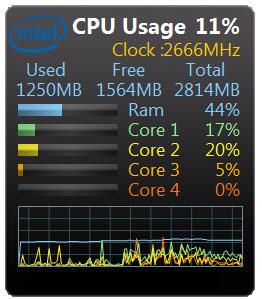
Ceton InfiniTV 4
Written by John Yan on 9/22/2010 for
PC
More On:
InfiniTV 4
As a long time Windows Media Center user, the holy grail of TV viewing for me was the ability to watch and record digital cable signals. Many companies produce analog tuners and there are a few that can capture ClearQAM such as the Hauppauge HVR-2250 that I reviewed a few months ago. But, to really utilize the Media Center to its full potential, the ability to timeshift or capture all channels would be the ideal setup. While we had OEMs selling HTPCs with ATI Cable Card tuners, there wasn’t the ability to build your own HTPC from the parts you like and stick a cable card tuner in there for you to use. That is, until now.
That reality is finally here with the Ceton InfiniTV 4 card allowing me to use my Windows 7 Media Center setup that I built from various parts I had laying around to watch and capture all the cable channels I subscribed to. That means, any HD channel or premium channel was available for me to watch on my home built HTPC, something until recently wasn’t possible.
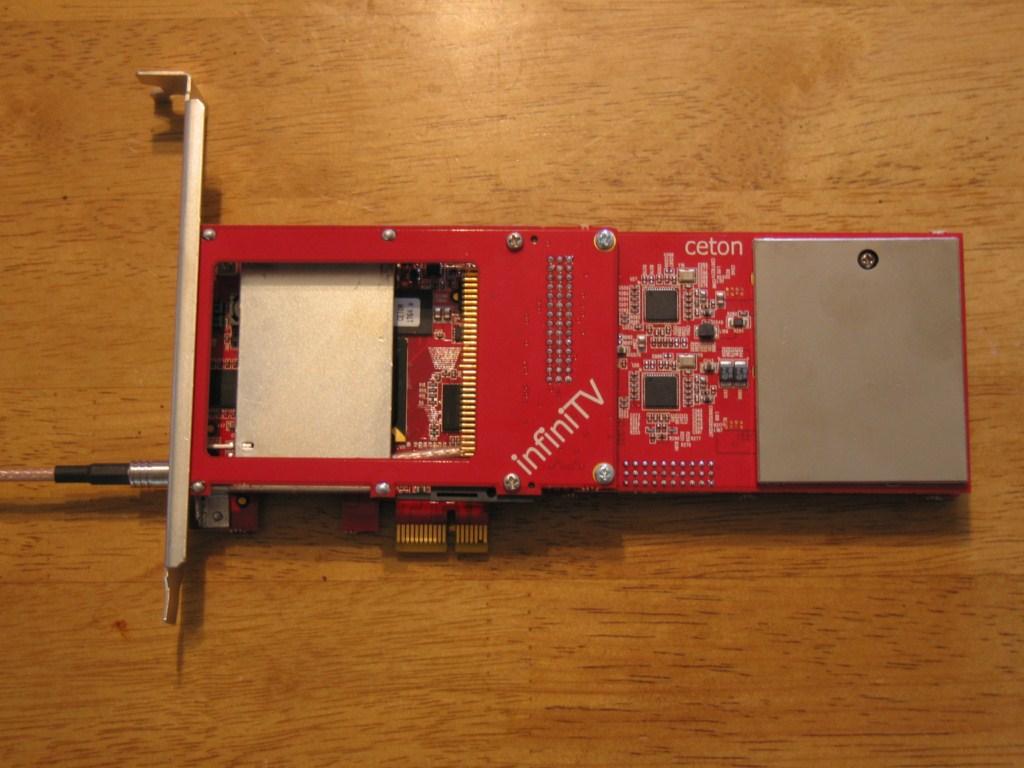
The InfiniTV 4 is a PCI-E card that fits into any PCI-E slot and accepts a multi-stream cable card. Up to four streams can be used at once with the InfiniTV 4 so this card should fill the needs of most households. My old setup contained two dual Hauppauge tuner cards to make sure I had enough available streams to watch or record without getting the dreaded all tuners are in use message. With the InifiniTV 4 card, you can utilize the maximum number of digital tuners that Windows 7 allows. In reality, you can up the tuner support to 8 for each kind with a software like Tuner Salad, but for all normal purposes, 4 is the maximum you can use.
While most tuner cards have you plug the coaxial cable into the card itself, the InifiniTV 4 comes with an extension cable that plugs into the card and then you plug the coaxial cable into that. I, personally, like this setup more as I’ve had a card or two get loose plugs because of the stress that can be put on them. With this setup, if the coaxial cable somehow causes stress, it should pop out of the card minimizing the damage to it.
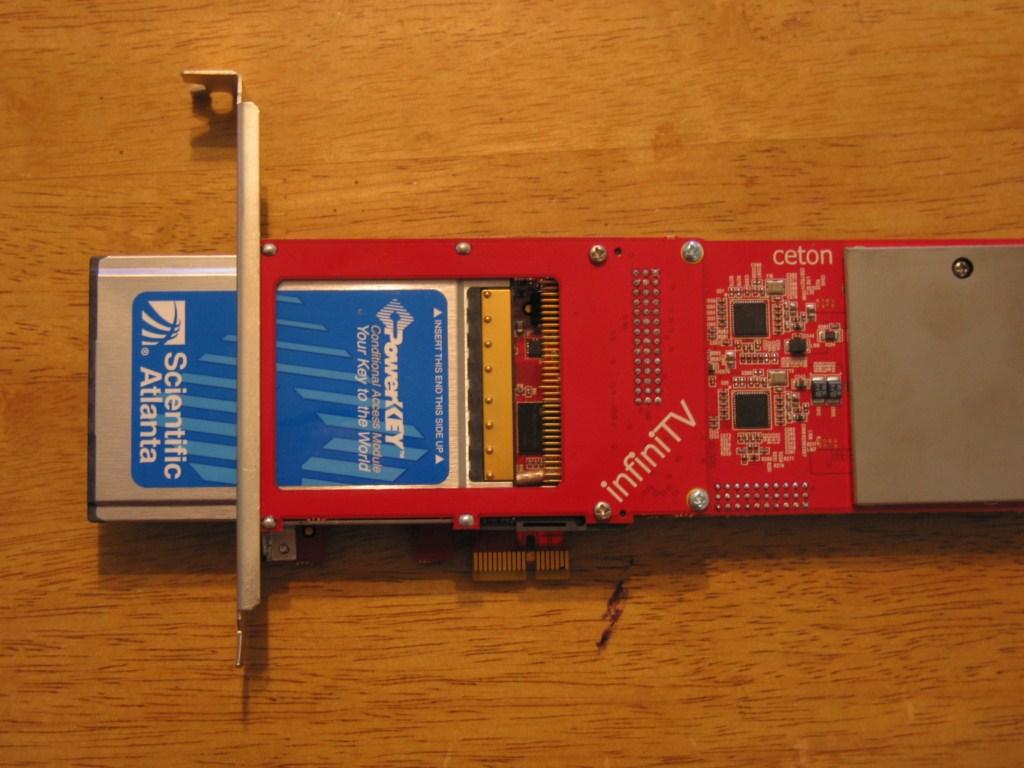
Installation was pretty easy for me but I’ve heard of some horror stories depending on your cable company. I get my cable through Wide Open West and they’ve been top notch in terms of support and overall customer service. I plugged the InfiniTV4 card into my brand new setup consisting of an Intel Core 2 Quad CPU with 4GB of ram and an older ECS NForce-2 based PN2 SLI+ motherboard. I made sure I plugged the multi-stream cable card provider by Wide Open West correctly as you can plug the card in either orientation so make sure you have it situated right before pushing the card into the pins of the InfiniTV 4. After some driver installations, I ran the setup portion of my Windows Media Center and got to the point where I had to call my cable provider to pair the card up by providing the IDs that were on the screen to them. A few minutes with the customer service rep and I was good to go. Like I said, pretty painless for me but your experience may vary depending on your cable provider.
After scanning through the channels, I was presented with a glorious amount of options to watch, many I never had available before with my HVR-2250 card in play. There was every single HD channel I subscribed to in the guide as well as some premium stations such as Starz and even digital radio stations that my cable company gives us. It was a beautiful sight and I can’t tell you how happy I was the first time I scrolled to the HD broadcast of ESPN, pressed OK on my remote, and saw it being displayed on my TV via my HTPC.I’ve been using the card since mid August so I’ve had a good month to test out the stability and quality of the card. So far, I’ve had one minor issue and that was my NBC HD signal would tend to be blocky and stutter. I didn’t have this problem with the Hauppauge HVR-2250’s ClearQAM reception though. The cable signal was split in the back so I decided to run a single line into the InfiniTV 4. After that was done, the signal cleared up on that channel and it’s been running smoothly ever since. That was the only station that had issues though. Other than that, things have been running golden with clear picture and synced up audio and video.
To show you how well the hardware encoding works, I setup four concurrent recordings of HD channels as you can see below. I have a CPU graphing widget on my machine that shows me the CPU usage in real time. The upper right number is an average of the four cores but a you can see, two of the four are averaging around 15-20% utilization with four simultaneous HD recordings, That’s pretty damn good considering how much data’s being converted. With 80% of CPU power left, my setup never bogged down or stuttered as I switched through the various menus in Media Center and watched some online videos.
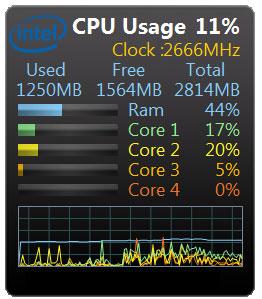
With the ability to record a plethora of HD stations, I did update my HTPC’s hard drive to a 1.5GIG 5200RPM drive from Seagate. The drive had no problems keeping up with the recordings so if you want to go for a little slower and perhaps cooler drive, 5200 RPM drives can be used with the InfiniTV 4 recording four HD recordings at once. You can expect about 6GB per hour if you are recording in HD so make sure you build your system accordingly depending on how much TV you are watching. I’ve set my HTPC to integrate with my Windows Home Server to archive Recorded TV and compress it to a more manageable size so that helps me save on space a little bit.
I had an HD DVR set top box from my cable company before getting the InfiniTV 4 but I turned it in to save some money once I got the InfiniTV4. My main viewing room only has an Xbox 360 while my main HTPC sits in my bedroom so I decided to use the Xbox 360 as an extender. My house is wired with a gigabit network so the bandwidth is more than plenty to stream HD signals to my Xbox 360. I did try out a setup where my HTPC was connected to the network via Wireless-N with the Xbox 360 hard wired into the switch. It worked OK but I still had many occasions of stuttering when viewing HD channels while standard definition channels worked out fine. Going to an all wired solution took care of the stuttering problem as my HTPC now had a constant and reliable network connection to the Microsoft console.
Using the Xbox 360 as an extender presented no problems whatsoever in having the InfiniTV 4 deliver streaming HD cable content to my setup in my living room. The picture was crystal clear and there were no interruptions. Switching channels took a few seconds and you sometimes saw a still image of the previous channel. Also, I ran into a slight delay in starting the channel where it would be a slow motion of the picture lasting a second or so before it starting to play at normal speed. These two issues are very minor in my opinion as it didn’t last too long and I’ve had instances with my cable box taking just as long to change the channel. Sharing the digital stations with my living room setup via the Xbox 360 extender option helped save me a few bucks a month since I didn’t have to keep a cable box in the living room anymore to enjoy cable television while still getting all the channels through the InfiniTV 4.
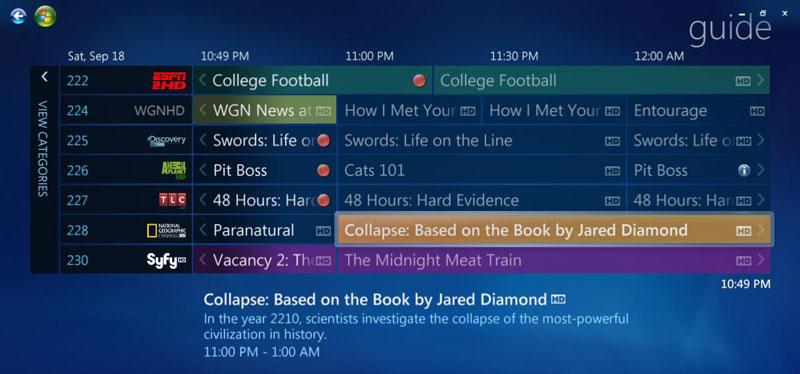
To be honest, I completely forgot I had ordered the InfiniTV 4 from CannonPC so when this small non-descript box showed up at my door one day, I was really surprised by what was inside. Reading a few forums, I see that that Ceton’s having a tough time with meeting the demand for this card due to some manufacturing delays. It’s too bad really as Ceton’s endured many delays from their initial announced availability date and I can understand the frustrations of those that haven’t gotten their card yet even when they pre-ordered early. Let’s hope that Ceton can start churning out enough cards to meet the demand soon as they have a good quality product here for HTPC enthusiasts.
I know there are plenty of folks out there running DVR type applications other than Windows 7 Media Center, but unfortunately, you can only use the Ceton InfinitTV 4 card with the Microsoft OS and only with Windows 7. Sorry to those that like MythTV, LinuxMCE, or SageTV to name a few. I know that’s a little disheartening but it’s a limitation we have to live with for now.
At $400, it’s certainly an expensive solution for your cable needs but if I get a few years use out of this, it will all but pay for itself from me not having to rent anymore boxes. That’s actually a good possibility as I’ve used analog tuners and a Media Center setup for a good eight years now. It’s just too bad the supplies of this card is so limited right now. With AMD discontinuing their cable card tuner and Hauppauge, SiliconDust, and AverTV without a cable card solution right now, the options are a little bleak. If you are able to pick up the InfiniTV 4 card though, it’s well worth it if you want to centralize your cable viewing as well as giving you the ability to record up to four streams at once with little CPU usage. I’ve been really, really happy with the purchase and think the InifiniTV 4 is one of the best (and currently only) tuner options out there for digital cable viewing.
That reality is finally here with the Ceton InfiniTV 4 card allowing me to use my Windows 7 Media Center setup that I built from various parts I had laying around to watch and capture all the cable channels I subscribed to. That means, any HD channel or premium channel was available for me to watch on my home built HTPC, something until recently wasn’t possible.
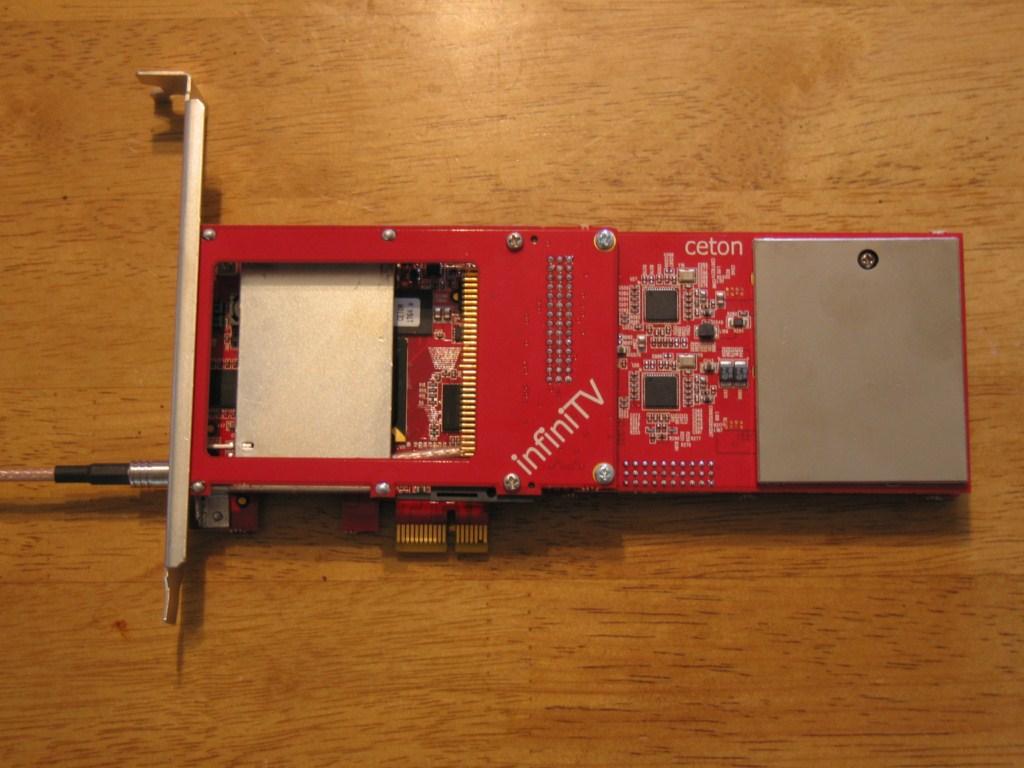
The InfiniTV 4 is a PCI-E card that fits into any PCI-E slot and accepts a multi-stream cable card. Up to four streams can be used at once with the InfiniTV 4 so this card should fill the needs of most households. My old setup contained two dual Hauppauge tuner cards to make sure I had enough available streams to watch or record without getting the dreaded all tuners are in use message. With the InifiniTV 4 card, you can utilize the maximum number of digital tuners that Windows 7 allows. In reality, you can up the tuner support to 8 for each kind with a software like Tuner Salad, but for all normal purposes, 4 is the maximum you can use.
While most tuner cards have you plug the coaxial cable into the card itself, the InifiniTV 4 comes with an extension cable that plugs into the card and then you plug the coaxial cable into that. I, personally, like this setup more as I’ve had a card or two get loose plugs because of the stress that can be put on them. With this setup, if the coaxial cable somehow causes stress, it should pop out of the card minimizing the damage to it.
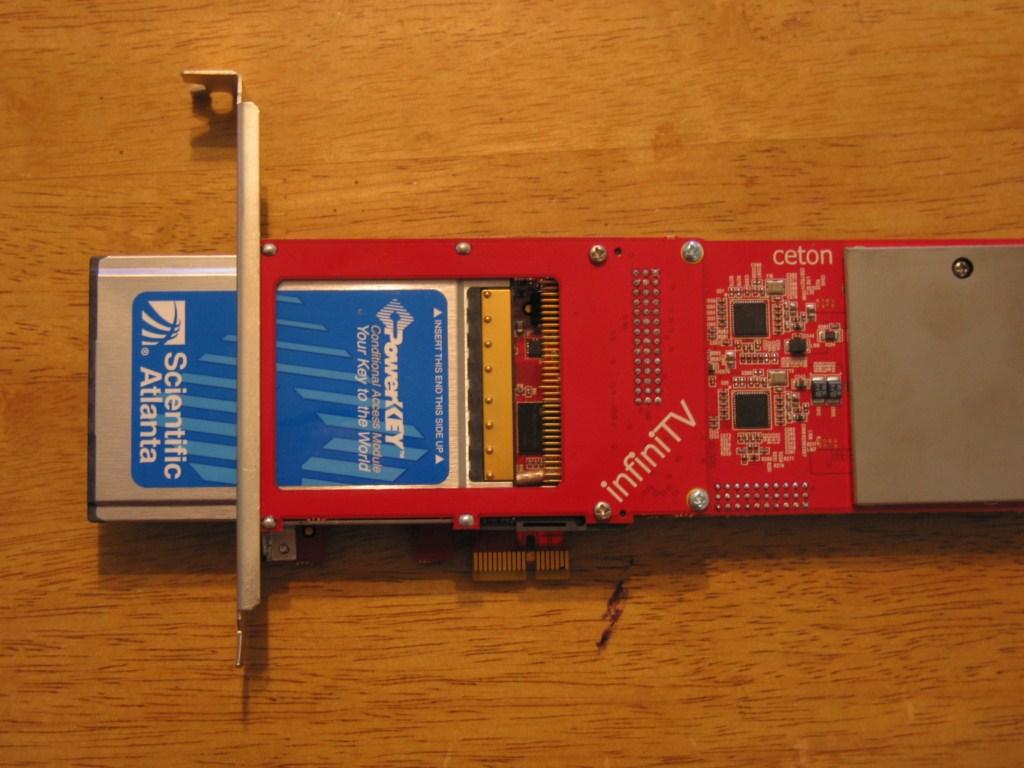
Installation was pretty easy for me but I’ve heard of some horror stories depending on your cable company. I get my cable through Wide Open West and they’ve been top notch in terms of support and overall customer service. I plugged the InfiniTV4 card into my brand new setup consisting of an Intel Core 2 Quad CPU with 4GB of ram and an older ECS NForce-2 based PN2 SLI+ motherboard. I made sure I plugged the multi-stream cable card provider by Wide Open West correctly as you can plug the card in either orientation so make sure you have it situated right before pushing the card into the pins of the InfiniTV 4. After some driver installations, I ran the setup portion of my Windows Media Center and got to the point where I had to call my cable provider to pair the card up by providing the IDs that were on the screen to them. A few minutes with the customer service rep and I was good to go. Like I said, pretty painless for me but your experience may vary depending on your cable provider.
To show you how well the hardware encoding works, I setup four concurrent recordings of HD channels as you can see below. I have a CPU graphing widget on my machine that shows me the CPU usage in real time. The upper right number is an average of the four cores but a you can see, two of the four are averaging around 15-20% utilization with four simultaneous HD recordings, That’s pretty damn good considering how much data’s being converted. With 80% of CPU power left, my setup never bogged down or stuttered as I switched through the various menus in Media Center and watched some online videos.
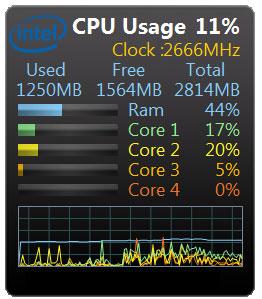
With the ability to record a plethora of HD stations, I did update my HTPC’s hard drive to a 1.5GIG 5200RPM drive from Seagate. The drive had no problems keeping up with the recordings so if you want to go for a little slower and perhaps cooler drive, 5200 RPM drives can be used with the InfiniTV 4 recording four HD recordings at once. You can expect about 6GB per hour if you are recording in HD so make sure you build your system accordingly depending on how much TV you are watching. I’ve set my HTPC to integrate with my Windows Home Server to archive Recorded TV and compress it to a more manageable size so that helps me save on space a little bit.
I had an HD DVR set top box from my cable company before getting the InfiniTV 4 but I turned it in to save some money once I got the InfiniTV4. My main viewing room only has an Xbox 360 while my main HTPC sits in my bedroom so I decided to use the Xbox 360 as an extender. My house is wired with a gigabit network so the bandwidth is more than plenty to stream HD signals to my Xbox 360. I did try out a setup where my HTPC was connected to the network via Wireless-N with the Xbox 360 hard wired into the switch. It worked OK but I still had many occasions of stuttering when viewing HD channels while standard definition channels worked out fine. Going to an all wired solution took care of the stuttering problem as my HTPC now had a constant and reliable network connection to the Microsoft console.
Using the Xbox 360 as an extender presented no problems whatsoever in having the InfiniTV 4 deliver streaming HD cable content to my setup in my living room. The picture was crystal clear and there were no interruptions. Switching channels took a few seconds and you sometimes saw a still image of the previous channel. Also, I ran into a slight delay in starting the channel where it would be a slow motion of the picture lasting a second or so before it starting to play at normal speed. These two issues are very minor in my opinion as it didn’t last too long and I’ve had instances with my cable box taking just as long to change the channel. Sharing the digital stations with my living room setup via the Xbox 360 extender option helped save me a few bucks a month since I didn’t have to keep a cable box in the living room anymore to enjoy cable television while still getting all the channels through the InfiniTV 4.
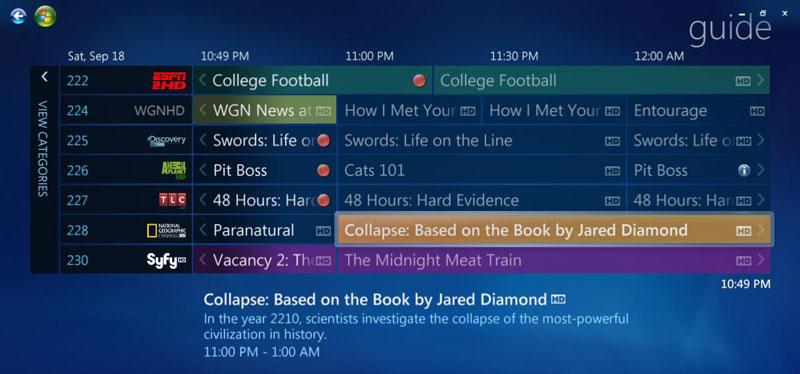
To be honest, I completely forgot I had ordered the InfiniTV 4 from CannonPC so when this small non-descript box showed up at my door one day, I was really surprised by what was inside. Reading a few forums, I see that that Ceton’s having a tough time with meeting the demand for this card due to some manufacturing delays. It’s too bad really as Ceton’s endured many delays from their initial announced availability date and I can understand the frustrations of those that haven’t gotten their card yet even when they pre-ordered early. Let’s hope that Ceton can start churning out enough cards to meet the demand soon as they have a good quality product here for HTPC enthusiasts.
I know there are plenty of folks out there running DVR type applications other than Windows 7 Media Center, but unfortunately, you can only use the Ceton InfinitTV 4 card with the Microsoft OS and only with Windows 7. Sorry to those that like MythTV, LinuxMCE, or SageTV to name a few. I know that’s a little disheartening but it’s a limitation we have to live with for now.
At $400, it’s certainly an expensive solution for your cable needs but if I get a few years use out of this, it will all but pay for itself from me not having to rent anymore boxes. That’s actually a good possibility as I’ve used analog tuners and a Media Center setup for a good eight years now. It’s just too bad the supplies of this card is so limited right now. With AMD discontinuing their cable card tuner and Hauppauge, SiliconDust, and AverTV without a cable card solution right now, the options are a little bleak. If you are able to pick up the InfiniTV 4 card though, it’s well worth it if you want to centralize your cable viewing as well as giving you the ability to record up to four streams at once with little CPU usage. I’ve been really, really happy with the purchase and think the InifiniTV 4 is one of the best (and currently only) tuner options out there for digital cable viewing.
The Ceton InfiniTV 4 allows me to record four digital channels at once and access all the digital channels available from my cable company with my Windows 7 Media Center setup. I'm finally able to do away with my cable company's box and have the freedom to do what I want with my recordings. The performance is great and being able to record up to four HD channels at once presented no problem.
Rating: 9 Class Leading

About Author
I've been reviewing products since 1997 and started out at Gaming Nexus. As one of the original writers, I was tapped to do action games and hardware. Nowadays, I work with a great group of folks on here to bring to you news and reviews on all things PC and consoles.
As for what I enjoy, I love action and survival games. I'm more of a PC gamer now than I used to be, but still enjoy the occasional console fair. Lately, I've been really playing a ton of retro games after building an arcade cabinet for myself and the kids. There's some old games I love to revisit and the cabinet really does a great job at bringing back that nostalgic feeling of going to the arcade.
View Profile







