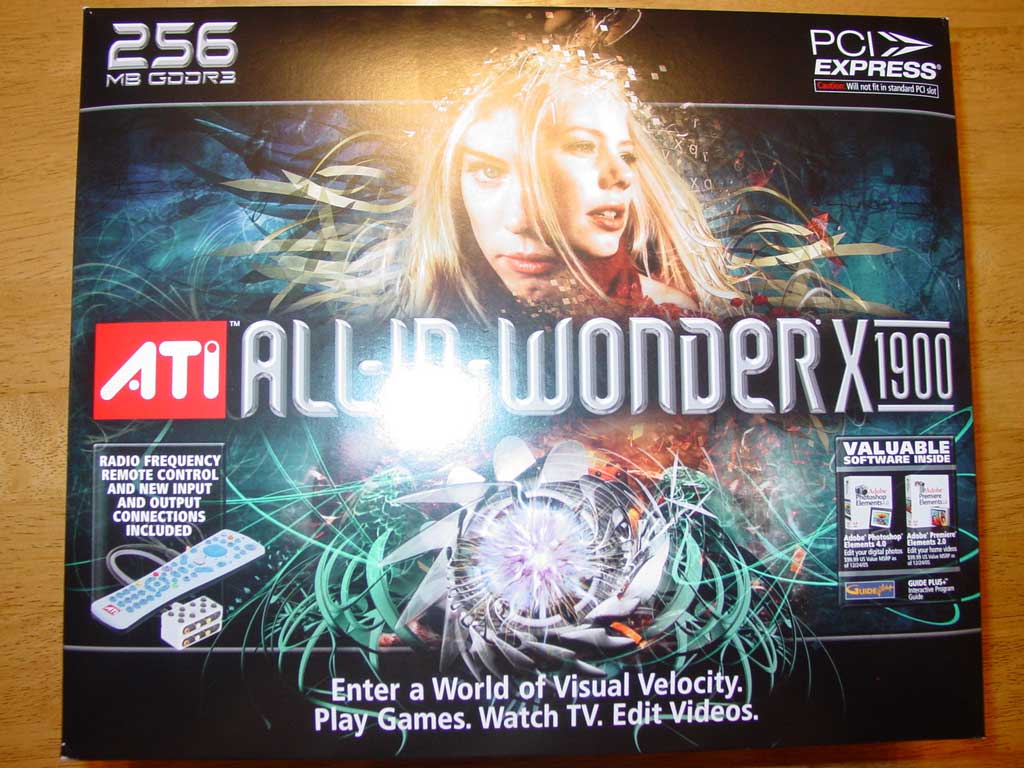
All-in-Wonder X1900
When ATI announced the X1900 line of cards, I figured an All-in-Wonder version using R580 wouldn’t be far behind. The last release saw the All-in-Wonder X1800XL card released with the X1800 announcement. It didn’t take long but the All-in-Wonder X1900 is here and it looks to take the lead in gaming performance for the All-in-Wonder line.

The All-in-Wonder X1900 is one of the few All-in-Wonders that doesn’t have an equivalent purchasable non-AIW variant. When you look down the All-in-Wonder line you’ll usually see a sister card that ATI has produced with the same specifications minus the multimedia features. For now, there isn’t one but I would gather that a regular X1900 card from ATI would be produced in the future for the mid-range folks.
So what are the specifications for the All-in-Wonder X1900? First of all the core is built on the 90nm technology. The engine clock speed sits at 500MHz while the memory is clocked at 480MHz DDR. Compared to the X1900 XT, the All-in-Wonder X1900’s core is 20% slower while the memory is 34% slower. When you compare it to the big daddy X1900 XTX, you get a 23% drop in engine speed and a 38% drop in memory speed. One thing that hasn’t changed is that the card features 16 pipelines.
Another difference from the regular X1900 line is that the card features 256MB of memory; half of what the other two cards feature. The card’s already packed to the gills with features so there probably wasn’t room to put another 256MB of memory on an already long board without some major re-architecturing of the card. Given the specs the card should still be a good performer and is also $50 less than the Radeon X1900 XT and $100 less than the Radeon X1900 XTX.
After all that’s included on this card, it makes it for a rather long piece of hardware to put into your computer. It’s naturally longer than a regular X1900 XTX (an already long card itself) so take note in the case and motherboard you are putting this card into. Make sure that you can live with any connectors or jumpers that might interfere with extended length of this card. There were a few motherboards where I put the card in and it blocked some SATA connectors as well as other connections.
The bracket features one DVI connector, one coaxial cable connector, one FM antenna connector, and the dongle connector for the other external connections. On the dongle are a VGA connector and two connectors for the included domino I/O blocks. If you’re using a dual monitor setup where the other one only has a DVI input, you can use the included adapter to connect the two. I’m hopping ATI decides to make the second monitor connector a DVI in their future products.
We’ve touched on the Microtune 2121 that’s on the board in our All-in-Wonder X1800 XL review and the same tuner returns on this card. The small tuner uses less power than their older Philips boxes and the space saved over the older tuner is tremendous. In fact, the Microtune 2121 is one of the big reasons that they can produce the All-in-Wonder cards in higher end areas because the space saved allows the room needed to produce these cards.
The Theater 200 chip is on board the All-in-Wonder X1900 card as well. I’m still waiting on the move to Theater 550 as the Theater 200 is getting a little old to me. In any case the Theater 200 is responsible for transforming the analog video signals into a digital format as well as capture and demodulation and stereo encoding of audio. The Theater 200 chip does the job but I think it’s time ATI’s All-in-Wonder division considers switching to the Theater 550 for future All-in-Wonder products.
To drive the multimedia functions, ATI has included Multimedia Center. The program continues to evolve but I prefer more polished front ends such as BeyondTV, SageTV, or Windows Media Center 2005. The ATI MMC includes a DVD player, Video player, TV, Radio, picture viewer, and a guide program. Guide++ is an ok program but I’d like to see the guide update be automated and have it more tightly integrated into MMC rather than being a separate program. You do get channel listings and information from Guide++ while you use MMC’s TV program but you still need to manually update the listings. With most other programs, I don’t have to worry about running an updater for the latest guide listings.
The TV Player has a nice feature set of options allowing you to record in different formats. Besides the usual AVI and MPEG formats, there’s also ATI’s own ATI VCR format that provides good video quality at a slightly smaller size than comparable formats. You can also create your own settings and set things such as video size and audio bit rates. The level of customization in recording is pretty good and one that offers more than the very capable Windows Media Center 2005.
For those that want to easily burn their recordings on the DVD, MMC’s Library lets you easily manage your recordings and burn them to a DVD in four mouse clicks. You can also setup how you would like the files to be deleted from your hard drive. Settings such as content date last viewed, and size can help you keep your hard drive clean of unwatched or unwanted video after a certain criteria is met. To burn a DVD, just answer a few questions and you’re good to go. The program will ask you what format you want to burn it in and MMC will automatically convert it to the proper format as well as create menus and chapters. It’s pretty simple so even those that aren’t too multimedia savvy can create DVDs easily with this.
Thruview’s one of the features included a while ago that I still use sometimes. What it does is lets you watch videos while still allowing you to use other programs on your desktop as the video is played on a semi-transparent window. You can either set it as a window or the entire desktop so viewing a video using Thruview can be adjusted to your liking. If you want your desktop as the video, you can easily set it that way so that your “background” in Windows is a live video feed.
The one nice aspect of MMC that I haven’t seen too many products duplicate is the FM player. You can do your time shifting with this application as well as record the radio broadcasts. Products like Media Center 2005 and BeyondTV don’t offer the record feature but ATI’s MMC does and offers a nice ability to specify recording formats and variables. If you listen to a lot of radio and/or like to record off stations, ATI’s MMC works very well in this area.
EAZYLOOK is ATI’s implementation of a large screen GUI allowing you to operate the system at a good distance away. Large icons and large fonts along with a more eye pleasing design give MMC a friendlier look. I like what ATI is doing with this feature and I hope they continue to evolve it to match those offered by SageTV or Snapstream. As at is now, the visual design of EAZYLOOK does give users a nicer looking GUI if you want to only use your remote to control the multimedia aspect.
While ATI’s MMC has some features I do like, I think other products are just more polished. I’ve combined MMC with Meedio to great success so there’s one option available. I’ve also used the card as the main capture card in other applications with great success as well. Either way you’ll have plenty of choices to use this card in either ATI’s application or some third party product.
A very nice feature of the X1XXX line is the AVIVO support. For those that don’t know much about AVIVO, it is ATI’s initiative to offer the best picture and video quality for the PC. A great part, well for me at least, of AVIVO is H.264 hardware assisted decoding. H.264 is a very nice format for HD video and will be featured in the next generation HD formats such as Blu-ray an HD-DVD. With the All-in-Wonder X1900, you can download the latest drivers to take advantage of the card to lower the CPU requirements to view H.264 video. With Catalyst 5.13 and up and Cyberlink’s H.264 decoder you can experience this. Not only does AVIVO encompass decoding but ATI also offers a nice little video converter utility to convert various formats from one to another. This is only available for the Radeon X1XXX line of video cards.
As with all All-in-Wonder cards, the All-in-Wonder X1900 comes complete with a nice RF remote. The Remote Wonder Plus is a nice thin remote that operates without the need for line of sight. A small USB receiver attaches to your PC and a simple driver installation is all you need to get it up and running. The product says it works from up to 60 feet away but my experience with it seems to be about 20 feet. That of course all depends on how much interference you have in your house but for me anything farther than 20 feet and no signal was received by my computer. Besides the nice RF technology, you can also program the buttons on the remote for other functions. Combining the remote with EAZYLOOK, you get a nice home theater PC experience that won’t cost you anything extra.
The All-in-Wonder X1900 packs many of the same peripherals as the recently released All-in-Wonder cards. Besides the card itself, the great connection blocks are included. These stackable boxes allow for VIVO connections such as S-video, composite, RCA stereo, and component connections. Software wise, the package includes two Adobe products in Photoshop Elements 4.0 and Premier Elements 2.0. These two software inclusions give consumers a great suite of video and image editing tools.
We will test the card against the previous All-in-Wonder champion, the All-in-Wonder X1800XL and also show you how it compares to Sapphire’s X1900 XTX.
We will test the card against the previous All-in-Wonder champion, the All-in-Wonder X1800XL and also show you how it compares to Sapphire’s X1900 XTX.Our test setup included:
- AMD64 3800+
- 512MB PC3200 RAM
- ECS KA1 MVP Crossfire motherboard
- Windows XP w/ Service Pack 2
- Maxtor 120 GIG 7200RPM HDD



Far Cry is an impressive first person shooter from Ubi Soft with great outdoor levels and some awesome effects. The vehicles and the ability to explore the entire island makes this one of the best games of the past year. Settings were maxed out and we used the default demo.

All Radeon X1XXX series cards allow for H.264 hardware assisted decoding. Part of AVIVO, the feature helps deliver smooth video and reduce the CPU usage when viewing them. For our test, we ran a Zathura trailer with the regular Quicktime player and then we used the ATI and Cyberlink combination to view the trailer.
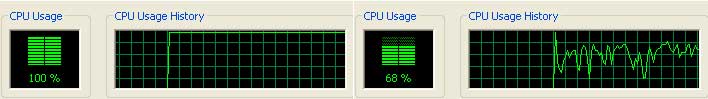
As you can see, without any hardware acceleration the video just pegs the CPU at 100% and it’s unwatchable. It’s jumpy, jerky, and brings the system to its knees. Once we use the ATI drivers, the CPU usage becomes a lot less intensive and the video was very smooth. It won’t bring the CPU usage down to low teens in percentage but it will render the video watchable.
If you’re looking for the best All-in-Wonder card out there, the All-in-Wonder X1900 is it. Pair this card up with ATI’s HDTV Wonder and you’ll have a nice media center along with a very great gaming rig to boot. The card’s a single slot solution making it the thinnest X1900 card ATI has available and it’s also less expensive than the other two X1900 cards. AVIVO continues to improve offering good tools for conversions and great quality in video playback of high definition formats. The package comes packed with a good set of software and I/O options. You’ll be able to play some games at great resolutions with some image enhancements turned on as well. All in all, the All-in-Wonder X1900 continues the tradition of a great line from ATI and I eagerly wait on what they do next to improve on the line.
Rating: 9 Class Leading
* The product in this article was sent to us by the developer/company.

About Author
I've been reviewing products since 1997 and started out at Gaming Nexus. As one of the original writers, I was tapped to do action games and hardware. Nowadays, I work with a great group of folks on here to bring to you news and reviews on all things PC and consoles.
As for what I enjoy, I love action and survival games. I'm more of a PC gamer now than I used to be, but still enjoy the occasional console fair. Lately, I've been really playing a ton of retro games after building an arcade cabinet for myself and the kids. There's some old games I love to revisit and the cabinet really does a great job at bringing back that nostalgic feeling of going to the arcade.
View Profile














