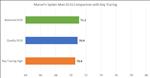Marvel's Spider-Man Remastered
Sony continues to bring their best to the PC platform and I’m all for it. Even though I own a PlayStation 5, I also have a pretty beefy PC that can crank up all the features on games. When Marvel’s Spider-Man Remastered was announced, I was excited to see how the game was going to look with PC specific improvements and support for ultrawide screen monitors.
If you have a PlayStation 4 or 5 and haven’t played Marvel’s Spider-Man, do yourself a favor and get it. It’s a phenomenal game and one of the best on the Sony platform. I won’t go over the game’s core features as we’ve had two very good reviews on it with Chuck and Eric’s look, so I’ll be concentrating more on the PC side of things and how well it’s been implemented as well as the quality of the PC port.
Insomniac Games has tapped Nixxes Software to handle the PC port. Nixxes has few game conversions under its belt, including the Tomb Raider series and last year was acquired by Sony, so they have some experience in doing these.
My PC consisted of the following:
- AMD Ryzen 7 5900X
- NVIDIA GeForce RTX 3080 Ti
- 32GB TForce DDR4-3600 RAM
- MSI X570 Tomahawk Wifi motherboard
- 1TB Sabrent PCIe 4.0 NVMe
- Ultrawide 3440x1440 100Hz monitor
Marvel’s Spider-Man Remastered is a gorgeous game. Even though the game is almost four years old with the remaster being out for almost two years, the game still looks great, especially on a high-end PC. The city is vibrant and alive with a ton of things happening as you swing around. There were many times I’d just sit there looking over the city, taking in the sights and the incredible sunrises that would happen as you play the game.
As a gamer who has an ultrawide monitor, I was so happy to see this game support it, along with providing a FOV slider. Seeing the entire city as you swing around in a wider field of vision can be breathtaking at times. And some of the cut scenes just seemed more cinematic with the wider aspect ratio. I especially liked how the end battle looked both in battle and during the cut scenes in between. There are still some areas that didn't get the ultra widescreen treatment - the map, for example - and I ran into one small bug in one of the DLCs where using the spider-bot got me stuck in 16:9 until I flipped back to map and back. But for the most part, ultra widescreen in Spider-Man works wonderfully.

Miles Morales let you enable ray tracing on the PlayStation 5, which produced some really great visuals but it forced you to run at a lower frame rate. Because Marvel’s Spider-Man Remastered runs on the PC that can support a multitude of configurations, Nixxes didn’t limit the frame rate. Should you have the video card capable of running ray tracing at a high frame rate, the option is there. There’s an option to select the level of ray-traced reflections so you can tailor the amount and quality of this feature so that you can get good visuals and good framerates for your specific system.
With my setup, I turned everything on high or very high and maxed out the ray-tracing which produced some great visuals. Seeing Spider-Man reflect off the windows of the buildings as you swing by was really impressive. A lot of the reflections are subtle, but when properly generated, they add such a nice touch to the visuals of the game. Below you can see the differences between having no reflections, software reflections, and ray tracing. The ray tracing looks so much nicer and offers clearer and more accurate results.

There are also upgraded shadows in the PC remaster, delivering even better looking scenes when these are in play. The lighting effects were top notch before, and the added improvements in shadows can really add some depth to some scenes. From the night time scenes to when the sun is out and casting shadows on various objects, the improved shadows helps immerse you into the New York environment.
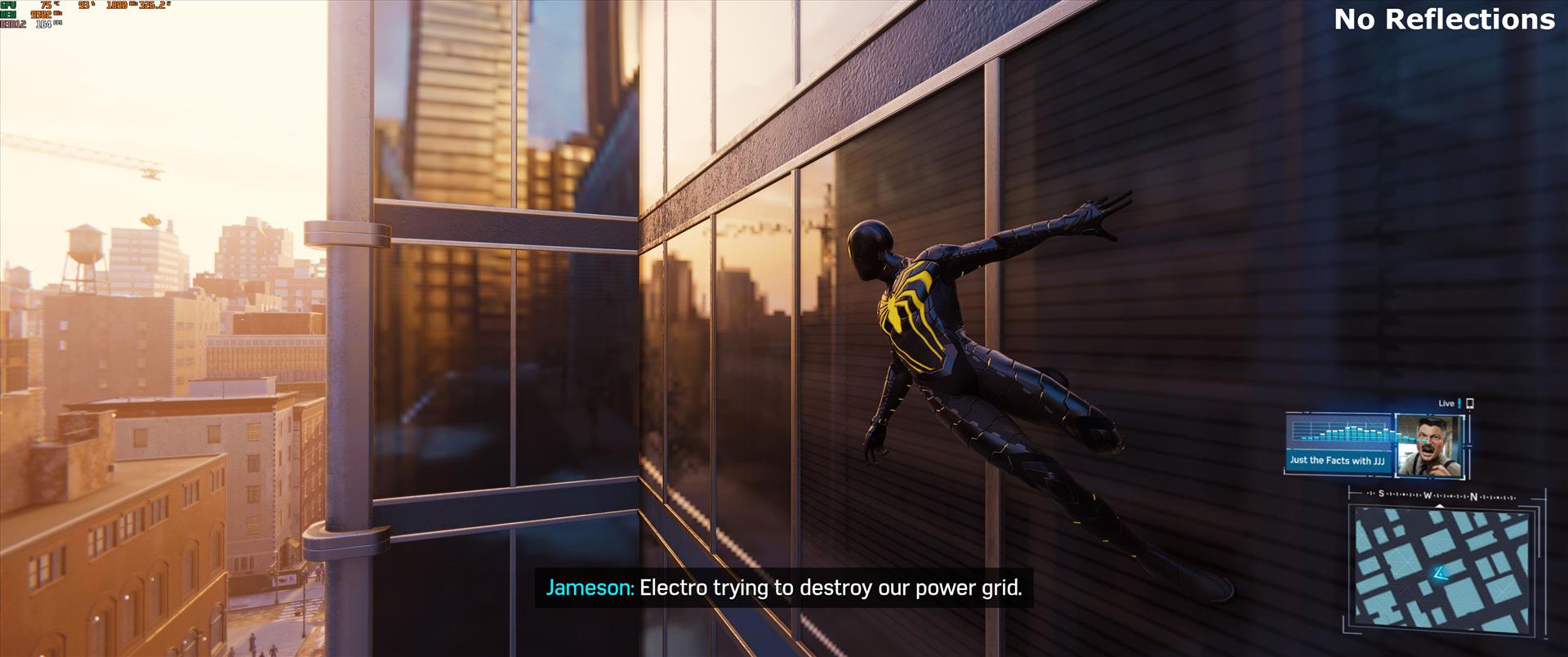
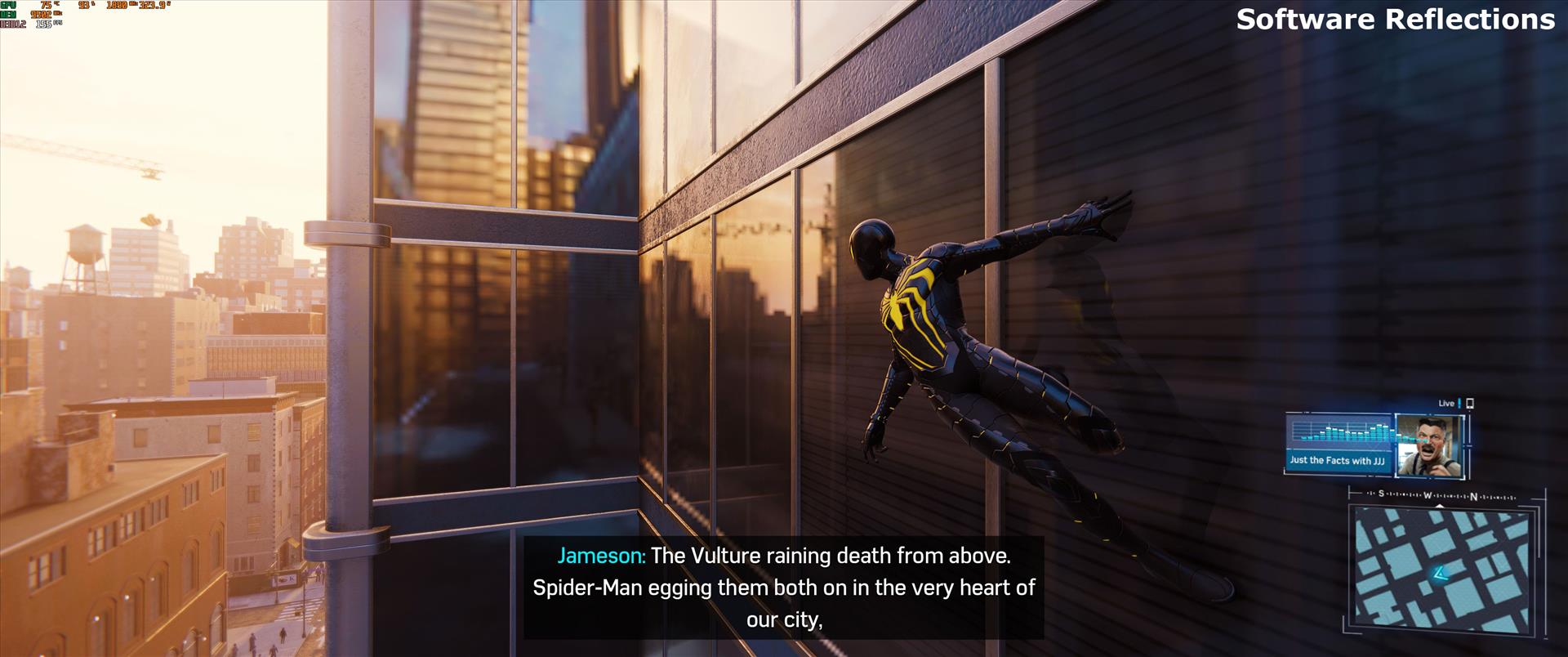

NVIDIA’s pretty slick DLSS option was also implemented, but for some reason I didn’t get much improvement in frame rates when using it. There was a new build release to to reviewers that said that there were improvements to DLSS, but for some reason I couldn't see any of it even with version 516.94 drivers installed from NVIDIA. They did improve the scores for the baseline performance without any ray tracing enabled with this build for me. Below you can see the benchmark results I experienced. I used the beginning of the game where you are swinging through the city and to a crime scene as the test area for benchmarking, running the route three times on each setting and averaging the scores.
Without using any ray tracing and running balanced DLSS options, there was no difference between using DLSS and running natively. I think there's still some issues with DLSS in the latest reviewer's build, but I did see a comment from Sony saying they are still looking to improve this.

Now let’s see how it does when turning on ray tracing at very high and DLSS at both quality and balanced settings.

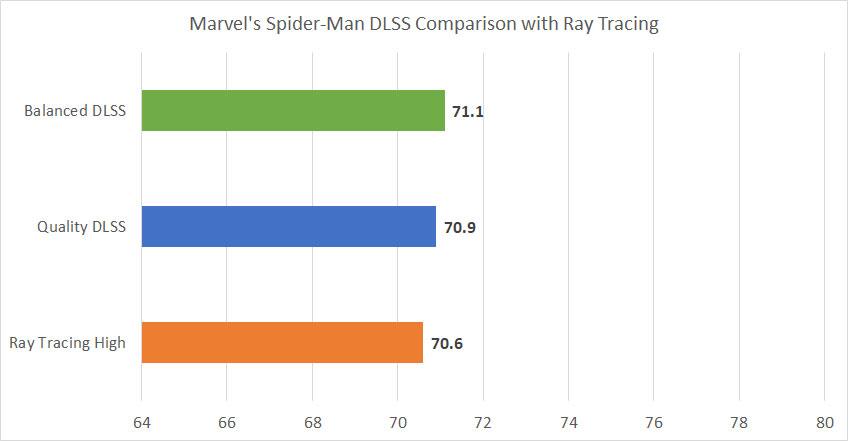
Between both Balanced and Quality, there really isn’t much of a difference in performance gains. Image quality seems good though, but it’s not really that much more performant. Sony did mention they are continuing to improve on the graphical features such as DLSS and after the review is posted, they should have more granular controls on ray tracing, city density, and hair quality. Hopefully, Nixxes will continue to improve on graphical performance well past the release.
DLSS isn't the only upscaling technology available in Marvel's Spider-Man as AMD's FSR and Insomiac's Games Temporal Injection, a temporal algorithm for upsampling and anti-aliasing are both available for usage. These other two were made available late in the review process so the public will have more options available to improve the performance on their machine with these new options.
Performance-wise on my machine with everything turned on, I didn’t notice any stutters or hitches, and having the game run in the 70s for the frame rate with ray tracing on provided a very good visual experience. There are plenty of features you can adjust to make the game run better for you, so don’t feel that you need a powerful machine to get Spider-Man to run well. But if you do have a top notch computer, expect some really great performance and visuals when you play.
If you own a PlayStation 5 DualSense controller, you’ll be able to experience the adaptive triggers and haptics that are well known on the console. In my review of the PlayStation 5, I called the DualSense controller one of the best controllers out there with its haptics making games more immersive. With Marvel’s Spider-Man Remastered on the PC, you can plug the controller in and feel it all without the need for a PlayStation 5. You have to plug it into a USB port to enable the haptics and adaptive triggers, but I think that’s a minor thing considering most people have their PC close to them. You’ll also hear some sounds such as the web flying out from the web shooters on the controller’s speaker.
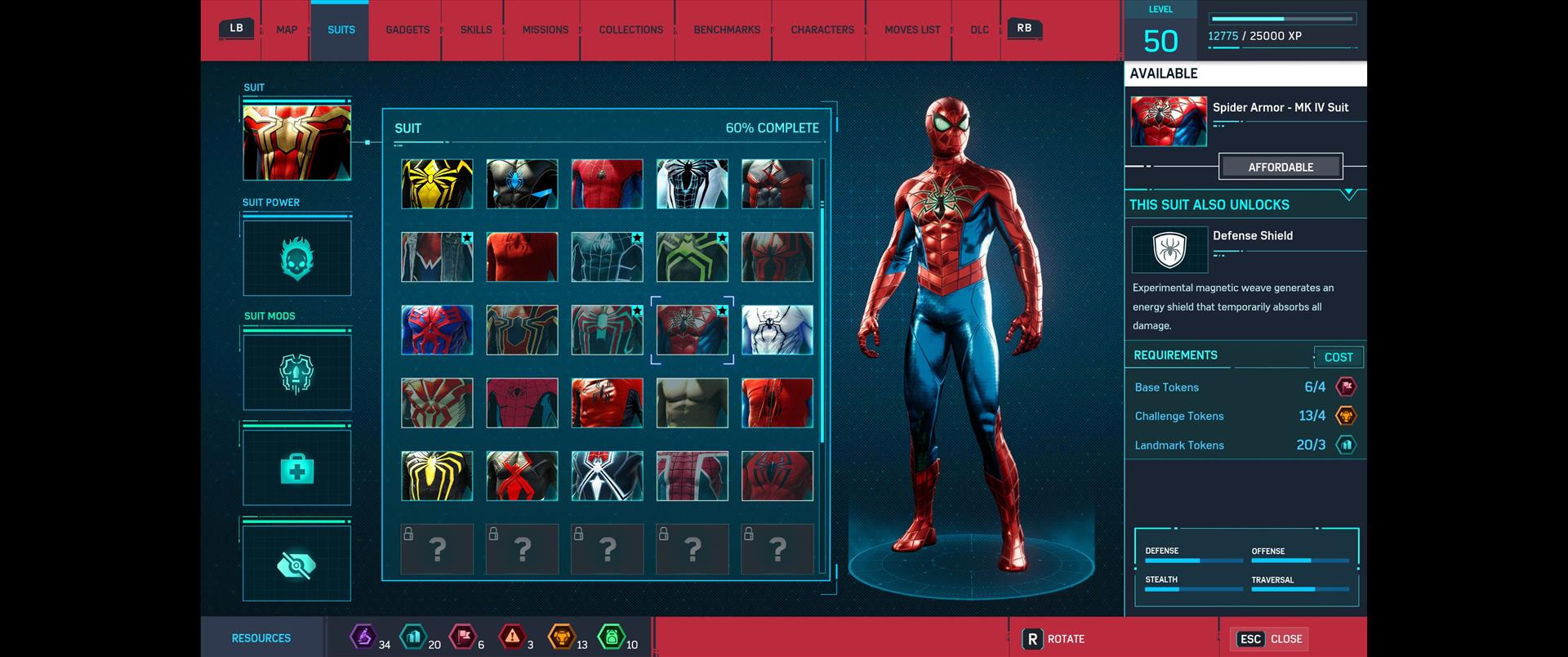
If you do have a different controller, the on-screen prompts for quicktime events will change to the appropriate button label. I switched between keyboard and mouse, PS5 controller, and an Xbox controller and the game dynamically adjusted the label to show the right button to press, which is really nice. We’ve seen this with other Sony games like God of War, and being able to see the correct button no matter what controller you are using really helps with gameplay and reducing confusion.
Bugs are a natural part of the software development process and Marvel’s Spider-Man has a few I ran into. One was having my gamepad invert option revert when loading a save game. It seems before I set my gamepad to invert the Y axis, I did a save. After setting the gamepad to invert the Y axis and doing some testing, I reloaded the initial save and found my gamepad setting had reverted. To be fair, most people probably won’t experience this little bug, but I did so because I was benchmarking the game and used a save that I made specifically to start at the same spot each time for my multiple runs.
Another bug I ran into was some texture corruption. When I started a mission to explore a construction site, all the Demon guards became a massive flickering display of random triangles. Nothing a quick reload of the checkpoint didn’t fix, but I did experience it nevertheless. I also experienced a few times where the game would black out for a second or two and then come back. I want to say it happened when the environment’s weather or time of day changed dramatically, but I was always caught off guard when it happened. though it didn’t happen that frequently. There was a late release from Sony that's suppose to fix these corruption issues so the public might not see them when the game is finally on sale. I'll mark this one as fixed as I didn't see it again after playing around, but I'll leave it in the review just so everyone can be aware of what I experienced.

A UI bug I encountered was when I went into the map, the suit tab was missing which prevented me from changing suit, the suit powers, and unlocking more of them. To go along with this, I was unable to also pull up the camera to take landmark pictures. It seemed like a pretty weird one, but it corrected itself when I reloaded a save.
For a good part of my play through, I did have audio dialog become out of sync in the cut scenes, but there was a patch released late in the review to fix this. Before it really took you out of the cut scene as the lips didn't match the words being spoken, but this one should be fixed by the time the game is released.
Crashes to the desktop though were the most annoying. It happened randomly and without any warning. I could be swinging around in the city or about to partake on a mission when I would get kicked out and see my computer’s desktop. I didn’t experience it that much for the first few hours, but it seemed to happen more frequently as I played the game. Thankfully, the game does a good job of autosaving frequently and hopefully, Nixxes is able to cut down the frequency of these when the game releases.

For those wondering about how well it plays on the Steam Deck, I wasn’t able to get the game to run on the portable Valve gaming machine initially, but a patch came out during my review time to make the game Steam Deck verified. My 512GB Steam Deck is on the beta channel for the OS and I had no problems running Spider-Man after the first patch. Performance after I did some tweaking hovered above 30 FPS and it ran really well. Before that, I was using the Steam Deck to stream from my PC, but having the game run straight off the Deck without being connected was really nice. I played through one of the DLCs entirely on the Steam Deck and was pleasantly surprised at how well it ran.
Also about the Steam Deck, the latest reviewer's build did have AMD's FSR option available and it was automatically selected when I loaded the game on the Steam Deck. Unfortunately, it doesn't look like it's working yet or the indicator was wrong. I tried setting different resolutions and had dynamic resolution turned off and on. With the Steam Deck's performance display up, it always said FSR was not active even after trying various settings and made sure the slider was set to all the way to the right on my Steam Deck for FSR. If things change or I might have missed a step to turn it on, I'll be sure to update this review. - Update - This might be the case were the display is showing just the system level FSR when in use and not the built in FSR of the game.
A small problem I ran into on the Steam Deck was trying to use the gyroscope to aim. Placing my thumb on the thumbstick, I was able to move the Steam Deck around to aim with the gyroscope, but it would randomly stop. Sometimes it would start up again without me removing my thumb but most of the time I had to take my thumb off and put it back on in order to get the gyroscope to move again. And it would stop at random times. Sometimes it worked for a few seconds, sometimes not even a second. Again, hopefully something that gets cleared up when the game officially goes on sale or in the near future.
The PC port of Marvel’s Spider-Man Remastered does the PC justice with incredible performance should your PC have the hardware and capability to run it. Yes, there are some annoying bugs and even after the first update I was still getting the crash to desktop issue, but all the PC specific features will make those that pick up one of the best PlayStation 4 games very happy. Here’s hoping Nixxes Software continues to chip away at the more annoying bugs I’ve run into. Bottom line is this: the game’s really fun to play even with the flaws in the software and I’m really glad Sony decided to port it to the PC and include PC-specific features.
Nixxes has done a great job adding some PC centric features for Marvel's Spider-Man Remastered and it runs well if you have a good machine. The reflections really add to the visuals and the gameplay is tight. There are a few bugs here and there and DLSS isn't working correctly. Get this on the PC if you haven't played it.
Rating: 9 Class Leading
* The product in this article was sent to us by the developer/company.

About Author
I've been reviewing products since 1997 and started out at Gaming Nexus. As one of the original writers, I was tapped to do action games and hardware. Nowadays, I work with a great group of folks on here to bring to you news and reviews on all things PC and consoles.
As for what I enjoy, I love action and survival games. I'm more of a PC gamer now than I used to be, but still enjoy the occasional console fair. Lately, I've been really playing a ton of retro games after building an arcade cabinet for myself and the kids. There's some old games I love to revisit and the cabinet really does a great job at bringing back that nostalgic feeling of going to the arcade.
View Profile