
Aukey PC Gaming Peripheral Collection
Aukey has a long reputation for producing quality, reasonably priced electronics and tech accessories. Any number of gadgets and gizmos bear the Aukey name – from USB cords to ear buds. Aukey’s main product line seems to consist of power banks, but that doesn’t stop them from branching out in any number of directions to test out new ideas. Founded in Germany, Aukey has gone on to become one of the top-ranked Amazon sellers, with distribution partners all over the world. Aukey produces a lot of products, and they all seem to be well received.
So, when Aukey offered their new KM-G12 RGB Mechanical Gaming Keyboard for review, I jumped at the chance. Color me surprised when the box showed up at my house, and it also contained the GM-F2 RGB Gaming Mouse and the KM-P6 RGB Gaming Mouse Pad.
This collection of peripherals is known as Aukey’s “budget” collection, as all three pieces can be picked up for a combined $85 on Amazon right now (the keyboard retails for $49.99 on Prime, the mouse is $14.99, and the mouse pad costs $19.99).

So, bearing in mind that this setup is very reasonably priced, is it worth the money to pick up all three pieces? Oh, yes. Yes, indeed. This stuff is awesome. Each individual piece of Aukey’s collection displays an economy of design that I very much appreciate. I am the sort of consumer that doesn’t need a ton of bells and whistles – I tend to go for the cheapest quality item that will do the job. And these items are so well made, and so solid feeling, that I would happily recommend the entire collection.
The Aukey KM-G12 RBG Mechanical Keyboard is probably the most impressive piece of the bunch. The construction of the keyboard is very solid, with a steel band around the edges that adds stability to the entire product. There is a weight and heft to this keyboard that makes it feel good in a very tactile way. With its two rear collapsible feet popped out, the KM-G12 sits absolutely still on my desk, regardless of how hard I pound on its keys. Everything about this keyboard says “durability,” which is surprising for a product in this price range.

The keys themselves all depress with a satisfying click, before springing right back into place. This keyboard is very responsive, in a way that I haven’t felt for quite some time. The sound created by the KM-G12 might be a bit much for some folks. This is not the sort of keyboard you want to take to the office, unless you want your co-workers “accidentally” dumping coffee on it. While I find the mechanical keyboard sound to be very soothing (I grew up in an age of actual typewriters), gamers that use a shared space or are sensitive to sound might think that the click-clack of the keys are too distracting. I personally love the mechanical springy ping that I get with each key press.
The non-detachable USB cord coming out of the back of the keyboard is thick and sturdy, just like the rest of the product. And then, of course, there are the LED lights which light up the KM-G12 like a manic Christmas tree. An RGB band circles the keyboard at the base, swirling in an endless rainbow stream, while the keys each have their own individual lights, allowing for a variety of patterns and color combos. My personal favorite is the “Rain” setting, which lights up the keys in a random pitter-patter of colors and lights, simulating drops falling from the sky.
All of this can be managed with the Aukey G-Aim Control Center, which can be downloaded from Aukey’s extremely overcrowded download page. There are literally thousands of drivers, apps, and instructional PDFs to scroll through to find what you need. (Search bar, Aukey! Search bar!) The app detects which devices are attached to your computer, and allows for a number of different settings for each – many of which can be coordinated between all three peripherals. Additionally, the G-Aim Control Center allows for the quick setup of macros, for those that are into such things.
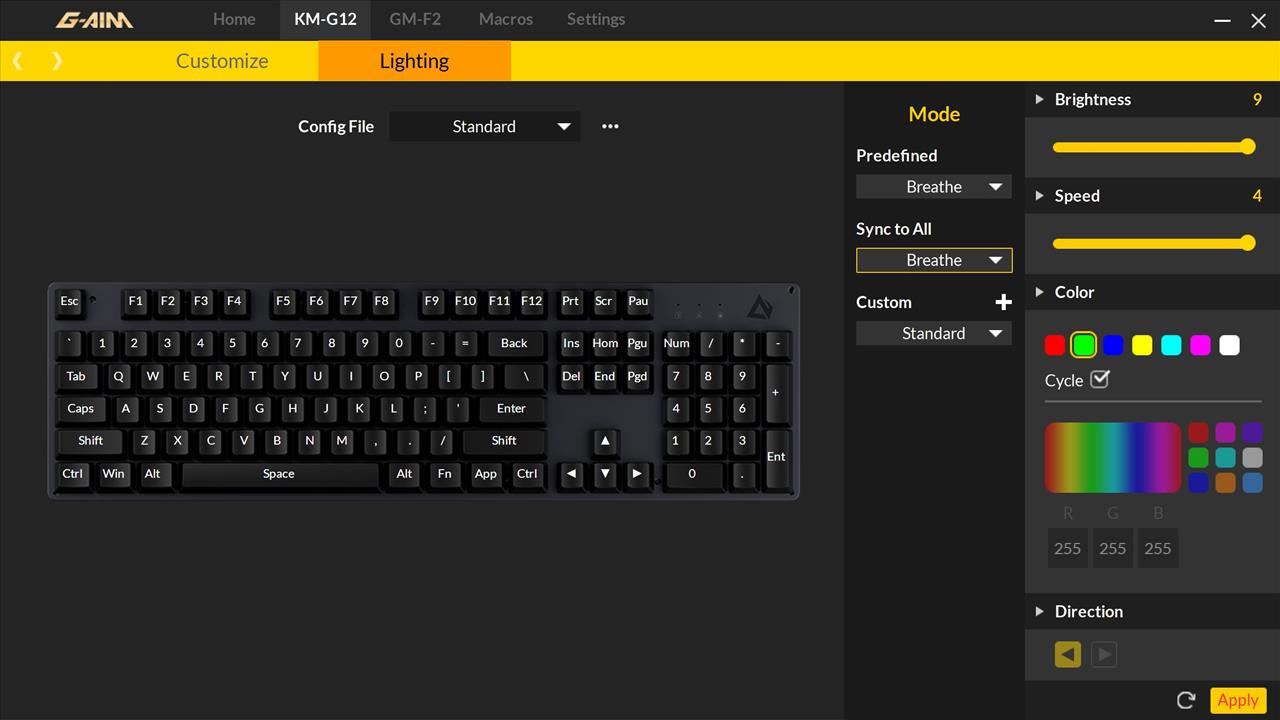
In all, I would probably pay a little more than is being asked for the KM-G12 keyboard. I love that it doesn’t have a bunch of extra buttons that I don’t need above the F-keys. It is compact, attractive, functional, and too the point. I absolutely love it.
The GM-F2 Gaming Mouse is equally attractive and solid feeling. A little heavier than a standard wired mouse, the GM-F2 feels much sturdier than expected. Like the keyboard, there is something very solid-state about this mouse. With two thumb buttons nestled on the left of the mouse and two buttons below the wheel, the GM-F2 feels compact and uncomplicated.
The two buttons below the wheel adjust the sensitivity of the mouse on the fly, which is a nice touch. And of course, the sensitivity and the color patterns of the LED lights around the base of the mouse and shining through the logo on top can be adjusted by the G-Aim application.
I did have some trouble getting the lights on the mouse to sync correctly with those on the keyboard. While I was able to get them close through experimentation, the sync function never quite worked for me. A small quibble, but worth noting.

The unspoken backbone of this whole shebang is the KM-P6 mousepad. I’m not sure what I was expecting when I opened the box, but it wasn’t this. The mousepad measures 800mm (31.5in) in width and 300mm (11.8in) in depth, meaning that it covers quite a large chuck of my work desk. Currently, I have the keyboard, mouse, an external hard drive, and my headset all sitting on the mousepad, and it doesn’t feel crowded. This thing is huge. The mousepad, like all of the rest of the products, has a very durable feel to it. It is thicker than a standard mousepad, and has a great cushiness to it that feels great on my wrists.
The KM-P6 mousepad is ringed by still more LED lights, which ties together the entire package in a semi-ridiculous - but admittedly very cool – rainbow of color and light. When viewed together as a whole, this collection of gadgets is very striking, prompting a lot of ooohs and aaahs from anyone that sees it.
Anyone reading this can probably tell that I’m not a PC gaming tech expert. I mostly play MMORPGs on PC. But for the sake of this review, I took DOOM Eternal for a spin (disaster) and spent a few hours playing Frostpunk (much better). I also fired up DC Universe Online for a quick session (and almost re-succumbed to my addiction). In all cases, I found the combo of the keyboard, mouse, and mousepad to be comfortable and pleasurable.

But in addition to gaming, I have been working from home. In this context, Aukey’s collection ceased being “peripherals” and became “equipment.” And in that context, this stuff worked swimmingly. I much prefer it to the setup I have at the office. I’ve created and edited videos, worked on endless documents, and sent a thousand emails. Heck, I’m typing this very review on the keyboard. Aukey’s budget PC collection has worked like a charm, and has kept me smiling through a couple of pretty rough weeks.
I would recommend this suite of products to almost anyone, except maybe the hardest of hardcore PC gamers – who likely have needs that I don’t comprehend. If you are looking for a way to up your game a little bit beyond your pack-in keyboard, or you simply want a fun conversation piece that is also extremely functional, you can’t beat Aukey’s offering here. And hey, did I mention $85 for everything? Come on. It’s a no-brainer.
Aukey's budget PC Gaming Peripheral suite is an amazing value. For $85 (purchased separately), you can get the keyboard, mouse and mousepad, which complement each other in both appearance and functionality. These are extremely solid and durable-feeling products, and while the lights might seem a little corny, they are also pretty impressive when viewed all together. If you have been considering upping your game a little bit, this collection can't be beat for the price.
Rating: 9 Excellent
* The product in this article was sent to us by the developer/company.

About Author
Howdy. My name is Eric Hauter, and I am a dad with a ton of kids. During my non-existent spare time, I like to play a wide variety of games, including JRPGs, strategy and action games (with the occasional trip into the black hole of MMOs). I am intrigued by the prospect of cloud gaming, and am often found poking around the cloud various platforms looking for fun and interesting stories. I was an early adopter of PSVR (I had one delivered on release day), and I’ve enjoyed trying out the variety of games that have released since day one. I've since added an Oculus Quest 2 and PS VR2 to my headset collection. I’m intrigued by the possibilities presented by VR multi-player, and I try almost every multi-player game that gets released.
My first system was a Commodore 64, and I’ve owned countless systems since then. I was a manager at a toy store for the release of PS1, PS2, N64 and Dreamcast, so my nostalgia that era of gaming runs pretty deep. Currently, I play on Xbox Series X, Series S, PS5, PS VR2, Quest 3, Switch, Luna, GeForce Now, (RIP Stadia) and a super sweet gaming PC built by John Yan. While I lean towards Sony products, I don’t have any brand loyalty, and am perfectly willing to play game on other systems.
When I’m not playing games or wrangling my gaggle of children, I enjoy watching horror movies and doing all the other geeky activities one might expect. I also co-host the Chronologically Podcast, where we review every film from various filmmakers in order, which you can find wherever you get your podcasts.
Follow me on Twitter @eric_hauter, and check out my YouTube channel here.
View Profile



