
X-Plane 11 - VR
In the realm of PC-based flight simulation, X-Plane has always held the position of best in class when it comes to elements such as flight physics and dynamics. While it simultaneously suffered from a horrendously impenetrable user interface and equally unattractive scenery, it excelled at the things that matter to real-world pilots looking for a way to reproduce a reasonable level of accuracy and fidelity in fight dynamics on their home computers.
As an example, consider a choice that had to be made back in the day of CPUs that were identified by three-digit numbers like the venerable Intel 386 that powered my sims way back when. With a limited processing power budget, sim designers often had to prioritize which elements to concentrate on with the highest priority.
While Microsoft prioritized a pretty landscape over updating the cockpit flight instruments, Laminar Research went the other way with X-Plane. With the higher priority being assigned to flight instruments, pilots could more accurately simulate instrument approaches and other operational aspects that ordinarily require a lot of expensive flight time. With a sim such as X-Plane, a pilot in need of some practice could do ten ILS approaches in the time it would take to drive to the airport and back. Sure, those “flights” couldn’t be logged towards maintaining the required FAA flight currency, but they could certainly help keep the pilot mentally sharp enough to make practice in the actual airplane more productive.
Note that this is not a strike against the Microsoft flight simulator - there are far more wannabe flyers out there than there are licensed pilots. Microsoft catered to that side of the market and they did it quite well. But just as there is no single airplane design that addresses every possible need or desire for any given pilot, there is no single flight sim that provides for every need. When it comes to owning airplanes, I have always said that you need at least two, but no more than five. We can’t all be Harrison Ford, after all. Fight simulators are like that, although owning more than one is a lot more approachable to mere mortals.
While there used to be only two top-shelf consumer-grade flight sims, the times have certainly changed. Sim pilots can now choose from a half dozen very fine flight sims, each having its own strengths and weaknesses. As such, the competitive environment has (presumably) forced Laminar to take a little bit different path in their choices of areas to upgrade. Consider also that X-Plane is typically the most expensive choice and that they charge the full boat for every version upgrade. Version 11, which we’re here to talk about, goes for a relatively spendy $80. You can and should expect a large return for an investment like that.

If we assume the existence of an X-Plane devotee that has owned every version since Version 6, which we can safely assume because I am that guy, what could Laminar do to entice him/me to part with another $80 for a new version? In other words, if Laminar wanted to build a version 11, what should they put in it? Perhaps they would look at a floor-to-ceiling redesign/repair of some of the traditional weaknesses of the current product, most notably the user interface. That could possibly bring new virtual pilots into the X-Plane world by making the sim more approachable and user friendly. That would actually amount to a “just catching up” upgrade in the eyes of legacy purchasers who have already learned their way around the UI and would not really benefit from having to unlearn it in order to learn an easier interface.
The default airplanes included in the purchase have also traditionally been of a low quality, at least in comparison with the 3D cockpits of the default Microsoft airplanes. Laminar could definitely attract new buyers with higher quality airplanes, but veteran owners have already upgraded their hangars with higher quality freeware and payware. Consider also that at least with the payware planes, upgrading X-Plane almost always means re-buying those planes, albeit sometimes at a reduced price.
Laminar chose to do both, and I (reluctantly) bought in. I flew it routinely for quite awhile; it was my go-to flight sim for any flight not involving dropping bombs or shooting down unarmed cargo planes. I had DCS for the more pyrotechnic flights.

Then, out of the blue (so to speak), came Aerofly FS2. While it couldn’t hold a candle to any single aspect of X-Plane 11, it did have one thing that almost immediately became so addictive that both X-Plane and DCS were soon shelved: Virtual Reality. It wasn’t great VR - it required external controllers and very few of the cockpit switches and knobs were clickable. Even so, the sense of immersion and scale (I recently realized that the appeal of VR isn’t just 3D immersion, it’s also that things are easier to perceive as full size) was so compelling that I could no longer look at a flat screen, even with TrackIR in use.
X-Plane just sat on a shelf gathering dust. Metaphorically, of course.
Then it happened. I don’t remember where or when, but I came across a news posting praising Laminar for releasing a free update that offered X-Plane 11 owners the option to download a beta version that included their first efforts at providing a VR interface. I have to be honest: while I was thrilled to try it, I didn’t expect much from the first beta. I’ve learned not to get my hopes too high with VR implementations of non-VR titles. The challenges are immense, especially when your stated goal is to be able to provide a “pure” VR that doesn’t require the use of external controllers other than the VR system controllers. What about menus? You still have to be able to interact with the sim itself. What do you do about all of the fine print on the flight instruments? Contemporaneous VR headsets are awesome, but the video resolution is reminiscent of those aforementioned Intel 386 days. Will pilots be able to see anything? Tough challenges indeed!
As it turns out I was very impressed, especially considering it was the first beta. No, it’s not perfect. It’s a beta. No, I don’t think every design decision is correct. It’s a beta. It has crashed on me a couple of times for committing the crime of flipping a switch in the cockpit. It’s a beta. But all of that said, it is an amazingly terrific beta!
So, what do you want first: the good news or the bad news? Eh, let’s just mix it all in together.
The first thing to be figured out was how to get it into VR-mode in the first place. It wasn’t as easy as right-clicking the title in Steam (which wouldn’t work for me because I didn’t buy it from Steam) and selecting the 'Start in VR' mode. What you actually have to do (and this is par for the course when it comes to X-Plane and UI) is find an obscure checkbox on the bottom of one of the Settings tabs. Luckily it’s the Graphics tab, otherwise you could hunt for a week looking for it. The checkbox is labeled “Enable VR Hardware,” so you will know it when you see it. The effect of checking the box is instant, so only click it if you mean it. It’s also sticky so until you turn it off X-Plane will continue to launch in VR mode.
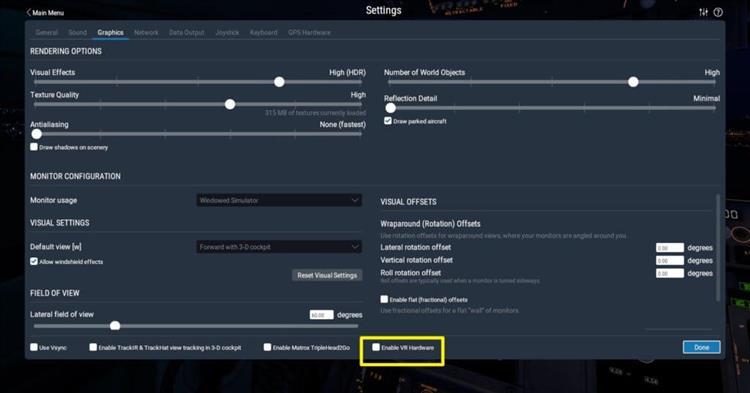
Once in VR mode, you will be (virtually) standing in a huge hangar surrounded by life size airplanes. Depending on where you end up standing, you will either be standing in front of an X-Plane menu rendered as if it was a piece of furniture in the hangar, or you will be standing somewhere else. In the latter case, you have to figure out how to get over to the menu board.
This seems a good time to mention that you have teleporting abilities in X-Plane VR. This is very handy for instances such as the one I am currently describing, but it can lead to embarrassing moments in other areas of the sim. Let’s say you’re in the pilot’s seat of a 747 flying along at 32,000’ and you look outside at the beautiful scenery below. Let’s further say you are fiddling around with your Touch (or Vive, presumably - assume such from here on out) controller. This happens a lot because the little joystick on the Touch controller can be used for teleportation and menu item selection. If you aren’t careful, you can instantly find yourself standing on the ground, squinting into a bright sky as your 747 and 300+ passengers fly off into the distance without you. It’s a simple matter to teleport right back into the pilot’s seat, of course, but it is still a somewhat jarring event. VR tends to exacerbate things like that.
Speaking of the pilot’s seat, X-Plane has chosen to use SteamVR. That’s not a bad decision, but one notable irritation with SteamVR is its lack of a user-controlled re-center function like the one Oculus has. Or perhaps I’m just doing it wrong. Either way, I have to do all kinds of contortions to get the “put me back in the seat” to put me where I want to me. By default it puts me too far away from the panel. I do believe that camera movement can be used to re-position the seat, but there is no way to map the controls to the Touch controller. Good news on this front though: Laminar has already announced that the next update will include the ability to map functions to the Touch controllers, so I will dedicate one of the little joysticks thusly.

Once settled into the pilot’s seat, the Touch controller can be used for just about everything. Knobs are very intuitive, and because they are 3D and because you are viewing them in VR, you can see them from the side. That makes them much easier to manage than in 2D. This is because many of the knobs on airplane avionics have more than one level. A primary example of this is the “not Garmin but they look and act just like Garmin” Comm/Nav/GPS units. Turning the base of the knob changes the big numbers when dialing in frequencies and the upper, thinner part of the knob changes the little numbers. As you touch the knob, the part that will move with your controller turns green. This is true of everything that you can interact with in the cockpit. It is easy to see where to grab the knob because looking from the side exposes the entire height of the knob. In contrast, the flat display just shows the top of the knob and you have to position the mouse cursor just right to either side of it to get it to respond to the portion of the knob you want. It’s fiddly to try to describe, and it’s even more fiddly and irritating to do. The distance between the position of the cursor that highlights either part of the knob is so small that you have a hard time keeping it where you want. VR fixes this.
On the other hand, some of the toggle switches can actually be harder to manage in VR. In normal mode, they toggle when you click them. In VR, it seems as if Laminar wants you to make more of a wrist action than just a click. That might just me a misperception on my part, but at times I do struggle to force a simple switch into compliance with my request. Similarly, and while this is really, really cool, it could cause some confusion at first, there are certain levers that will not move as far as you want if you expect them to go full travel simply by grabbing them and yanking. A perfect example is the Tale of Two Flap Handles.
First, in the Cessna 172, the flaps control is a little lever that has two detents. The flaps will follow the travel of the handle (as you move the handle, the flaps move proportionally) but there are four identified positions: Up, a little bit down, a little more down, and full down. The detents allow the pilot to find the identified positions by feel. To move the flaps to the first down position, you move the flaps handle down until it catches on a little “ledge” built into the slot the handle moves through. To go to the next lower position, you have to move the handle to the right.
A some point you will probably move up to a Boeing airliner. Those flaps have more identified positions than a junkyard dog has fleas, and to move from one to the other you actually have to lift up the handle. As I said before, this is very cool, and it also happens to be very accurate. It just takes a little getting used to if you have never actually flown planes like that in the real world.
Other than the minor wrinkle with the switches and flap handles, it is all very intuitive. There is, however, something of a problem when it comes to controlling the airplane itself. This has traditionally been done with physical controllers, be they flight yokes, flight sticks, or HOTAS systems. Plus rudder pedals, of course, although many flight sticks provide for yaw via a twisting motion. Switches and the like were controlled with the mouse, keyboard, or mapped to switches on the physical controllers. Laminar decided to go a different route. In the first beta (they are currently assessing a tremendous amount of use feedback and this is likely to change in later updates) they decided to go the whole hog and make the airplanes yokes/control sticks the primary way to control the airplane. Physical controllers will still work, of course, but without mouse support it becomes difficult to manage switches and knobs. Keyboard control is nearly impossible - keep in mind that you are wearing a VR headset - and a mouse is easier to find/use than a Touch controller. Yokes in particular prove difficult because they are typically mounted to a desk. In that case, the Touch controllers are likely to run into a piece of solid furniture instead of getting to the switch or know to be used. In reading the many, many messages about this and the developers’ responses, I think there will be more controller options in the next update.
While using the Touch controllers for switches, etc. is more or less intuitive, flight control is not.
Throttle levers and things of that nature are easy - you just highlight the control just like you would any other interactive device, hold down the trigger on the controller, then just push or pull. When you release the trigger, you release the throttle (or whatever lever you were moving) and get back to flying.
The yoke/control stick is another matter entirely. With a yoke, you highlight it just like you would any other control, but when you pull the trigger your “hand” gets glued to the yoke even after releasing the trigger. You have to click the trigger again to let go. This can cause some extreme flight attitudes if you get your head out of sync with whether or not your hand is glued to the yoke.
The way you move the yoke is also contentious. Laminar put a great deal of thought into this and they decided that they would attempt to address what may or may not be an actual problem. The solution that they came up with is to make turns by twisting your wrist as opposed to the up/down/rotation motion your hand would make on a yoke or steering wheel. It’s the same for pitch control; rather than a fore and aft push/pull motion, you have to flex your wrist front and back. This is extremely non-intuitive and actually quite hard for a real world pilot to get used to, unless said pilot is used to a sidestick like they have in Airbus commercial airliners. The problem they were trying to solve, which may or may not exist, is the fatigue of holding your arm out in the air. This is the primary reason, I suspect, for the “click trigger to grab, click again to let go” decision. With that in place, you can reach out to “grab” the yoke, then rest your hand on you leg. If they implemented the normal motions you would use for a yoke, moving you arm/hand down to your leg would cause unintended aerobatics. Airliner aerobatics are frowned upon by passengers and regulatory agencies, so there you go.
While I understand (if not necessarily agreeing with) those design decisions, there is one that I dearly wish they would re-think. The way it works right now is that when I un-grab the yoke, it just stays wherever it was. If it was turned to the left, that’s where it will stay and the airplane will continue to roll until it’s upside down, at which point it will likely break into pieces and fall to earth. Most pilots don’t want that. It’s a notorious career killer.
What should happen is that when I let go of the yoke, or as in my own plane, the control stick, it will return to the center/neutral position of its own volition. This happens because the airflow over the ailerons and elevators forces them back to their center/neutral position and because the flight control surfaces are directly attached to the yoke/stick, it too will return to a neutral position. In the current X-Plane implementation, you don’t get that automatic centering. In fact, there is no way to return it to center at all - you just have to guess at it. This makes it very hard to fly well, especially if you have ingrained habits and expectations born from hundreds of hours of experience. I don’t like the odds of it being fixed, though. It would likely be a pretty significant change way down deep in the flight and control dynamics code.
As it stands today, the VR implementation is already far superior to anything else on the market, as is befitting X-Plane’s traditional position at the pinnacle of consumer-level flight simulation market. While not perfect, it is groundbreaking and the dev team is hearing and responding to a ton of user feedback. My initial doubts have been erased and I am now feeling very optimistic that X-Plane VR is going to meet or exceed my hopes. I had no expectations that they needed to meet because I didn’t even know they were working on it, but having seen the results of their efforts and what had to be hours upon hours of brainstorming I am now impatiently awaiting the next update.

About Author
I've been fascinated with video games and computers for as long as I can remember. It was always a treat to get dragged to the mall with my parents because I'd get to play for a few minutes on the Atari 2600. I partially blame Asteroids, the crack cocaine of arcade games, for my low GPA in college which eventually led me to temporarily ditch academics and join the USAF to "see the world." The rest of the blame goes to my passion for all things aviation, and the opportunity to work on work on the truly awesome SR-71 Blackbird sealed the deal.
My first computer was a TRS-80 Model 1 that I bought in 1977 when they first came out. At that time you had to order them through a Radio Shack store - Tandy didn't think they'd sell enough to justify stocking them in the retail stores. My favorite game then was the SubLogic Flight Simulator, which was the great Grandaddy of the Microsoft flight sims.
While I was in the military, I bought a Commodore 64. From there I moved on up through the PC line, always buying just enough machine to support the latest version of the flight sims. I never really paid much attention to consoles until the Dreamcast came out. I now have an Xbox for my console games, and a 1ghz Celeron with a GeForce4 for graphics. Being married and having a very expensive toy (my airplane) means I don't get to spend a lot of money on the lastest/greatest PC and console hardware.
My interests these days are primarily auto racing and flying sims on the PC. I'm too old and slow to do well at the FPS twitchers or fighting games, but I do enjoy online Rainbow 6 or the like now and then, although I had to give up Americas Army due to my complete inability to discern friend from foe. I have the Xbox mostly to play games with my daughter and for the sports games.
View Profile




