
Sapphire Toxic X800 Pro VIVO
Written by John Yan on 8/3/2004 for
PC
More On:
Sapphire Toxic X800 Pro VIVO
At E3, I met up with Sapphire Tech and was treated to an early look at the Toxic line. A combination of hardware and software, the Toxic line would help distinguish Sapphire’s card from the rest of the pack. I always like companies that try to put their own spin on cards rather than coming out with reference designs. Sapphire sent me their Toxic X800 Pro VIVO card and we run it’s though its paces.

Rather than go through the X800 Pro specs, you can read our review of the card here that’ll go through what the X800 Pro is about in case you don’t know. So let’s get to what makes this card different from the rest. Right off the bat, you can see the huge heatsink and fan combination made to keep the card really, really quiet. The large low RPM fan cools the heatsink and shoots the hot air out the exhaust. The system is similar to the old ABIT OTES card design and is in fact the Artic Cooling VGA Silencer. Sapphire has included another slot cover with grills for the exhaust. I’m a little curious as to why Sapphire didn’t just have the card built with two slot covers instead of providing one to install yourself though. It’s a minor gripe but I think the ABIT OTES approach or the VGA Silencer approach for the slot cover would’ve been a better choice.
The large translucent orange casing houses a big blue finned fan and copper heatsink. On the back of the card is a copper backplate that helps hold the fan onto the card. The combination of the two really does make this a huge card and when I was putting it into my tower case, I had to remove one of the rear fans as the backplate took up some of the space. The large casing also makes access to the AGP clip (if there is one on your motherboard) very tough so if you do try to take the card out, you have to be pretty nimble to reach the clip to push it down. Access to the molex connector isn’t too bad but the fan area does get in the way a little bit. The card is also pretty heavy with all the attachments but you do need a large cooling device to make these cards run cool enough to operate.
A plug near the top of the card allows you to connect an external display that will be available from Sapphire and monitor your card’s temperature. I do like the idea and it should help users keep track of how hot their card is getting without having to get out of the program they are running. I would’ve liked to have seen the display bundled with the card though. But you can attach any thermal display to the unit and have it read the temperature of the card. That’s good as you’re not dependent on a product from Sapphire to use the feature.
Another major part of the Toxic line is the A.P.E. system. A.P.E. stands for Automated Performance Enhancement and will help overclock the card’s memory. By installing the software and pressing the button, you’ll get a guaranteed boost in performance. That’s right, Sapphire will guarantee the performance boost of their Toxic line to a certain level. The line is suppose to have the memory pre-tested to ensure they perform at the level Sapphire specifies so each Toxic card will give you more performance. And best of all, your warranty is still valid as you’re not doing anything physically to the card to overclock it. With A.P.E. installed, the Toxic X800 Pro VIVO was pushed to 475MHz clock and 1040MHz memory speed. That’s a nice little bump from the stock 900MHz memory speed of all the other X800 Pro cards. We’ll see in our tests how much more you can push the card with the A.P.E. system.
Video in and video out is also supported by the card via a breakout cable. This is one of the few X800 Pro cards that have VIVO capabilities. Also in the bundle are two good games in Splinter Cell: Pandora Tomorrow and Prince of Persia: Sands of Time. The two games seem to be making the rounds in video card bundles as Leadtek had these two games too. PowerDVD and PowerDirector are also included for your multimedia needs.
When Sapphire says the card runs quiet, they aren’t lying. With the card plugged into my system, I couldn’t really hear the fan running at all. Sapphire had to break away from the heatpipe solution that the Zalman products provided as the newer cards generated too much heat. The Artic Cooling solution used is just what the card needed.
So let’s get on with the tests. With the system running with A.P.E., that should be considered as the default setting as Sapphire intended that to be the guarantee performance spec. We’ll show the base system without A.P.E. installed just for comparison sakes. I was able to overclock the card to 550MHZ/1100MHz, which is close to X800 PE speeds but without the full 16 pipes and texturing units enabled. Our test system consists of:
AMD64 3200+
2 - 256MB PC3200 ram from Crucial
ABIT KV8-MAX3 motherboard
Maxtor 120GIG 7200 RPM harddrive
Windows XP Professional with Service Pack 1
Catalyst 4.7 with Redline installed
First up are the two synthetic benchmarks, 3D Mark 2001 SE and Aquamark.

Our first benchmark is 3DMark 2001 SE and it’s one of two synthetic benchmarks we will use in this test.
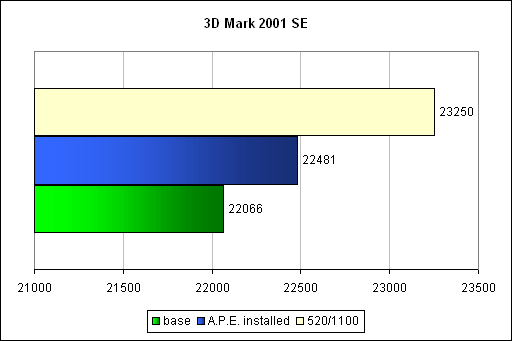

Aquamark is our final synthetic test that we ran with the two cards. Test was conducted at 1024x768x32.
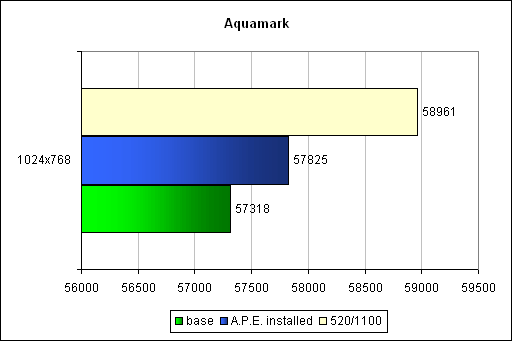
Let’s move on to games and we have five games to get through.
First up is good old Halo: Combat Evolved. The shooter from Microsoft was tested in three different resolutions with Pixel Shader 2.0 and using the default demo. Here are the results.
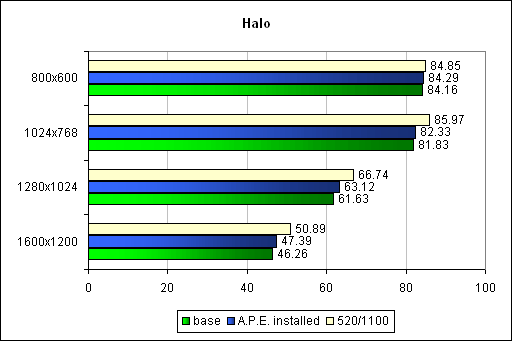

Splinter Cell is our next test.
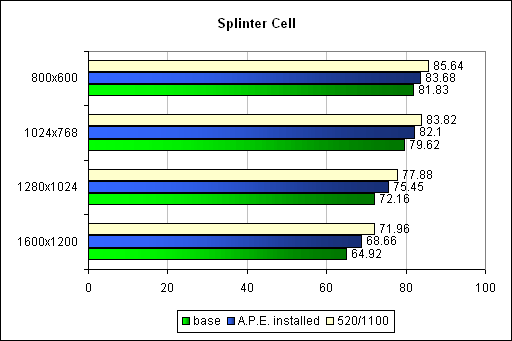

Unreal Tournament 2004 gets into the act as we phase out Unreal Tournament 2003. The two games are built upon similar technology though. Tests were taken with three demos of botmatches and then the three scores were averaged together. Details were turned to their highest levels.
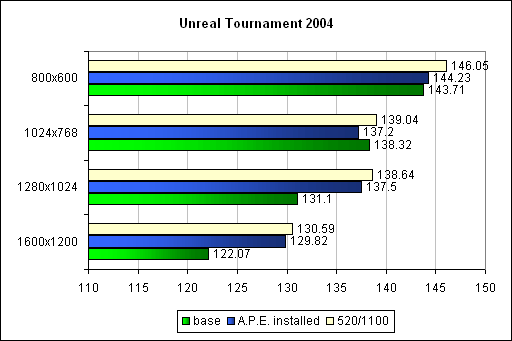

Finally, Far Cry is another new title we’ve started using the bench systems and cards. I’ve been playing this game a lot the past few weeks and really enjoy it. Details were set to maximum as we ran the tests. The demo used was the one included in the game.
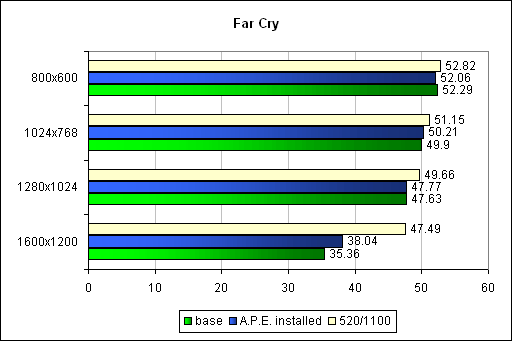
From the tests above, you can see the card scales nicely as we increase the memory and clock speed. Using the Redline program, I was able to get the speeds, as stated earlier, to X800 Pro PE speeds and have it running stable with a few days of testing. Let’s turn it to anti-aliasing and anisotropic filtering.
We ran three games in seeing how the card scales when turning on 4xAA, 4xAF and then to 6xAA, 16xAF. The three games ran were Far Cry, Call of Duty, and Unreal Tournament 2004. Here’s how they came out.
Here are the tests using 4X anti-aliasing and 4X anisotropic filtering.
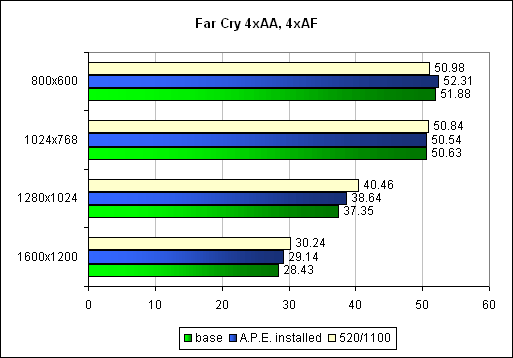
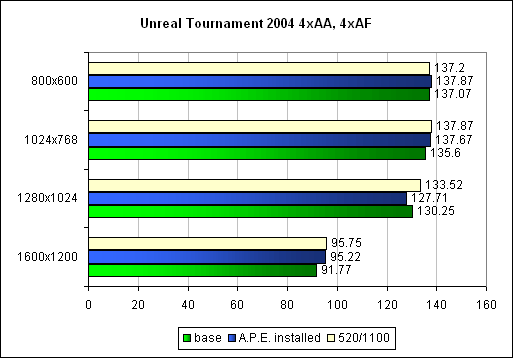
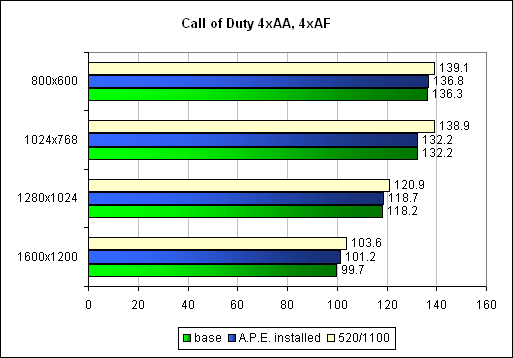
And here are the tests with 6X anti-aliasing and 16X anisotropic filtering enabled.
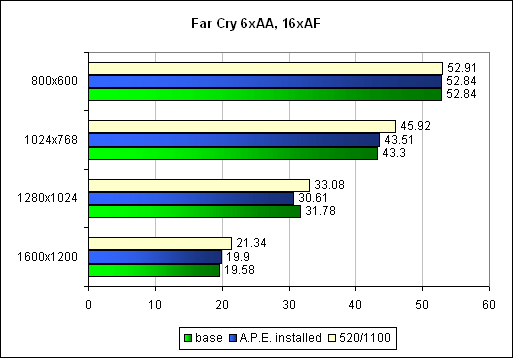
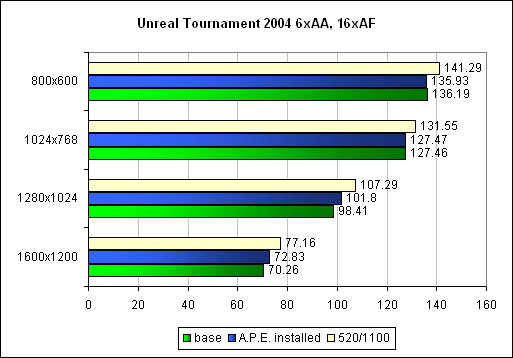
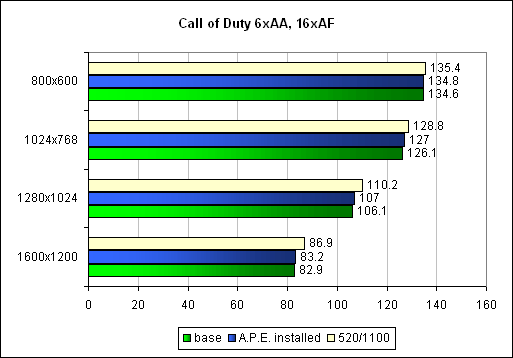
You can really push the card a few more notches to get some more performance out of it. Turning on some quality features and overclocking the card to 520MHz clock and 1100 MHz memory allows for a few more frames per second on each game.
Ok, the card’s not that cheap. In fact, it’s priced at a $469 so it’s at the higher end of the X800 Pro price range. But it does price very favorably with other X800 Pro cards with VIVO and you get some guarantee increase in performance via A.P.E. Sapphire’s various additions to the card really makes for a great enthusiast card. I am really glad to see Sapphire taking a different road other than offering reference cards and I hope to see more as Sapphire’s process in the Toxic line evolves. Anyone looking for a X800 Pro card with some unique twists should definitely consider the Toxic X800 Pro VIVO.

Rather than go through the X800 Pro specs, you can read our review of the card here that’ll go through what the X800 Pro is about in case you don’t know. So let’s get to what makes this card different from the rest. Right off the bat, you can see the huge heatsink and fan combination made to keep the card really, really quiet. The large low RPM fan cools the heatsink and shoots the hot air out the exhaust. The system is similar to the old ABIT OTES card design and is in fact the Artic Cooling VGA Silencer. Sapphire has included another slot cover with grills for the exhaust. I’m a little curious as to why Sapphire didn’t just have the card built with two slot covers instead of providing one to install yourself though. It’s a minor gripe but I think the ABIT OTES approach or the VGA Silencer approach for the slot cover would’ve been a better choice.
The large translucent orange casing houses a big blue finned fan and copper heatsink. On the back of the card is a copper backplate that helps hold the fan onto the card. The combination of the two really does make this a huge card and when I was putting it into my tower case, I had to remove one of the rear fans as the backplate took up some of the space. The large casing also makes access to the AGP clip (if there is one on your motherboard) very tough so if you do try to take the card out, you have to be pretty nimble to reach the clip to push it down. Access to the molex connector isn’t too bad but the fan area does get in the way a little bit. The card is also pretty heavy with all the attachments but you do need a large cooling device to make these cards run cool enough to operate.
A plug near the top of the card allows you to connect an external display that will be available from Sapphire and monitor your card’s temperature. I do like the idea and it should help users keep track of how hot their card is getting without having to get out of the program they are running. I would’ve liked to have seen the display bundled with the card though. But you can attach any thermal display to the unit and have it read the temperature of the card. That’s good as you’re not dependent on a product from Sapphire to use the feature.
Another major part of the Toxic line is the A.P.E. system. A.P.E. stands for Automated Performance Enhancement and will help overclock the card’s memory. By installing the software and pressing the button, you’ll get a guaranteed boost in performance. That’s right, Sapphire will guarantee the performance boost of their Toxic line to a certain level. The line is suppose to have the memory pre-tested to ensure they perform at the level Sapphire specifies so each Toxic card will give you more performance. And best of all, your warranty is still valid as you’re not doing anything physically to the card to overclock it. With A.P.E. installed, the Toxic X800 Pro VIVO was pushed to 475MHz clock and 1040MHz memory speed. That’s a nice little bump from the stock 900MHz memory speed of all the other X800 Pro cards. We’ll see in our tests how much more you can push the card with the A.P.E. system.
Video in and video out is also supported by the card via a breakout cable. This is one of the few X800 Pro cards that have VIVO capabilities. Also in the bundle are two good games in Splinter Cell: Pandora Tomorrow and Prince of Persia: Sands of Time. The two games seem to be making the rounds in video card bundles as Leadtek had these two games too. PowerDVD and PowerDirector are also included for your multimedia needs.
When Sapphire says the card runs quiet, they aren’t lying. With the card plugged into my system, I couldn’t really hear the fan running at all. Sapphire had to break away from the heatpipe solution that the Zalman products provided as the newer cards generated too much heat. The Artic Cooling solution used is just what the card needed.
So let’s get on with the tests. With the system running with A.P.E., that should be considered as the default setting as Sapphire intended that to be the guarantee performance spec. We’ll show the base system without A.P.E. installed just for comparison sakes. I was able to overclock the card to 550MHZ/1100MHz, which is close to X800 PE speeds but without the full 16 pipes and texturing units enabled. Our test system consists of:
AMD64 3200+
2 - 256MB PC3200 ram from Crucial
ABIT KV8-MAX3 motherboard
Maxtor 120GIG 7200 RPM harddrive
Windows XP Professional with Service Pack 1
Catalyst 4.7 with Redline installed
First up are the two synthetic benchmarks, 3D Mark 2001 SE and Aquamark.

Our first benchmark is 3DMark 2001 SE and it’s one of two synthetic benchmarks we will use in this test.
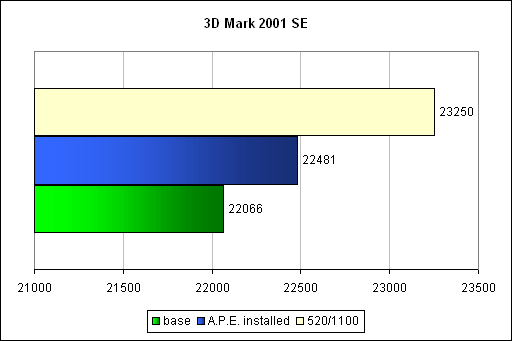

Aquamark is our final synthetic test that we ran with the two cards. Test was conducted at 1024x768x32.
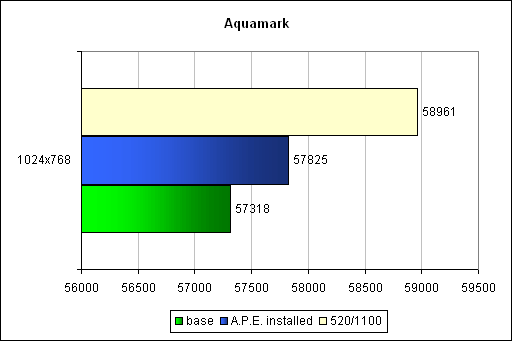
Let’s move on to games and we have five games to get through.

First up is good old Halo: Combat Evolved. The shooter from Microsoft was tested in three different resolutions with Pixel Shader 2.0 and using the default demo. Here are the results.
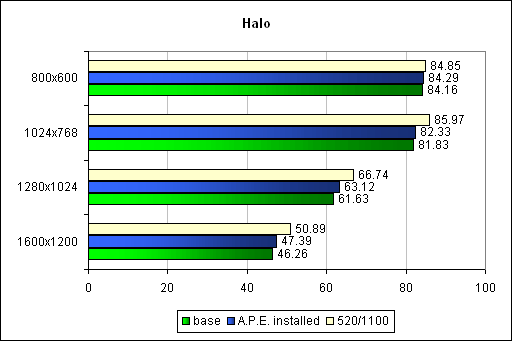

Splinter Cell is our next test.
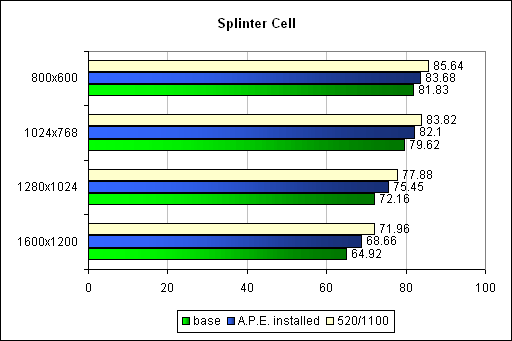

Unreal Tournament 2004 gets into the act as we phase out Unreal Tournament 2003. The two games are built upon similar technology though. Tests were taken with three demos of botmatches and then the three scores were averaged together. Details were turned to their highest levels.
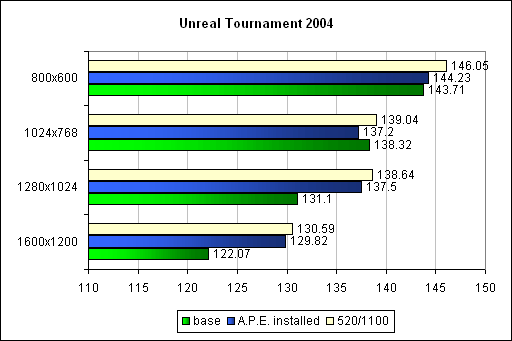

Finally, Far Cry is another new title we’ve started using the bench systems and cards. I’ve been playing this game a lot the past few weeks and really enjoy it. Details were set to maximum as we ran the tests. The demo used was the one included in the game.
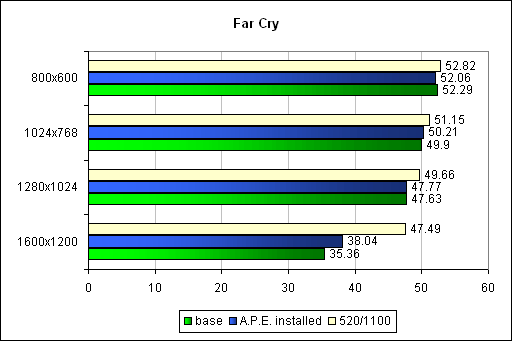
From the tests above, you can see the card scales nicely as we increase the memory and clock speed. Using the Redline program, I was able to get the speeds, as stated earlier, to X800 Pro PE speeds and have it running stable with a few days of testing. Let’s turn it to anti-aliasing and anisotropic filtering.
We ran three games in seeing how the card scales when turning on 4xAA, 4xAF and then to 6xAA, 16xAF. The three games ran were Far Cry, Call of Duty, and Unreal Tournament 2004. Here’s how they came out.
Here are the tests using 4X anti-aliasing and 4X anisotropic filtering.
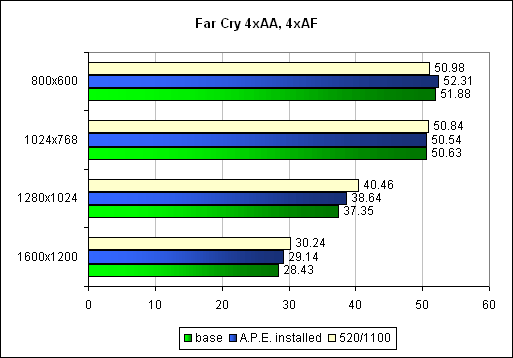
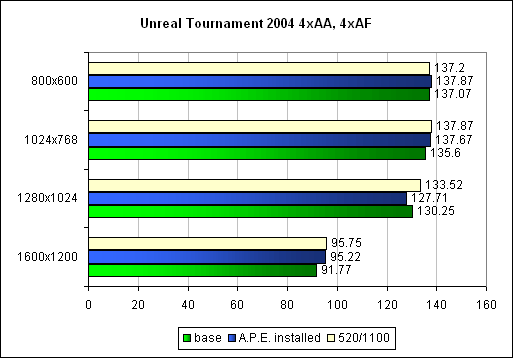
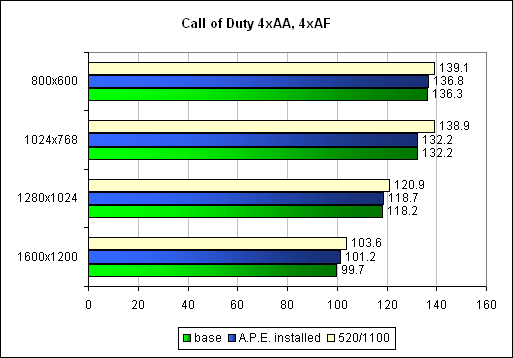
And here are the tests with 6X anti-aliasing and 16X anisotropic filtering enabled.
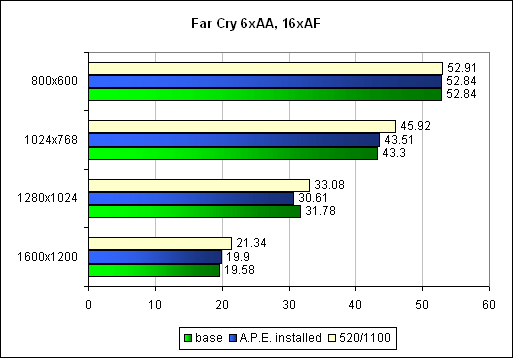
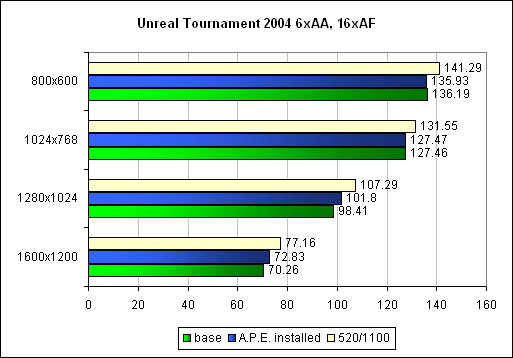
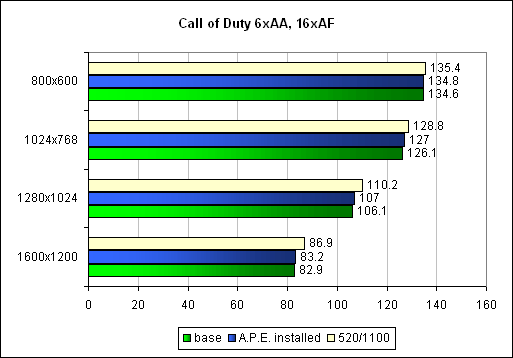
You can really push the card a few more notches to get some more performance out of it. Turning on some quality features and overclocking the card to 520MHz clock and 1100 MHz memory allows for a few more frames per second on each game.
Ok, the card’s not that cheap. In fact, it’s priced at a $469 so it’s at the higher end of the X800 Pro price range. But it does price very favorably with other X800 Pro cards with VIVO and you get some guarantee increase in performance via A.P.E. Sapphire’s various additions to the card really makes for a great enthusiast card. I am really glad to see Sapphire taking a different road other than offering reference cards and I hope to see more as Sapphire’s process in the Toxic line evolves. Anyone looking for a X800 Pro card with some unique twists should definitely consider the Toxic X800 Pro VIVO.
This take on the X800 line's one of the best ones I've seen. You get a lot for your money and Sapphire has gone above and beyond here in giving you a quality Radeon X800 card.
Rating: 9.1 Class Leading
* The product in this article was sent to us by the developer/company.

About Author
I've been reviewing products since 1997 and started out at Gaming Nexus. As one of the original writers, I was tapped to do action games and hardware. Nowadays, I work with a great group of folks on here to bring to you news and reviews on all things PC and consoles.
As for what I enjoy, I love action and survival games. I'm more of a PC gamer now than I used to be, but still enjoy the occasional console fair. Lately, I've been really playing a ton of retro games after building an arcade cabinet for myself and the kids. There's some old games I love to revisit and the cabinet really does a great job at bringing back that nostalgic feeling of going to the arcade.
View Profile