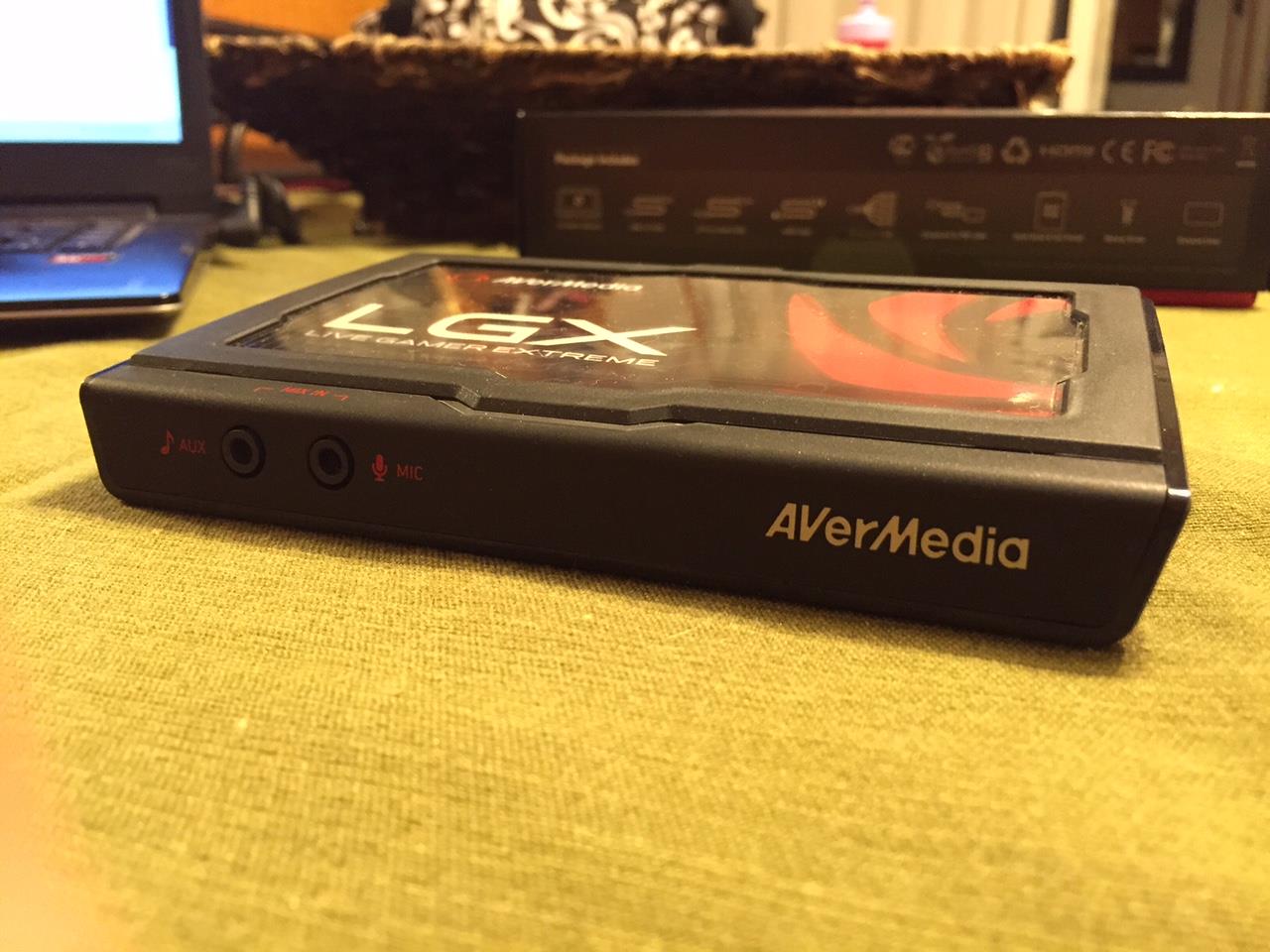
Avermedia Live Gamer EXTREME (LGX)
If you aren’t sharing your video game exploits with the world, be it through recorded “Let’s Play” videos or streaming online with live commentary, then you are behind in the times. Recording and streaming is the biggest trend in gaming right now, with sites such as Twitch and Youtube drawing in millions of gamers a day to check out and share their video game related adventures. While both of the new generation consoles give players the ability to share and stream their games natively, their functions are ultimately of the most basic sense. Using the standard, console functions allow for very little creativity when it comes to producing your footage and making it your own. If you want to get serious about it then you are going to need to invest in some additional hardware.
The latest piece of hardware on the market for gamers to record and share their gaming adventures is the Avermedia LGX. This small little box allows you to take your sharing to the next level, thanks to a variety of custom options within the base software. Performance wise, which we will discuss, its runs neck and neck with the competition, but when it comes down to the fine details of editing and production, the LGX takes a slight step ahead of the pack thanks to a decent software suite.

From a physical standpoint, the LGX is a solid little piece of hardware. It features a sharp, sleek physical design that will blend in perfectly with the other hardware on your desk or entertainment center. The box itself it a bit larger than the Elgato HD 60 (for reference purposes) and its various ports are laid out in a much more desirable manner. On the front, there are two 3.5mm ports for auxiliary audio in and an external microphone. All of the connection ports, for hookup, are located on the back. This was a welcome change in my setup just from a cable management perspective.
There are two HDMI ports, one in and one out, as well as a component port which utilizes the included adapter for connecting consoles in that manner. The component port is also used to connect PlayStation 3 consoles using a special cable which is also included. I am very thankful that they included a special cable that enables the use of the PlayStation 3; the systems “always on” HDCP measures have always been a bit of a hiccup when it comes to capturing or streaming footage from the console. That isn’t an issue here.
You will find the same “pass through" style of video relay with the LGX that you have seen elsewhere, although the lag in the feed is about the lowest that I have experienced. There is very little difference between the video feed shown on your computer versus that on the screen, making it possible to play most games on your computer monitor / laptop screen. I say most because I still find it uncomfortable with twitch style games such as FPS and rhythm style games where even a fraction of a second can make a huge difference.

The only remaining port serves as both the connection to your PC and the power for the unit in the form of a USB 3.0 port. It is important to note that the LGX will only work via a USB 3.0 connection as it transmits an uncompressed video signal of 1080p60. You will want to make sure that your laptop or PC has 3.0 connections available before considering the LGX.
As a nice little bonus feature, the top cover of the LGX allows for custom artwork to be inserted in order to add a bit of your own personality to the hardware. Simply removing a small bolt from the back side of the device allows the top to flip open and small inserts that you have created to be placed inside. The software package that accompanies the LGX, which we will discuss a bit more in depth down below, has a small program to help you produce these inserts to the right specifications. This isn’t a huge feature but it is a nice little touch for those who like to make things “their own”.
After downloading the drivers and software from Avermedia’s website, getting the LGX up and running is a relatively simple process. After everything is plugged in and the device connected to your computer, you simply need to launch the RECentral 2 software to get started. It is at this point that the LGX begins to set itself a part from the competition. Having used a variety of capture software over the years, I would have to say that the RECentral 2 capture suite is easily my favorite of the default / beginner options. The interface is simple and extremely effective and will have you producing decent footage with minimal effort. Plus, it provides you with a variety of scene options that most streamers and recorders will appreciate that you wouldn’t expect to find in the base software that comes with a capture device.
I was particularly impressed with the various picture-in-picture and multi-scene options available at the most basic levels. No longer do you need to rely on secondary software to pipe in a feed from your own webcam or add overlays to your recordings. All of this sort of stuff is available directly from within the included software and can be set up with a few simple clicks of your mouse. You can also adjust and save your own layouts for your videos. Sharing videos can also be handled directly from inside the RECentral software too. You can link both your Youtube and Facebook accounts, allowing you to upload your completed projects with ease.
Quality wise, I was extremely happy with the video recordings captured by the LGX. The box did a nice job of auto-detecting the best quality settings whether I was using my laptop or my desktop with minimal effort on my behalf. Just like the Elgato, my laptop (Lenovo G575 with an AMD A6-5200 APU and 4GB RAM) struggled to capture footage at a full 1080p60, but had no issue recording things at 1080p30. My desktop on the other hand, was able to max things out without issue. I didn’t have to worry about tweaking this myself as it auto-recognized everything for me within the RECentral software. Post production and sharing was just as simple.

When it comes to streaming however, the LGX requires some additional help from something such as OBX or Xsplit, the latter being recommending by Avermedia. You will need to set up this software to pipe your feed over to your streaming service of choice, be it Twitch, Youtube, or Ustream. This may be my only real complaint with the hardware and that stems mainly from it being a bit more complicated to pull off than the other options on the market. Those who are just starting with video capture will find this a little more troublesome than the standard setup as a result of needing to configure that outside software. It would have really been a nice feature to see bundled in to RECentral just for the sake of keeping things simple across the board.
Overall, the Avermedia LGX is an excellent choice for those looking to take their video capture and sharing to a new level. The hardware pretty much runs neck and neck with comparable options on the market. The software however, gives it a little bit of an edge on the recording side of the equation; the streaming is another story and proves to be the devices only shortcoming (and it isn’t a very bad one). If the streaming abilities had been just as simple as everything else, then this would have easily been my recommendation as the go-to choice for video production.
The LGX is a sleek little box. The hardware does a lot of the heavy lifting that is normally left to your PC compared to some of the other options on the market, which makes it a bit more mobile. Although basic compared to more professional production options, the included software impresses with a variety of options for beginners.
Rating: 9 Class Leading
* The product in this article was sent to us by the developer/company.

About Author
Guess who's back!!! If you have been here before, you know the basics: lifelong gamer, father, and of course, former certified news monkey. I still consider myself all of those things, just maybe not in the grand scale that I once did. I’ve been blogging on the industry for more than decade now, in some form or another. It wasn't until I landed here at Gaming Nexus that I really dove in head first. Now, writing about games has become what I do for fun (and sometimes work) and something I intend on doing until the day I die (in some form or another).
I'm a huge fan of just about everything you can interact with using a controller, no matter how old or new, good or bad. If you put it in front of me, I will play it (at least once).




