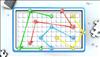Smart as...
Smart As is exactly what you would expect with a game in the genre: a series of tests meant to put a measure on your intelligence. Mind you, this is all meant for entertainment purposes and in no-way really tells how smart you, or other players really are. That is really just a formality that must be said up front; don’t take what it says too seriously but at the same time, don’t forget to rub it into your friends’ faces that you have topped them on a leaderboard for one of the 20 mini-games featured.

The game focuses around a daily challenge that “measures” your intelligence and compares it against others playing around the world. These tests are broken down into 4 distinct categories, each meant to represent / test a certain quadrant of your mind: observation, language, logic, and arithmetic. There are 5 different mini-games in each category and you never know which one is going to be thrown at you in your daily session(s). After you complete a test however, one of the games will be randomly opened up in the game’s freeplay mode which will allow you to practice them whenever you please (4 are opened up on your initial play). This gives you a means of practicing before you take tomorrow’s test and serves as an incentive to keep you playing for a few weeks so that you can unlock all of the games.
The games vary in terms of their tasks and the entire lot of them makes use of just about every feature that Sony’s handheld has to offer. You will make good use of both the front and rear touch panels extensively as well as the system’s cameras and tilt abilities. The game does a lot of things right, from the wide variety of games to a silky smooth presentation / interface style, but unfortunately what it doesn’t do is the thing that ruins the experience for players.
The language puzzles contained in the game are often as frustrating in terms of issues with their interface as the challenges they pose. This mainly applies to any games that utilize audible clues (Spell It) and any that have you input text on the game’s white board. In the Spell It game, an announcer reads a word to you and it is up to you to correctly spell it out; this creates two problems. First off, the female announce has a slight UK / European accent that often makes similar words sound exactly alike. I would have bet my life’s savings that the game was asking me to spell the word “trout”, based on the enunciation used; unfortunately, what was really being said was “drought”. I have heard this word more than once during my time with the game and I still swear that they are saying “trout”. There have been other words that created the same issue, but this one comes to mind because I have heard it multiple times.

There is also an issue in this game as well as a couple of other language challenges, that arise when inputting text into the game. Instead of choosing from an on-screen keyboard, you are asked to write letters (and numbers) on a virtual white board; however, the software doesn’t always “read” the letter you are trying to write. A’s are often recognized as F’s, I’s as L’s, and G’s as Q’s, plus many other misinterpretations. It reminds me a lot of the early PDA devices that had a distinct form that they expected a letter to be written as. You will find that some letters are better recognized when you enter a capital version versus a lower case, and vice versa. After a while, you will surely learn to enter the letters in a manner that the game recognizes with great accuracy, but the road to that point will pose frustration along the way. Strangely, I never experienced any issues when it comes to entering numeric values.
Outside of these main issues in the language portion, all of the other games are a real joy to play. Although, be prepared to have those AR cards that came packed with your system handy as they will be required at one point or another (if you don’t have them handy, you can download and print out copies at this link). The gameplay is varied drastically between them which helps a lot. The real replay however comes from the extensive leaderboard support and social networking of the game.
This game is meant to promote competition between you and the other players in the Smart As community and it does that quite well. In addition to detailed leaderboards for every mode of the game and individual mini-game, you can also send challenges and scores out to both Twitter and Facebook from directly in the application. There is a small set up process in the beginning, linking your accounts to the game, but after that it is as simple as pressing the logo for either service when you finish a game. Thankfully, these notices are only sent when you choose to send them and not automatically spammed to your various accounts. Sony’s Near program is also used heavily by the game, allowing you to post and compete in challenges with players in your vicinity.
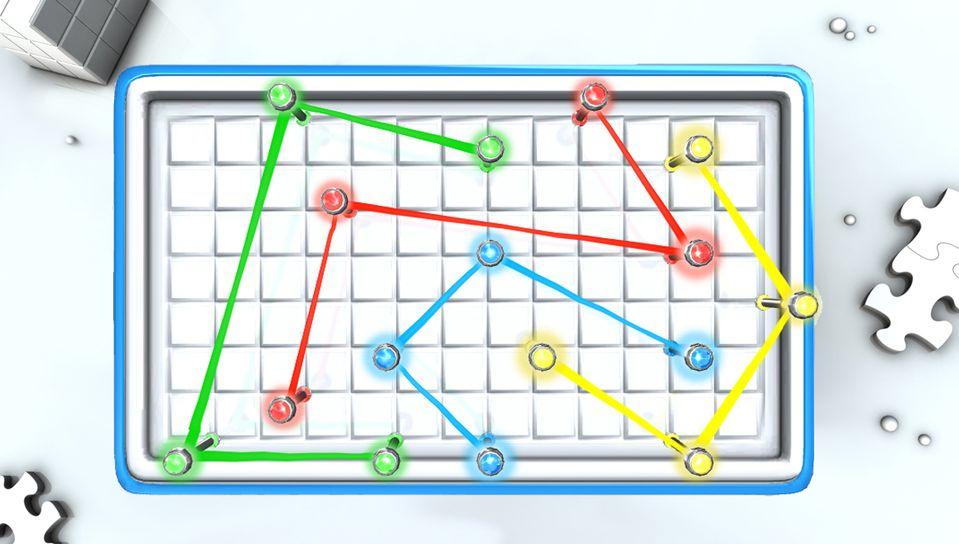
The only real criticism that I have of the game, in addition to the complaints with some of the language games outlined above, is the lack of an uber-addicting mini-game to keep you coming back to kill time. Brain Age on the DS lucked out and cornered the market on digital Sudoku and was something that you could play almost endlessly; none of the games included here really click with you in the same manner. Don’t get me wrong, they are a lot of fun ones, especially when you have other friends vying for that top spot on the scoreboard, but I didn’t find any that I came back to just for the joy of playing.
Smart As is a fun diversion for those quick commutes and / or times when you just want to kill a few minutes with a game. I keep going back after unlocking everything just to double-check my positions on the scoreboards, even if just for 5-10 minutes a day. That is a good sign! Now, I am just hoping that the rest of the Vita community takes to it like I have and give me a reason to keep checking those boards after the game launches.
Rating: 7.4 Above Average
* The product in this article was sent to us by the developer/company.

About Author
Guess who's back!!! If you have been here before, you know the basics: lifelong gamer, father, and of course, former certified news monkey. I still consider myself all of those things, just maybe not in the grand scale that I once did. I’ve been blogging on the industry for more than decade now, in some form or another. It wasn't until I landed here at Gaming Nexus that I really dove in head first. Now, writing about games has become what I do for fun (and sometimes work) and something I intend on doing until the day I die (in some form or another).
I'm a huge fan of just about everything you can interact with using a controller, no matter how old or new, good or bad. If you put it in front of me, I will play it (at least once).