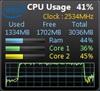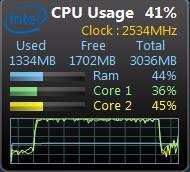
AVerMedia AVerTV Express HD DVR
Written by John Yan on 11/25/2010 for
PC
More On:
AVerTV Express HD DVR
I’ve used a few products to help capture HD footage from my Xbox 360 and PlayStation 3 so I’m pretty familiar with what’s out there to accomplish this. AVerMedia has released a new product that’s aimed at helping capture HD content but utilizing a laptop.
The AVerTV Express HD DVR is an Express HD capture card that slides into your laptop’s Express Card slot and lets you connect a component source to capture HD content. Included with the card is a dongle that features the component inputs as well as a left and right audio input.Overall, this small setup should let you watch and record HD video on your laptop for archival and playback purposes.
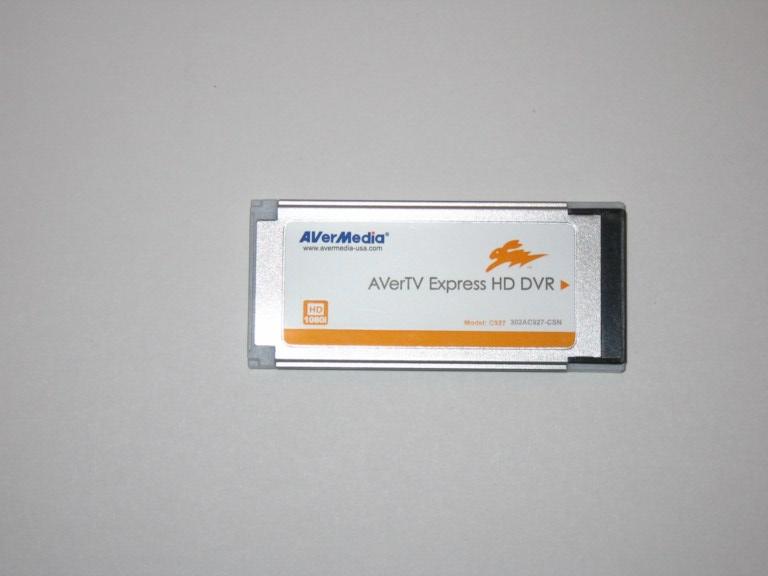
Setup was pretty easy as I installed the included software and plugged the card into my laptop. Now, one thing I don’t like is the looseness of the dongle when attatched to the card. The connector has very little tension holding it in so I can see it slipping out a little easier. Perhaps a locking clip would’ve been a good choice as having five cables connected to the dongle can induce some strain. Also, even with the bracer, the card had a lot of wiggle in my Express card slot. I’m more concerned about the lack of locking for the dongle though as small tension it has might decrease over time and thus, making the dongle very easily able to slip off the card.
Now, Hauppauge’s HD PVR lets you view content both on the computer and has a pass through to the TV. The AVerTV Express HD PVR only allows for you to watch the content on your laptop. Some might want a pass through so they can just use the laptop to record while watching on the big screen, but this product isn’t designed to do that. Now, making the laptop the primary display won’t be any issue if the action on the screen happens in real time, unlike the Hauppauge HD PVR using my same laptop where the video lagged behind the action a second or so. Otherwise, playing with the AVerTV Express HD DVR on your laptop would be pretty useless.

AVerTV Express HD DVR comes with some basic software that’ll let you record with. It’s nothing too complicated nor is it anything that’s really going to stand out compared to other capture software out there. It does have some nice big icons so you can easily navigate through the menus. You can do some adjustments to the codec you decide to record to such as setting bitrate, resolution, and a few other things.
For testing, my laptop’s a year old or so so it’s not going to be on a little lower end. I tried both MPEG and H.264 recording at 1280x720 resolution. Now, you really need an i5 or i7 processor to be able to record H.264 in real time without any stuttering as recommended by AVerMedia and as I will show you in the videos I’ve recorded.
I decided to use the PlayStation 3 as my test subject since it can play Blu-ray as well as feature some pretty cool looking games. I played Heavy Rain’s famous Jason scene, some God of War III, and played a trailer for Star Trek from the Blu-ray and recorded them.
To be able to view the video on my laptop, I had to make sure the PlayStation 3 outputted through the component connections and set the maximum resolution at 1080i. At 1080p, all it produced was a black screen even though theoretically, components can do 1080p. For testing, I set the resolution at 720P and recorded all the videos at 1280x720.
When playing Heavy Rain, I noticed no lag at all when viewing as Live TV nor when recording in MPEG format. With a more fast paced game like God of War III viewing from a Live TV view of the game produced some nice video and no noticeable lag as well. Even when recording an MPEG video, the action solid and didn’t suffer from any noticeable lag whatsoever making this an ideal setup to let you use a computer to play a console as well as record your gaming sessions later viewing. The Blu-ray picture of Star Trek came through nice and clear on my laptop at 1280x720. It’s too bad you can’t do 1080p with the card, but then again a similar product in the Hauppauge HD PVR has the same limitations.
MPEG recording test
H.264 recording test
When just running without any recording initiated, the AVerTV Express HD DVR took up about 30% of my computers’ CPU, which is a little higher than what I would’ve liked. Of course, I’m used to many of the hardware accelerated encoding cards out there that can record a few streams at single digit CPU usage. 30% is a little much though for just viewing the live video feed.
Turning on recording of MPEG video, the CPU usage jumped to around 60+%. Again, it’s pretty high but you’re probably not going to be doing much else when using a computer to play and record your console.The main thing was to make sure the video came out smooth and without any hiccups and my testing showed that to be so. All the video recorded in MPEG was pretty free of anomalies and issues since the CPU wasn’t taxed at its fullest.
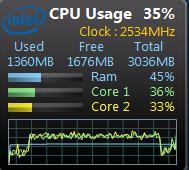
Recording MPEG video
Now, trying to do H.264 recordings as another matter. As you can see, the CPU just stayed at 100% and it was a pretty bad experience watching the screen stutter and have trouble keeping up. It was a lot more noticeable when recording the Star Trek trailer and you can see the issues that appear when watching the video.
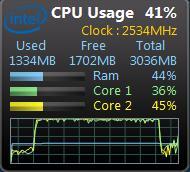
Recording H.264 video
If you have the CPU power though, recording in H.264 produces about the same picture quality with about a third of the file size. I compared the two Heavy Rain recordings and couldn’t find much in terms of image quality issues between the two even though the H.264 recording was 200MB less than the MPEG recording sitting at around 300MB. If you’re looking to save file size, that’s the codec to use. I just wish my laptop could handle it or wished the AVerTV Express HD DVR had some hardware assisted encoding in this area to alleviate the CPU requirements.
One small deficit about the card is that there are no drivers to allow you to use it with Windows Media Center. Unlike the Hauppauge HD PVR where it can function as a “tuner” for Windows Media Center, you’re pretty much going to have to use the AVerMedia software that’s included. A nice option though for those who do edit a lot of videos in Premier is that there’s a plugin that will let you use Adobe’s software to capture the video.
Overall, the AVerTV Express HD DVR is a nice little solution for capturing on the go. There are some design issues I had with the product, namely the dongle attatchment and it does need a good CPU to record video. It certainly takes up less room than the AVerTV USB HD DVR but you are limited to either a laptop or a computer with a PCI PCMCIA adapter. At $160, it’s a little less than the USB variant and for me, it’s tough to recommend over the USB one as you have more flexibility in usage of various computer setups than just laptops. If you really want to save some room and not have to lug around a big box with a power supply for capturing component video on a laptop, this is the product for you. I’ll probably stick to the USB one as well but laptop users have a nice little option to consider.
The AVerTV Express HD DVR is an Express HD capture card that slides into your laptop’s Express Card slot and lets you connect a component source to capture HD content. Included with the card is a dongle that features the component inputs as well as a left and right audio input.Overall, this small setup should let you watch and record HD video on your laptop for archival and playback purposes.
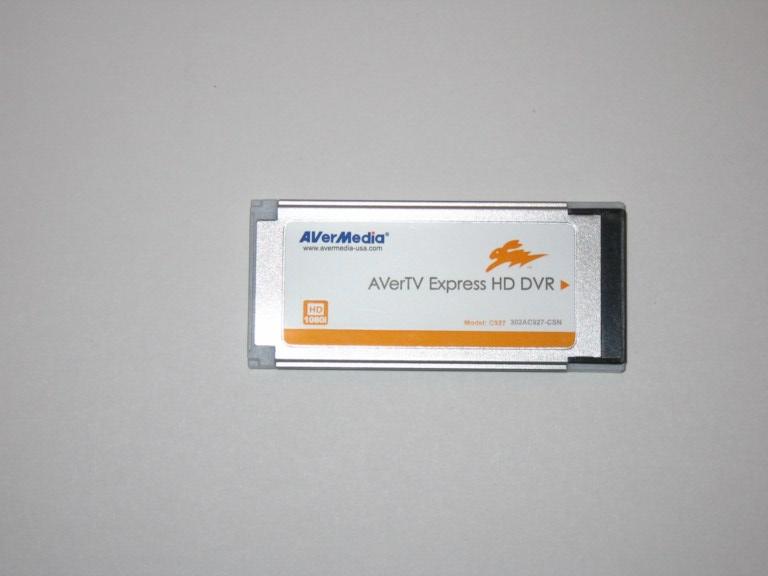
Setup was pretty easy as I installed the included software and plugged the card into my laptop. Now, one thing I don’t like is the looseness of the dongle when attatched to the card. The connector has very little tension holding it in so I can see it slipping out a little easier. Perhaps a locking clip would’ve been a good choice as having five cables connected to the dongle can induce some strain. Also, even with the bracer, the card had a lot of wiggle in my Express card slot. I’m more concerned about the lack of locking for the dongle though as small tension it has might decrease over time and thus, making the dongle very easily able to slip off the card.
Now, Hauppauge’s HD PVR lets you view content both on the computer and has a pass through to the TV. The AVerTV Express HD PVR only allows for you to watch the content on your laptop. Some might want a pass through so they can just use the laptop to record while watching on the big screen, but this product isn’t designed to do that. Now, making the laptop the primary display won’t be any issue if the action on the screen happens in real time, unlike the Hauppauge HD PVR using my same laptop where the video lagged behind the action a second or so. Otherwise, playing with the AVerTV Express HD DVR on your laptop would be pretty useless.

AVerTV Express HD DVR comes with some basic software that’ll let you record with. It’s nothing too complicated nor is it anything that’s really going to stand out compared to other capture software out there. It does have some nice big icons so you can easily navigate through the menus. You can do some adjustments to the codec you decide to record to such as setting bitrate, resolution, and a few other things.
For testing, my laptop’s a year old or so so it’s not going to be on a little lower end. I tried both MPEG and H.264 recording at 1280x720 resolution. Now, you really need an i5 or i7 processor to be able to record H.264 in real time without any stuttering as recommended by AVerMedia and as I will show you in the videos I’ve recorded.
I decided to use the PlayStation 3 as my test subject since it can play Blu-ray as well as feature some pretty cool looking games. I played Heavy Rain’s famous Jason scene, some God of War III, and played a trailer for Star Trek from the Blu-ray and recorded them.
To be able to view the video on my laptop, I had to make sure the PlayStation 3 outputted through the component connections and set the maximum resolution at 1080i. At 1080p, all it produced was a black screen even though theoretically, components can do 1080p. For testing, I set the resolution at 720P and recorded all the videos at 1280x720.
When playing Heavy Rain, I noticed no lag at all when viewing as Live TV nor when recording in MPEG format. With a more fast paced game like God of War III viewing from a Live TV view of the game produced some nice video and no noticeable lag as well. Even when recording an MPEG video, the action solid and didn’t suffer from any noticeable lag whatsoever making this an ideal setup to let you use a computer to play a console as well as record your gaming sessions later viewing. The Blu-ray picture of Star Trek came through nice and clear on my laptop at 1280x720. It’s too bad you can’t do 1080p with the card, but then again a similar product in the Hauppauge HD PVR has the same limitations.
MPEG recording test
H.264 recording test
Turning on recording of MPEG video, the CPU usage jumped to around 60+%. Again, it’s pretty high but you’re probably not going to be doing much else when using a computer to play and record your console.The main thing was to make sure the video came out smooth and without any hiccups and my testing showed that to be so. All the video recorded in MPEG was pretty free of anomalies and issues since the CPU wasn’t taxed at its fullest.
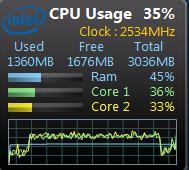
Recording MPEG video
Now, trying to do H.264 recordings as another matter. As you can see, the CPU just stayed at 100% and it was a pretty bad experience watching the screen stutter and have trouble keeping up. It was a lot more noticeable when recording the Star Trek trailer and you can see the issues that appear when watching the video.
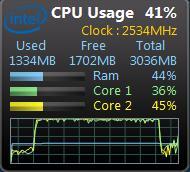
Recording H.264 video
If you have the CPU power though, recording in H.264 produces about the same picture quality with about a third of the file size. I compared the two Heavy Rain recordings and couldn’t find much in terms of image quality issues between the two even though the H.264 recording was 200MB less than the MPEG recording sitting at around 300MB. If you’re looking to save file size, that’s the codec to use. I just wish my laptop could handle it or wished the AVerTV Express HD DVR had some hardware assisted encoding in this area to alleviate the CPU requirements.
One small deficit about the card is that there are no drivers to allow you to use it with Windows Media Center. Unlike the Hauppauge HD PVR where it can function as a “tuner” for Windows Media Center, you’re pretty much going to have to use the AVerMedia software that’s included. A nice option though for those who do edit a lot of videos in Premier is that there’s a plugin that will let you use Adobe’s software to capture the video.
Overall, the AVerTV Express HD DVR is a nice little solution for capturing on the go. There are some design issues I had with the product, namely the dongle attatchment and it does need a good CPU to record video. It certainly takes up less room than the AVerTV USB HD DVR but you are limited to either a laptop or a computer with a PCI PCMCIA adapter. At $160, it’s a little less than the USB variant and for me, it’s tough to recommend over the USB one as you have more flexibility in usage of various computer setups than just laptops. If you really want to save some room and not have to lug around a big box with a power supply for capturing component video on a laptop, this is the product for you. I’ll probably stick to the USB one as well but laptop users have a nice little option to consider.
The AVerTV Express HD DVR's not a bad solution and I like the size of it for laptop folks wanting a pretty simple solution for capturing component video. Recording up to 1080i, it can also record straight into H.264 if you have a powerful enough CPU. The Express Card format does limit you to what computers you can use it with though.
Rating: 8 Good
* The product in this article was sent to us by the developer/company.

About Author
I've been reviewing products since 1997 and started out at Gaming Nexus. As one of the original writers, I was tapped to do action games and hardware. Nowadays, I work with a great group of folks on here to bring to you news and reviews on all things PC and consoles.
As for what I enjoy, I love action and survival games. I'm more of a PC gamer now than I used to be, but still enjoy the occasional console fair. Lately, I've been really playing a ton of retro games after building an arcade cabinet for myself and the kids. There's some old games I love to revisit and the cabinet really does a great job at bringing back that nostalgic feeling of going to the arcade.
View Profile