
Optoma GT720
The Specs
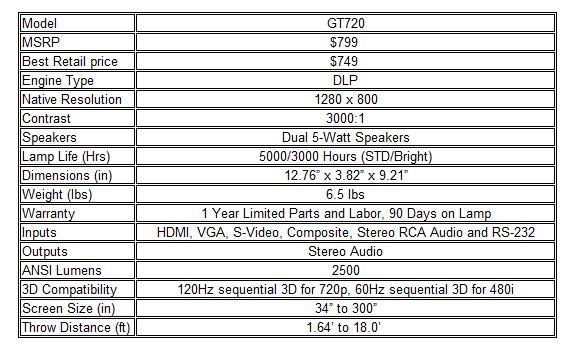
Out of the Box
As I unboxed the Optoma GT720, I was very shocked to find how much care the company puts into protecting their product. Not only was the finish covered with a film to protect against scratches, but the chassis comes wrapped in a soft foam sleeve, encased in a plastic “air shell” all of which is tucked inside the travel backpack. With the box included, there are five layers of protection from the point the projector leaves the factory until it arrives safely in your home or business. All of these make the GT720 far and away the best packed and protected projector I have had the opportunity to review.

In addition, the box also contains the remote, manual, power cable, install disk, VGA to Component adapter, assorted literature, warranty cards and the aforementioned backpack. Speaking of the backpack, it is made of high-quality material, Optoma Branded and is perfect for carrying around the GT720 if you want to take it on the road. Aesthetics
Just to be upfront, I am a sucker for a piano gloss finish on any product, so the GT720 and its brilliant black look already was a winner in my book. However, it is more than just the finish on any product that makes it aesthetically pleasing. Button placement, back panel layout, venting and sight lines play a big part. For the GT720, it is a very compact and graceful looking projector. The buttons and controls are all top mounted and slightly raised for easy access, yet it doesn’t take away from the look and feel of the projector.

The back panel sports an HDMI, VGA, composite and other inputs, but is laid out in a clean and orderly fashion with lots of space between connections. The bottom panel has three adjustable feet, access panels to the projector, the product information tag, mounting threads and a spot to attach a locking cable. As for the front and sides, they are dominated with the grooved design, vents and the lens on the front right. Pretty standard, but nothing that looks awkward unless you count the large rubber lens cap that dangles when not affixed.
Part of the GT720’s allure to me is how Optoma utilized grooving on the sides and back to serve as both a design feature as well as venting for the projector. It looks pleasing to the eye, but it also provide for excellent air flow and a reduced dependence on fans for venting. Overall, the GT720 provides a very modern look with excellent functionality into its layout and design.
Remote
The remote for the GT720 is a bit of a mystery. It is basic in nature, but it appears to have redundant buttons and controls that do not follow basic button mapping or common sense. While it sports a directional pad with Up, Down, Right, Left and Enter buttons in the center of it, you do not actually use it to navigate around the menu. Below them are a secondary set of buttons that have similar labels, but are smaller and less descriptive that provide the majority of the menu navigation on the unit. It simply felt awkward to use, especially with standard navigation buttons sitting their idle. If I had one major complaint about the Optoma GT720, this would probably be it.

Setup
If you haven’t ever tried to set up a short-throw projector before, you can make yourself look pretty silly for the first few minutes while determining where to place it to get the proper throw distance for the screen. As expected, I ended up forgetting this small aspect of the GT720, and spent a few minutes wondering why the image was so large on my wall and ceiling until coming to my senses. I finally figured out that my best placement was a table-top setting about 6’ from the front of my 92” screen. I only had to move the front feet up about a quarter inch to get the image centered on the screen. I might add that the GT720 weighs a mere seven ponds, so moving or mounting this projector is a breeze.
Hooking up the connections was a breeze because there are only two HD possibilities. Your choices are the single HDMI that is built-in to the projector or the component adapter that connects to the VGA port. One of the ways Optoma has saved space and costs is to not include a dedicated component video connection on the back panel. I was skeptical at first, as every Wii and the vast majority of Xbox 360’s built from 2005-2007 only had component out for their best resolution output. Fortunately, Optoma supplied a nifty component to VGA adapter with the GT720 so you can still utilize component inputs. While I would have preferred it integrated, the adapter does help keep costs down and allow multiple HD hookup (1 HDMI) at once without using a switching box or stereo receiver. I ended up hooking up my Xbox 360 Elite via the HDMI and the Nintendo Wii into the component connection and let the PlayStation 3 sit this one out.
Because the GT720 has a native resolution of 1280 x 800, the image does not vertically fill the 16:9 screen when it reaches the edge horizontally. This wasn’t a big deal to me (it is similar to letterboxing of movies, but not to that extreme) because when the lights were dimmed, you really couldn’t tell where the image was in relation to the screen. In the image below, you can see about a 1.5” spot at the bottom of the screen that isn’t being projected on.

The projector will support 1080p through the HDMI, but it will be converted back because it cannot output that resolution. After fooling around with the various settings on both my 360 Elite and the GT720, I found that outputting at 720p from the 360 and using the “Game” display mode gave me the best overall performance. Because this was the closest “match” to the native resolution of the GT720, it just appeared to be the best image. However, after outputting the Xbox 360 in both 1080p and 720p via HDMI and letting the GT720 convert the format, it appears that 720p output had a slightly cleaner look, but not by much.
A couple of side notes on the setup of the Optoma GT720. The lens cap is this brute of a rubber piece that is kind of a pain to put back on the projector. There were several times that I thought I had it affixed, only to have it fall off again. After a few uses, I kind of got the hang of putting it back on right the first time, but there is a learning curve. Another interesting note was that I never picked up the user manual. I try to approach these reviews like the common man would, start first and ask questions later. Fortunately, the GT720’s menus were easy to understand and aside from the dysfunctional remote, easy to navigate and setup.
Video Performance
The video testing I performed on the Optoma GT720 primarily consisted of TV shows and movies from Netflix that were streamed through the Xbox 360. For the TV shows, I selected several snippets from The Office and bits and pieces of Lost: Season 5 and was not disappointed in how they looked. On The Office I was looking for the how well the detail of the Dunder Mifflin Scranton HQ looked, as well as how well the hand-off from interior to exterior shots looked. The details of the office itself and the characters were excellent and what I would expect, and when the camera went outside, it didn’t miss a beat. With Lost, the lush locations and transitions from light to dark scenes were the primary focus to see how the GT720 would perform. In both instances, the projector handled them without issue and they looked fabulous. I spent a lot of time with “He’s our You” which is the Sayid centric episode where we learn more about Sayid’s back story while he is befriended by a young Ben while stuck in cell in the 1970’s Dharma camp. The GT720 was able to show off many different locales and lots of close-ups of scruffy looking characters sporting 70’s look. Having seen the episode previously on my 56” 1080p DLP, the GT720 did a great job of showing it off just like a remembered it live without any issues.
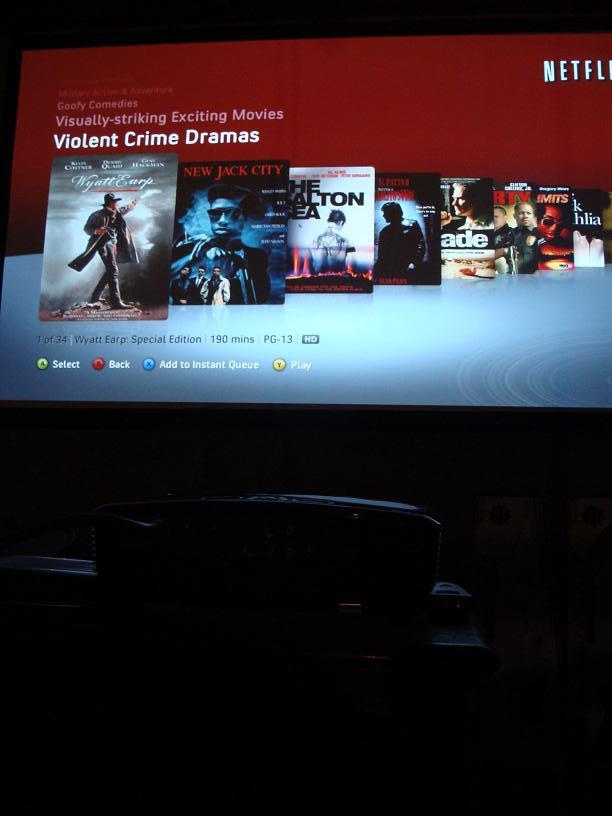
I did a quick run through from a few parts of movies such as Up and District 9 and was as impressed as I was with the TV shows. Both movies looked excellent, with sharp graphics and no screen tear, color saturation or other blemishes. It is hard to not praise Up (or any animated film for that matter), but the brightly colored balloons and lush landscape looked exceptional. Probably better than the theater, which is the last place I swathe movie. In District 9, I went straight for the shootout scene in the bio-lab (despite the jerky camera) with the military members getting vaporized (liquefied?) leading to the eventual assault on District 9. Once again, the transition from dark to light and the frantic pace of the camera proved that the GT720 was a more than capable home theater and everyday use projector as it was a gaming projector.
Although I wasn’t able to perform as much video testing as I would have liked (stupid gaming got in the way), I was able to get in enough time on GT720 to conclude that it does a fine job of handling streaming video. I did not come across any instances that tripped up the GT720 that would lead me to believe that it will not handle video as well as it does gaming. I can see where this would easily have an HD programming source hooked up and be used to watch sitcoms, dramas, movies or live sporting events. I bet the World Cup would have looked pretty good on it….Gameplay Tests
While most of the projectors we have reviewed in the past have been geared toward the home theater experience, the Optoma GT720 was designed with an eye toward gamers. Keeping this in mind, I took it on a gaming binge over a several week period to see if I could prove or dispel Optoma’s GT720 marketing slogan of “The Ultimate Gaming Projector.” To accomplish this, I spent the majority of my testing in the dusty back country of Red Dead Redemption and the unpredictable world of Oblivion. However, I also took in a bit of gaming on the Nintendo Wii as well as The Beatles: Rock Band, Rock Band 2, Green Day: Rock Band demo and Modern Warfare 2 on the Xbox 360.
As usual, I went with an old stand-by to perform my initial tests and fired up The Elder Scrolls IV: Oblivion on the Xbox 360. I was interested to see how the GT720 performed against the previous projectors I have reviewed, as this is the first DLP-based one I have had a chance to play with. What I found was that the game looks as good, if not better with a 720p DLP projector as it did with 720p and 1080p LCD based projectors. The images were crisp, clean and allowed me to once again explore the province of Cyrodiil in almost life-like size. I went to a special place that shows off one of the coolest views in the whole game and that is at the top of Frostcrag Spire from the Wizard’s Tower DLC. As you scan around from the top of the spire, on a clear day you can see much of the province of Cyrodiil. In the image below, you can see Imperial City to the left and Bruma to the right off in the distance.

While the above image is hard to discern exactly how detailed it is, I can assure you that the view was breathtaking. I also went back to a few of those pesky Oblivion gates that are still open. As I mentioned in a previous review, they provide an excellent testing source as the fire and flames that surround each gate are in constant motion. These test the limits of a projector with their movement and rapidly changing colors, but the GT720 was up to task. It easily handled the animations of the gates as well as the colors in a very smooth fashion. They looked as cool up close as they do from a distance when you are approaching them.
Although I didn’t spend much time with the Wii hooked up to the GT720, I did partake in a few rounds of Mario Kart with the kids. The image came across clean, huge and was a blast to see 4-foot tall Donkey Kong, Princess Peach and Bowser zipping around the various worlds. Despite the protector not having a fixed component input, the adapter did a good job of converting the Wii image to the screen with a good picture and no lag. All text was legible and it looked just as good as my 56” DLP that the Wii usually resides on.
When I switched back from the analog Wii to the Xbox 360 for a go at Red Dead Redemption, I was reminded again why gaming in HD and on a big-screen is a must have experience. From the moment I was “escorted” onto a train to the West, I knew that I was in for a treat with the game on the GT720. While Oblivion is still a game I use as a reference point, it was released over four years ago and the game development has seems some impressive advancements. Red Dead Redemption might well represent the pinnacle of that to this point. The GT720 laid out for me every detail of the rocks, bushes, animals, people and objects that can be found on Chorrol and surrounding areas. One place that caught my eye was the view of Lake Don Julio while on one of those Wanted Poster missions.

The area looked razor sharp and the details just popped off the screen, even at a distance. I found that the GT720 also handled the movements (physics) of the characters, buggies, trains and animals cleanly without any hang-ups or glitches. A primary example is riding your horse at any type of speed while trying to shot deer, rabbits or bandits on horse with your weapon. A poorly performing projector wouldn’t have been able to keep the image steady or clean while aiming and shooting. With the GT720, I was able to mow down these animals and bandits at a regular clip while barely breaking stride. Frankly, I feel spoiled that all of my Red Dead Redemption experience to date having been on the Optoma GT720. It will be tough going back to a smaller screen to finish off the game.
Even though I thoroughly enjoyed my gaming experiences with the GT720, there was some disappointment relating to screen tear while gaming. If I spun the camera around in a 360 degree arc to try and find an approaching threat in Oblivion or Read Dead Redemption, it would give a slight blur to this motion. While I believe that this is a product of the DLP technology more so than the projector itself, they are ultimately one in the same product. This only occurred occasionally and when I moved the camera at excessive speeds, so it didn’t impact the gaming experience much, but needs to be noted. One thing I wanted to point out is that the GT720 will support 3D gaming and video, but only under specific conditions. Both Texas Instruments’ DLP Link and Nvidia's 3D Vision will work, but you need to have both 3D content and the appropriate active-shutter lenses to allow it to function properly. I was unable to test this functionality during the review, but with 3D games hitting the PlayStation Network later this year, it won’t be long before this is a real option in how you play your games.
Another important topic that always needs to be touched on with gameplay on projectors is the potential lag between the console and the screen. After spending countless hours playing three Rock Band titles, Red Dead Redemption, Call of Duty: Modern Warfare II, Mario Kart and The Elder Scrolls IV: Oblivion; I can safely say that I experienced zero lag with the Optoma GT720. I never once felt like I missed a note, couldn’t dodge a bullet or missed a move or turn because there was delay from controller to screen. In fact, it seemed like the GT720 actually outperformed my primary 56” DLP and secondary 32” LCD that I do most of my gaming on.
Miscellaneous Items of Note
• 3D Capable requires 3D source, 3D content and active LCD shutter glasses
• Very Quiet Operation
• Easy ceiling mount pattern
• Rubber lens cap tethered to chassis by cord
• Dual 5-watt speakers for on-the-go gaming
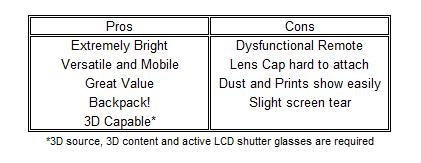
Testing Methodology
Items utilized in the testing of the Optoma GT720 included, but not limited to:
Testing was done at a throw distance of 6’ from a 92” 16:9 screen with a table-top install location (approx three feet off the floor.) Seating was at a distance of nine feet from the screen.
The Conclusion
The Optoma GT720 is one of the best value-driven projectors that you will find available today regardless of whether it is being marketed toward gaming enthusiasts or not. Not only does it provide gamers with an inexpensive outlet to enjoy massively-sized gaming, but its innovative design and features won’t break the bank. The only “faults” I could find with the GT720 were a remote that was strangely mapped, a lack of a second HDMI input and a max HD output resolution only for 720p. While I considered a final grade to be slightly lower (B+) than what I ultimately gave it, I felt that it was important to remember who the target audience is (gamers) and what the price point starts at ($799.) These are aggressive approaches that Optoma has taken and the GT720 will provided a great gaming experience and shouldn’t be knocked for what it “could” have been when it does what it was supposed to very well.
Rating: 9 Class Leading
* The product in this article was sent to us by the developer/company.

About Author
Like many gamers in their 40's, I developed my love of gaming from my Commodore 64 after we wore out our Intellivision. I spent countless hours wandering around the streets of Skara Brae, as my life was immersed in The Bard's Tale series on the C-64, D&D Titles and any/all Epyx titles (California Summer and Winter Games) and sports titles. After taking the early 90's off from gaming (college years) minus the occasional Bill Walsh College Football on Sega, I was re-introduced to PC games in the mid 1990's with a couple of little games called DOOM II and Diablo. I went all-in with the last generation of consoles, getting an Xbox 360 on launch weekend as well as adding a PS3 and Wii in subsequent years. I now am into the current-generation (latest?) of consoles with the WiiU and Xbox One. Recently, I was able to get back into PC gaming and have enjoyed it very much, spending most of my time going solo or playing with my fellow GamingNexus staffers in controlled multiplayer action.
While my byline is on many reviews, articles and countless news stories, I have a passion for and spent the last several years at GamingNexus focusing on audio & video and accessories as they relate to gaming. Having over 20 years of Home Theater consulting and sales under my belt, it is quite enjoyable to spend some of my time viewing gaming through the A/V perspective. While I haven't yet made it to one of the major gaming conventions (PAX or E3), I have represented GamingNexus at the Consumer Electronics Show (CES) in Las Vegas in nine of the last ten years.
Personally, I have been a staff member at GamingNexus since 2006 and am in my third tour of duty after taking off the last year and a half.













