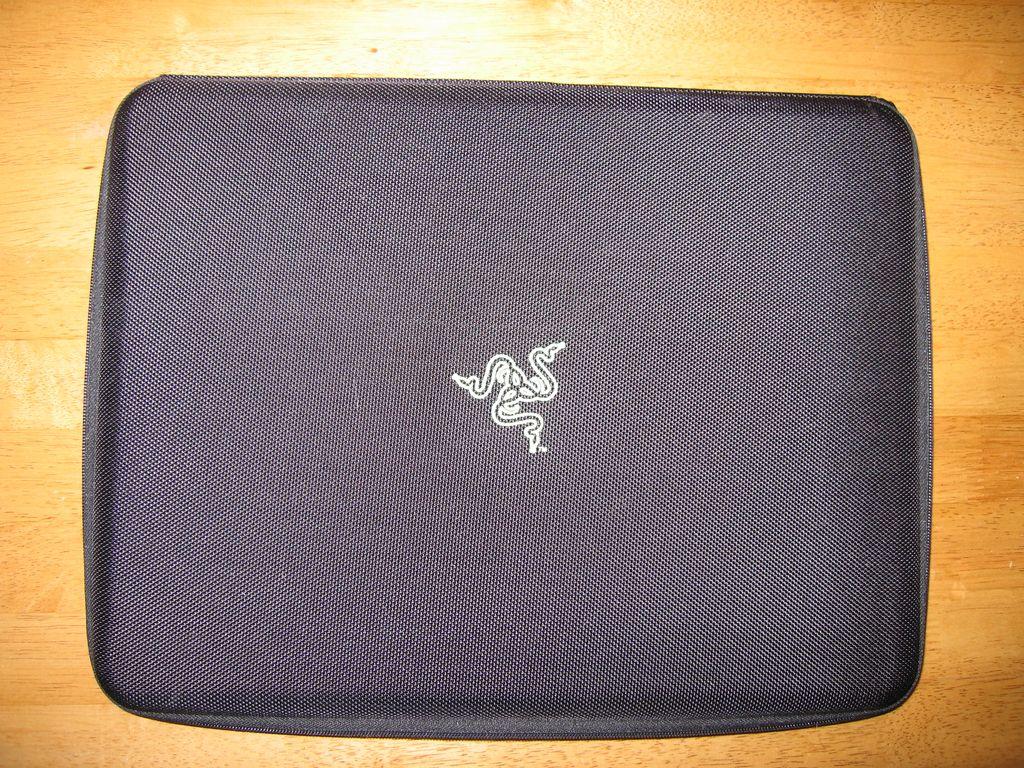
Razer Destructor
Written by John Yan on 5/6/2008 for
PC
More On:
Destructor
It's been a while since I've taken a look at a mouse pad from Razer. Their first one, the eXactMat, was one that I used a lot and liked how there were two distinct surfaces on a hard plate. This year, Razer's released another in a line of mouse pads with the Razer Destructor professional gaming mat.

The Razer Destructor comes in a nice hard black carrying case. The hard case protects the mat and features a bright green logo of Razer in the middle of the front. Unzipping the case, you can see that it's padded inside and the bottom portion features a cut out that fits the mat exactly. The interior is also covered in a nice soft fabric that helps protect the mat. It's certainly a step up from the zip cover the eXactMat comes with and should be great for those that travel to LANs a lot and want to keep their investment protected.
The mat features a nice design that doesn't conform to the boring rectangle shapes of many out there. The size of the mat is roughly 350mm by 280mm giving you a lot of room for your mouse to move around. It's also very thin so it won't sit too far above the surface. In the upper right corner there's the Razer logo while the bottom left has the logo of the mat. The mat's underbelly features a non stick surface that will keep the mat in place on the table. The rough rubber coating provides enables the mat to stick to the surface on even the most slippery of table tops. While it's not entirely rigid, the mat is slightly flexible but you won't bend it easily.
On the surface, the coating gives the mat a subtle rough feel. Color-wise, it's a gray top. It's not perfectly smooth but the various mice I used glided on the surface with ease. It's never good to use a mouse pad that works against you and the Destructor's surface doesn't seem to interfere with moving the mouse around. Razer spent two years finding the right surface so the Destructor has been a long time in the making.
One of the things that Razer touts about the Destructor is that using optical mice with it will yield up to a 25% improvement in tracking compared to other mats. For those that use laser mice, the improvement is even greater at 37% over other gaming surfaces. How did they get this number you may ask? Well at CES, I asked Robert Krakoff of Razer about this metric and how it was achieved. They used a machine that, while no specifics could be revealed, measured some aspects of the mouse when used on a surface and the Destructor came out on top in those the ranges specified. I always disliked companies that through out arbitrary numbers without anything to back it up so it was nice to hear that Razer used some device to achieve this metric.
All these designs were done with the help of some professional gaming teams. Razer consulted and used suggestions from the top players to try to develop a mat that they would want to use and in turn would be great for the general gaming populace to enjoy. Along with the two year search for a surface, it goes to show Razer went into a lot of work to try and produce a great mouse pad. It's rather interesting to hear Razer talk about how much research and how long they did it in terms of producing a mouse pad but that's one of the things the company does in trying to produce a high quality gaming product.
So with all this talk and the higher than usual price tag, how well does the Destructor mat work in the real world. Well I have to say that during my gaming sessions, the Destructor mat was an improvement over the other mouse pads I had. I'm not much of a mouse mover as most of my gaming movements comprise of very small flicks of the wrist as I keep my sensitivity high. So the size of the mouse pad wasn't much of a factor for me since I don't move that much. For those that do generate large movements, the large surface space should be a nice. Because the surface isn't entirely smooth, the minor roughness helps me feel the mouse move around. I never experienced any tracking anomalies that I could detect and playing games like Team Fortress 2 and Unreal Tournament 3 I found the Destructor to provide a high level of smoothness when moving my mouse. I tried a few mice with the pad ranging from a few in the Razer line, Logitech, and Microsoft's latest as well and all the mice worked really well when used with the Destructor. Whether it was quick short movements or slow movements on the pad, the Destructor seemed to work pretty well in all situations.
Do I like it better than the other gaming pads I own? I would have to say that the Destructor is one of my favorite ones and will be replacing my current one as the mat I use to game on. The$50 price tag $39.99 price tag is a tad expensive though and it's hard to say if spending that much money would yield the improvement in your game to justify the cost. For hard core gamers though that want the best out there it's a good choice to pick up. If you are still using a cloth or rubber mat, the Destructor would definitely be an improvement over what you have. You get more than just the gaming mat and you know when you purchase a Razer product you're getting quality.
-Update- I was sent word that the price of the Destructor had been lowered to $39.99, a savings of $10 from the initial offering. The review has been corrected with this information.

The Razer Destructor comes in a nice hard black carrying case. The hard case protects the mat and features a bright green logo of Razer in the middle of the front. Unzipping the case, you can see that it's padded inside and the bottom portion features a cut out that fits the mat exactly. The interior is also covered in a nice soft fabric that helps protect the mat. It's certainly a step up from the zip cover the eXactMat comes with and should be great for those that travel to LANs a lot and want to keep their investment protected.
The mat features a nice design that doesn't conform to the boring rectangle shapes of many out there. The size of the mat is roughly 350mm by 280mm giving you a lot of room for your mouse to move around. It's also very thin so it won't sit too far above the surface. In the upper right corner there's the Razer logo while the bottom left has the logo of the mat. The mat's underbelly features a non stick surface that will keep the mat in place on the table. The rough rubber coating provides enables the mat to stick to the surface on even the most slippery of table tops. While it's not entirely rigid, the mat is slightly flexible but you won't bend it easily.
On the surface, the coating gives the mat a subtle rough feel. Color-wise, it's a gray top. It's not perfectly smooth but the various mice I used glided on the surface with ease. It's never good to use a mouse pad that works against you and the Destructor's surface doesn't seem to interfere with moving the mouse around. Razer spent two years finding the right surface so the Destructor has been a long time in the making.
One of the things that Razer touts about the Destructor is that using optical mice with it will yield up to a 25% improvement in tracking compared to other mats. For those that use laser mice, the improvement is even greater at 37% over other gaming surfaces. How did they get this number you may ask? Well at CES, I asked Robert Krakoff of Razer about this metric and how it was achieved. They used a machine that, while no specifics could be revealed, measured some aspects of the mouse when used on a surface and the Destructor came out on top in those the ranges specified. I always disliked companies that through out arbitrary numbers without anything to back it up so it was nice to hear that Razer used some device to achieve this metric.
All these designs were done with the help of some professional gaming teams. Razer consulted and used suggestions from the top players to try to develop a mat that they would want to use and in turn would be great for the general gaming populace to enjoy. Along with the two year search for a surface, it goes to show Razer went into a lot of work to try and produce a great mouse pad. It's rather interesting to hear Razer talk about how much research and how long they did it in terms of producing a mouse pad but that's one of the things the company does in trying to produce a high quality gaming product.
So with all this talk and the higher than usual price tag, how well does the Destructor mat work in the real world. Well I have to say that during my gaming sessions, the Destructor mat was an improvement over the other mouse pads I had. I'm not much of a mouse mover as most of my gaming movements comprise of very small flicks of the wrist as I keep my sensitivity high. So the size of the mouse pad wasn't much of a factor for me since I don't move that much. For those that do generate large movements, the large surface space should be a nice. Because the surface isn't entirely smooth, the minor roughness helps me feel the mouse move around. I never experienced any tracking anomalies that I could detect and playing games like Team Fortress 2 and Unreal Tournament 3 I found the Destructor to provide a high level of smoothness when moving my mouse. I tried a few mice with the pad ranging from a few in the Razer line, Logitech, and Microsoft's latest as well and all the mice worked really well when used with the Destructor. Whether it was quick short movements or slow movements on the pad, the Destructor seemed to work pretty well in all situations.
Do I like it better than the other gaming pads I own? I would have to say that the Destructor is one of my favorite ones and will be replacing my current one as the mat I use to game on. The
-Update- I was sent word that the price of the Destructor had been lowered to $39.99, a savings of $10 from the initial offering. The review has been corrected with this information.
While a little expensive, the Destructor feels very nice in use. I didn't experience any problems when using it with various controllers and games.
Rating: 8.5 Very Good
* The product in this article was sent to us by the developer/company.

About Author
I've been reviewing products since 1997 and started out at Gaming Nexus. As one of the original writers, I was tapped to do action games and hardware. Nowadays, I work with a great group of folks on here to bring to you news and reviews on all things PC and consoles.
As for what I enjoy, I love action and survival games. I'm more of a PC gamer now than I used to be, but still enjoy the occasional console fair. Lately, I've been really playing a ton of retro games after building an arcade cabinet for myself and the kids. There's some old games I love to revisit and the cabinet really does a great job at bringing back that nostalgic feeling of going to the arcade.
View Profile




