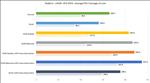Diablo IV GeForce RTX 4090 and GeForce RTX 4070 Performance
Diablo 4 is finally upon us and with it comes some NVIDIA features that help make the game run better. While the ray tracing features aren’t in the launch version, there is DLSS 3 with Frame Generation in place. Ray tracing will be coming in a later patch.
The game is incredibly fun and I’ve had a great time tracking down Lilith throughout Sanctuary while partaking in a ton of side quests that the game provides. The artists at Blizzard have done a hell of a job creating an incredible atmosphere that really shines even though it’s a dark and depressing time with a daughter of a Prime Evil looking to unleash Hell.
NVIDIA was kind enough to send along a copy of Diablo 4 and I decided to run it through an RTX 4090 at 4K and an RTX 4070 at both 4K and at 1440P. DLSS 3 was marketed as one of the nice features on the PC version so let’s see how well it works. My benchmarking system consisted of:
- AMD Ryzen 9 5950X
- 32GB DDR4 3600 Team T-Force XTREEM RAM
- MSI MAG X570 Tomahawk WiFi
- Sabrent 1TB Rocket NVMe 4.0 Gen4 PCIe M.2
- Samsung 970 EVO Plus SSD 2TB M.2 NVMe
- LG C2 OLED 4K TV
- 535.98 NVIDIA drivers
For all the tests, I ran through Kyovashad a few laps as that was one of the few ways to get as consistent of a run as possible. Since there’s no in-game benchmark and there’s always some variable that appears when running (like a random player coming into view), I decided this was the best course of action for getting a benchmark. Now, the game does run better in town without all the effects of combat that you see when facing enemies with a few extra powers, but again, there’s no way to really do a consistent run because of the randomness of combat.
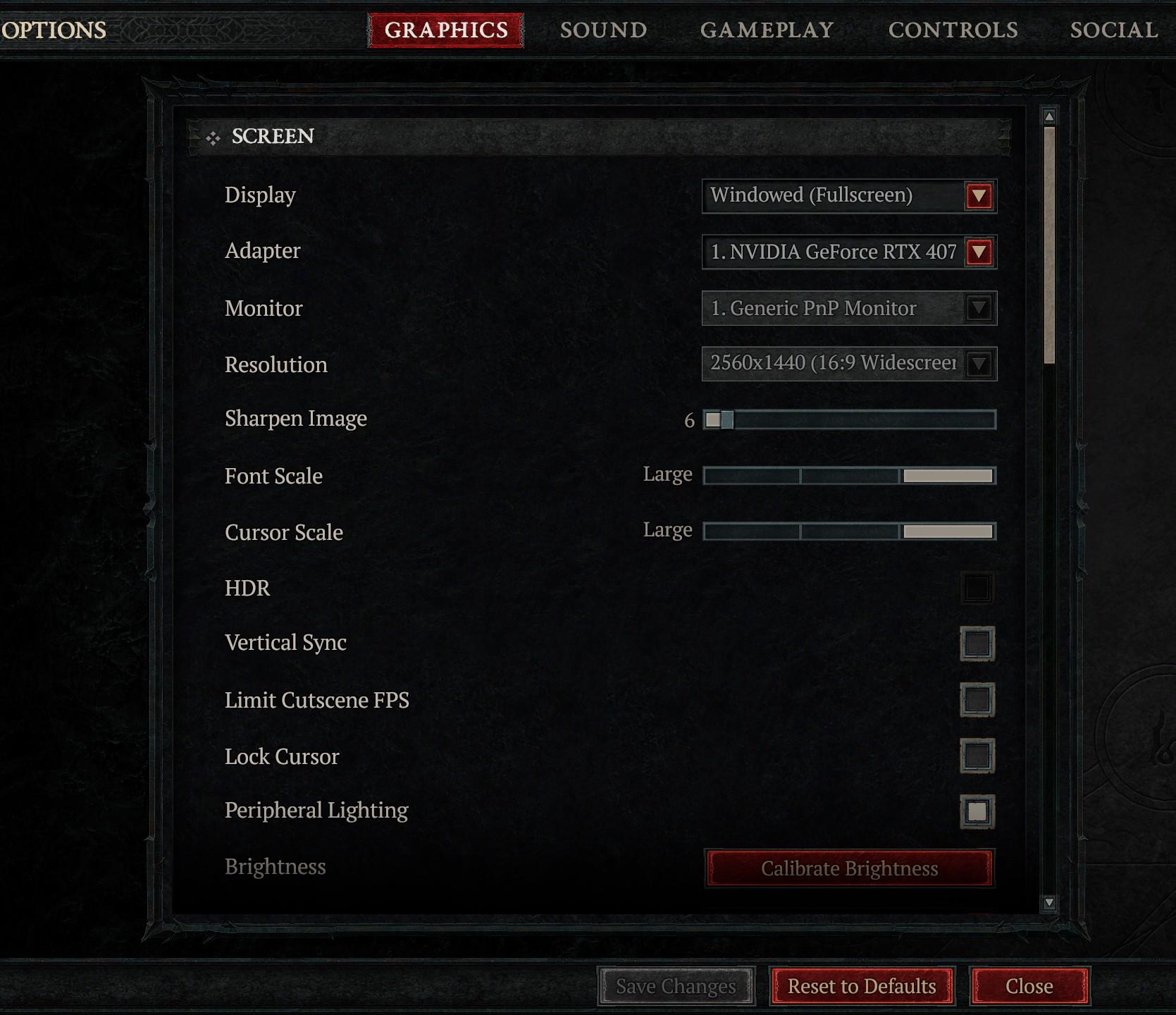
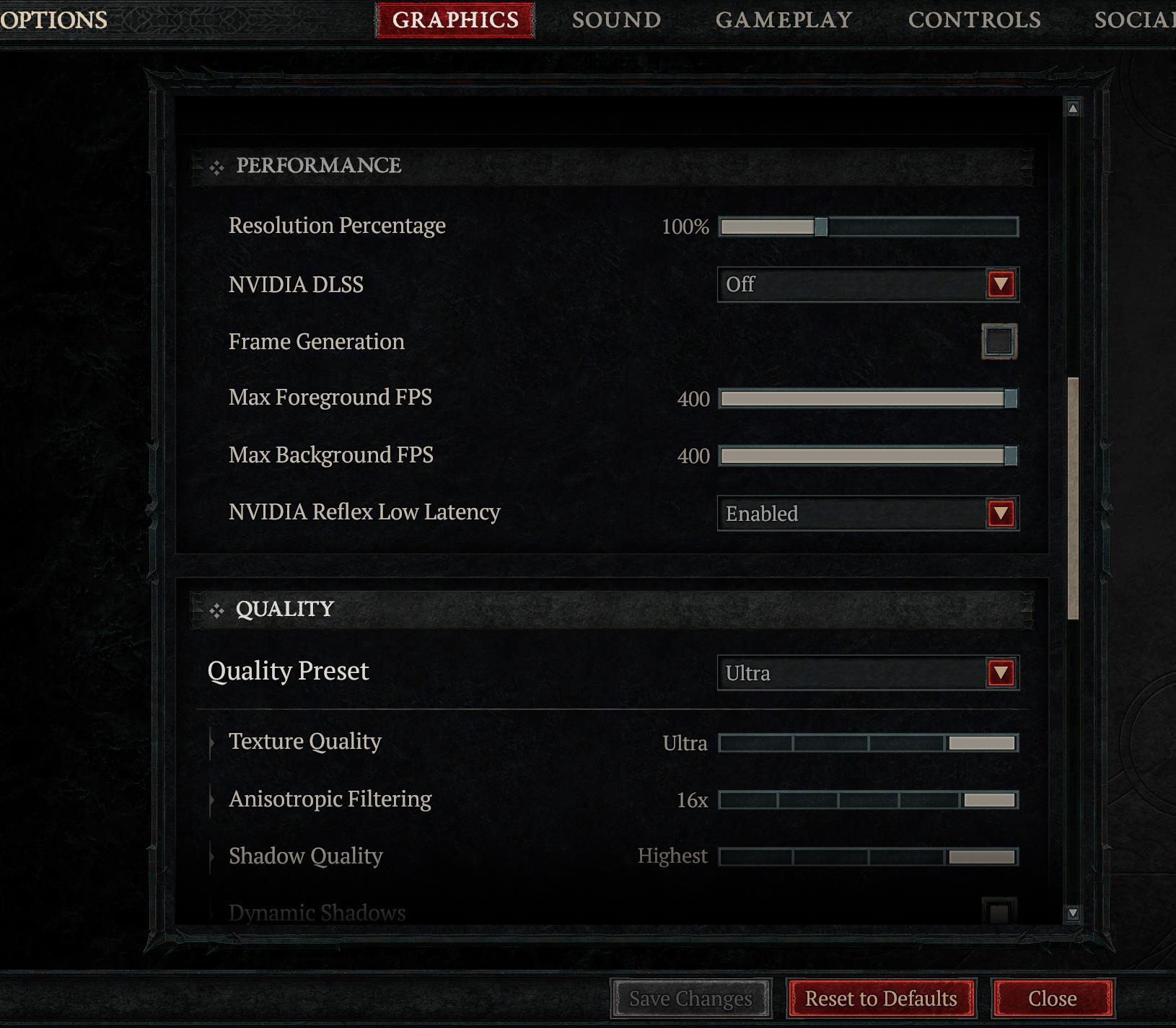
I made sure that I was in Ultra preset for all my tests as well so the only changes will be the DLSS settings along with the 1440P resolution on the RTX 4070.
First up, let's try the GeForce RTX 4090 running at 4K.
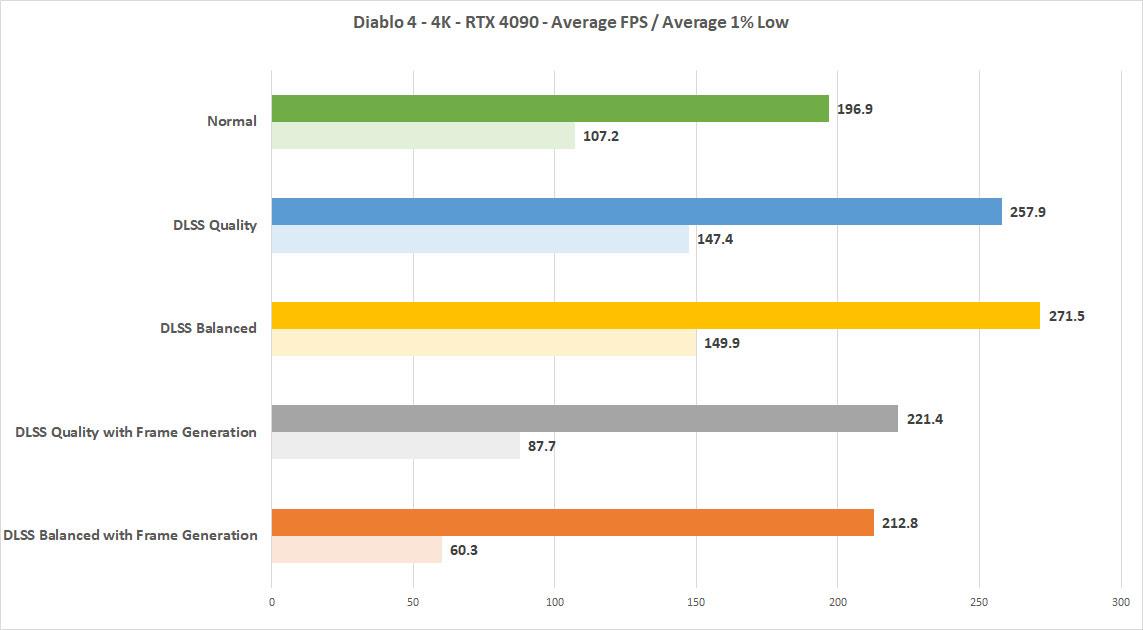
The game runs extremely well at 4K with the GeForce RTX 4090 and really, you don’t need to run DLSS in any capacity as the game doesn’t dip into any unacceptable ranges. Even in combat where I kept my eye on my FPS meter, I didn’t notice any slow downs or lag other than those introduced by the network glitches I’d encounter every once in a while.
Now comes the weird part. DLSS 3 with Frame Generation actually produced slower results than straight DLSS 2 at both Quality and Balanced modes. I got lower average frames as well as lower 1% lows, which doesn’t make any sense. I contacted NVIDIA about this and it looks like there is a bug that’s causing this issue. But, as you’ll see with the RTX 4070, this looks like it might just only affect 4K resolution.
There does seem to be a benefit on power consumption though even if the performance gains aren’t there with DLSS 3. Without any DLSS features, the RTX 4090 was drawing around 360W of power when playing, but with DLSS 3 it dropped to the low 300s and at Balanced DLSS3, it was under 300 at around an average of 285W. So, there’s about a 20% drop in power usage if you decide to use DLSS 3.
Let’s move on to the GeForce RTX 4070 card. It’s designed for 1440P gaming, but can do some 4K in some titles. Let’s see how it does first in 4K in Diablo 4.
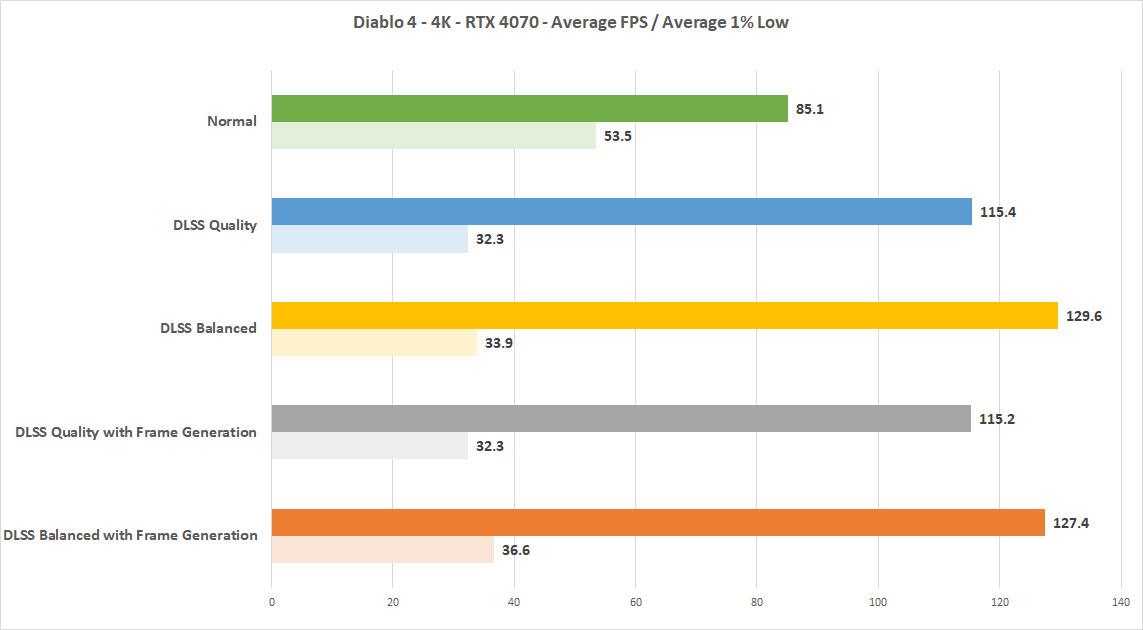
Without any DLSS features enabled, it is very playable with the 1% lows in the mid 50s on average. You could probably tune it some more with some changes like dropping down from Ultra, but I’d be pretty happy playing this at 4K for the most part.
Turning on DLSS 2 yielded even better average frames, but lower 1% lows. Here again, I’d probably play around with the settings to see about getting those 1% lows higher, but average over 110 FPS is pretty good for the RTX 4070 in 4K.
Again, turning on DLSS 3 with Frame Generation didn’t yield any performance gains at all in either quality settings that I tested. Here though, the power usage seems to not change much as all modes roughly ran the same at around the low 190s to high 180s.
But let’s drop the resolution down to 1440P, which the RTX 4070 was designed to game at. Let’s see how that runs. With this resolution, I decided to also add DLAA and you can turn on Frame Generation with DLAA instead of one of the DLSS 2 settings if you so desire.
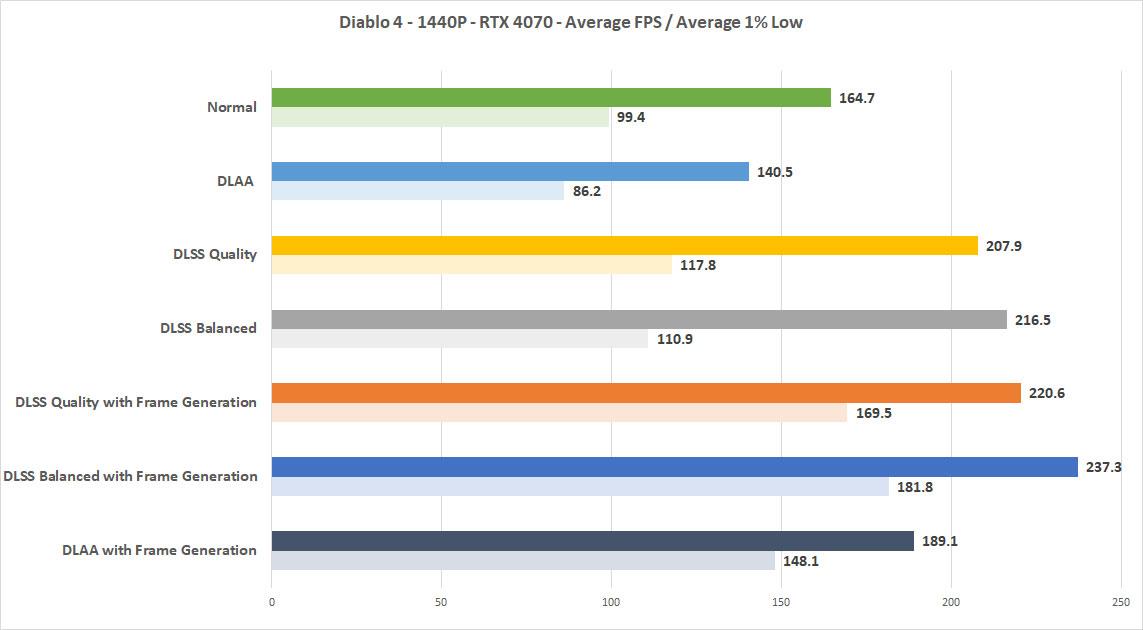
Without DLSS, the game is running really well at Ultra settings giving more than enough performance for you to fight through Sanctuary without a hitch. Even with DLAA enabled, the average drop is about 14.7% on average frames per second and a 13.3% drop in your 1% average lows with both being very good scores.
Turning on DLSS 2, you get a nice big boost in not only average frames but 1% lows. At DLSS Quality, you get a 26.2% increase over the base case in average frames per second and a 18.5% increase in 1% lows.
Now at 1440P, we do see an increase in both average frames and 1% lows with Frame Generation enabled. Quality DLSS 3 sees a 34% increase in FPS while 1% lows goes up a good deal at 70.6%. Going to Balanced DLSS 3 shows further improvement with FPS getting a 44.1% increase and the 1% lows getting at 82.1% increase from the baseline. The RTX 4070 already runs Diablo 4 well without anything enabled, but here we can see the benefits of both DLSS 2 and DLSS 3 with Frame Generation in terms of performance. Again, as with the 4K scenario, it seems power consumption doesn’t see much of an improvement with Frame Generation enabled if at all.
We still have ray tracing coming to Diablo 4 sometime so we’ll revisit the game when that gets enabled down the line, but for now Diablo 4 looks to run really well in both the highest end card with the RTX 4090 and the 1440P card in the RTX 4070. Overall, Diablo 4 has been pretty solid for me with maybe two crashes in my 40+ hours of gaming, and it’s been mostly network issues with Blizzard servers that’s been causing any playability issues. Blizzard’s latest has been a pretty solid release and I can’t wait to see how it looks once ray tracing comes to the game.
* The product in this article was sent to us by the developer/company.

About Author
I've been reviewing products since 1997 and started out at Gaming Nexus. As one of the original writers, I was tapped to do action games and hardware. Nowadays, I work with a great group of folks on here to bring to you news and reviews on all things PC and consoles.
As for what I enjoy, I love action and survival games. I'm more of a PC gamer now than I used to be, but still enjoy the occasional console fair. Lately, I've been really playing a ton of retro games after building an arcade cabinet for myself and the kids. There's some old games I love to revisit and the cabinet really does a great job at bringing back that nostalgic feeling of going to the arcade.
View Profile