
eVGA GeForce GTS 250
Written by John Yan on 3/5/2009 for
PC
More On:
GeForce GTS 250
NVIDIA's done some product rebrands over the ages like other companies so it comes to no surprise when they decided to rename some of their old cards to fall in line with their new naming convention. What we have today is the NVIDIA GeForce GTS 250 from eVGA which is roughly the GeForce 9800GTX+, a popular card in its own right, with some minor changes. That's not to say there aren't any benefits for those folks coming from lower end cards but let's take a closer look at the card and what it has to offer besides solid gaming speeds.
The eVGA GeForce GTS 250 Superclocked is built on the 55nm process and it's the G92b GPU with speeds of 771MHz for the core, 1890MHz for the shaders, and 2246MHz for the memory. Compared to a stock card consisting of 738MHz for the core, 1836MHz for the shaders, and 2200MHz for the memory you get speed increases of 4% in GPU, 3% for the shaders, and 2% for the memory. Nothing earth shattering in terms of speed increases over a stock card but you do get it overclocked straight out of the box so you don't have to do it yourself. Total memory on board the review unit is 1GB of GDDR3 memory but there will also be a 512MB version as well which is the same as the 9800GTX+. The difference though is the 1GB version of the GTS 250 will have a 1GB frame buffer as opposed to the 512MB version/GeForce 9800GTX+ which has a 512MB frame buffer.

Basics of features supported are DirectX 10 support, PureVideo, PhysX, CUDA, and OpenGL 3.0. Also, one that's not on the box but is a nice feature is the ability to use the GeForce 3D Vision which I'll touch on more later. So, since it uses the same GPU and such, there's nothing new in terms of features here but that's to be expected. So the card doesn't really bring anything new to the table in terms of features and that can be a little disappointment for those wanting something new since this is a new SKU.
Physically, the card takes up two slots as it houses a heatsink and fun unit that funnels hot air out the back. It's a 9.5" board which is shorter than the GeForce 9800GTX+. One nice change is that the GeForce GTS 260 only needs one six-pin power connector. The GeForce 9800GTX+ had two and NVIDIA has stated that the absence of a power connector shouldn't affect overclocking performance. The six-pin power connector faces up so it makes it a little bit easier to reach and plug in. The bracket features your traditional NVIDIA setup with two Dual-Link DVI connectors and a video out connector. On top next to the SLI connectors is a two pin S/PDIF connector in case you want to use the card with an HDMI connection and funnel sound through that single cable. For those that want to pair up multiple cards, the GeForce GTS 250 supports 2 and 3 way SLI giving you the option of boosting your graphical power by adding another card or two if your motherboard supports it. The top features two SLI connectors to allow for the two configurations.
eVGA's bundle is pretty sparse but that's not that big of a deal these days to me. Besides the card, you get a driver/software CD, DVI to VGA adapter, a 6-pin PCI-E power cable, and a user's guide. That's it. Ok, so that's pretty basic and you're just getting the bare essentials with it. I would've liked to have seen a DVI to HDMI adapter bundled in as well like the Radeon HD 4850 though.
Like the GeForce 9800GTX+, the GeForce GTS 250 is made to compete with the AMD Radeon HD 4850 in terms of performance. But, recent additions to NVIDIA's stable of products does make this card have an added value besides gaming performance. First off, there's CUDA which turns GPU processors into general processing units. For those that do programming, if you can break up program workflow into a number of threads that can be operated on simultaneously having more cores work on the code can speed up completion time tremendously. I've worked with threading in some of my programs before and if you can do it right it's a great benefit. Many companies are starting to release products that utilize NVIDIA cards such as the GeForce GTS 250 to accelerate their processes but a few are starting to crop up for ATI's Stream technology.
Tests were done with the 182.08 drivers from NVIDIA. We pitted the card against Diamond Radeon HD 4850 with 512MB on board. Yes it would have been nice to compare it with a 1GB card but unfortunately I don't have one in the lab at the time. Since this is a mid-range card and I'm putting a little emphasis on a cost-effective setup, I decided to go with a pretty simple system instead of going all out. My follow up article is going to use a Quad-Core Intel processor that I have on order as well as Windows 7 64-bit beta. The test system for this review though consisted of:
* Intel E6400
* Biostar P45 Motherboard
* 2 GB PC-6400 DDR2 ram
* Windows Vista w/ Service Pack 1
For comparison, I tested the card against a Radeon HD 4850 from VisionTek. Drivers used for the GeForce GTS 250 were version 182.08 while Catalyst 9.2 were used.
First up is the synthetic benchmark 3DMark Vantage. Settings were set at default for the test and the resolution was set at 1280x1024.
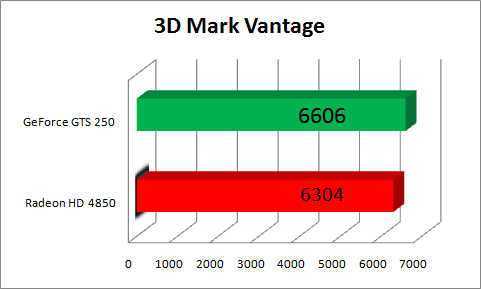
A small lead but a lead nevertheless for the eVGA GeForce GTS 250 Superclocked card.
Now let's get to some games. I've updated my library of games to test so there will be some new ones in here. Far Cry 2 was tested at 1600x1200 with everything set to the maximum. There's a built in benchmark that Far Cry has and I used the Action benchmark to test both cards.
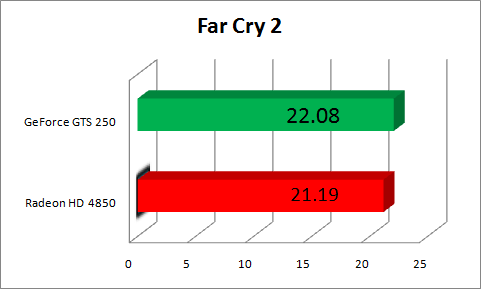
Again, the GeForce GTS 250 Superclocked came out a little ahead once the averages were done on the three runs but I can safely say it's a wash really considering how close the scores were.
Fallout 3 was run using a saved game near Dupont Circle. Again, all settings were maxed out with AA and AF turned off for the tests. Draw distances were also set to max and resolution was set at 1600x1200. I followed a path and fired a rocket into a car at the end to cause a massive explosion. Fraps was used to record the frames per second.
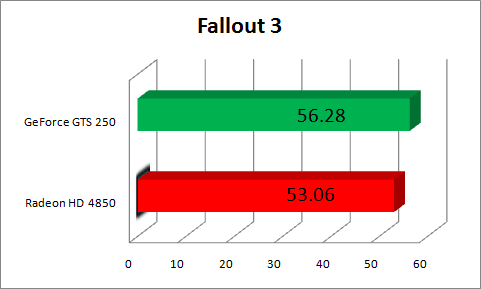
The NVIDIA card draw an OK 3 frames per second average lead on the ATI card here.
Dawn of War II just came out not too long ago and it uses an enhanced Company of Heroes engine. Settings were maxed out as much as I can with a resolution of 1600x1200. I played through the beginning in game cinematic where it pans through a battle going on. Fraps was used to record the results.
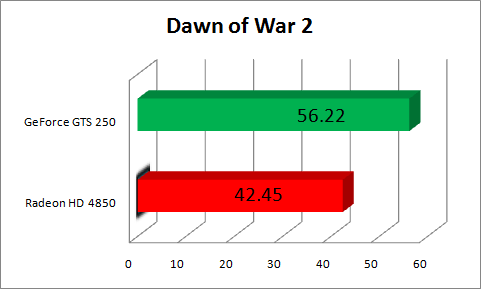
Here we see the GeForce GTS 250 card have a healthy 14 FPS lead on the Radeon HD 4850 card when all the results were averaged out. The game does feature a NVIDIA insignia so perhaps the engine is optimized more for the GeForce series than the Radeon series. In any case, you'll get a better performance out of the GeForce GTS 250 here.Tom Clancy's H.A.W.X. just came out and here I used the demo to test the performance of both cards. The demo has a built in benchmark where it does a flyby through the land. Again, all settings were set to the maximum and resolution was set at 1600x1200 for the tests.
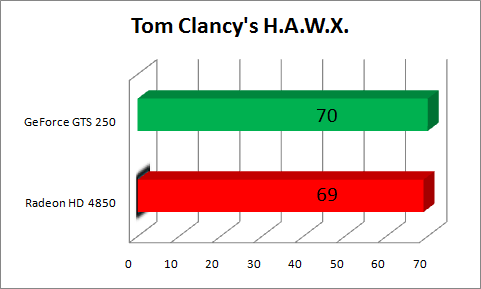
The demo doesn't go into any decimal digits for showing frames per second but a 1 FPS difference between the two cards isn't too much. The GeForce GTS 250 did have a higher max fps experienced in the demo though giving it a slight edge again.
Left 4 Dead is a game I constantly play almost every day. Settings were set at maximum with a resolution of 1600x1200 and I recorded a portion of the boat house final for the Death Toll campaign. Using the recorded demo, I played it back using the built in timedemo feature of the Source Engine.
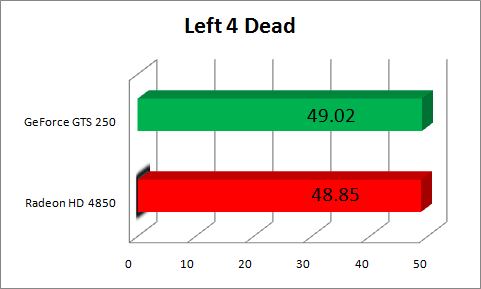
Both cards performed pretty much the same but this seems to be a benchmark where it's CPU bound. I changed many settings only to see it stay pretty much the same on both cards. I'll know more once I put in my new Quad Core Intel I just got in as I redo the tests for Windows 7. Stay tuned for that article in the near future.
Finally Mirror's Edge rounds out the test suite here. PhysX was turned off but everything else was maxed out with a resolution of 1600x1200. I ran through the flyby demo and used Fraps to record the results.
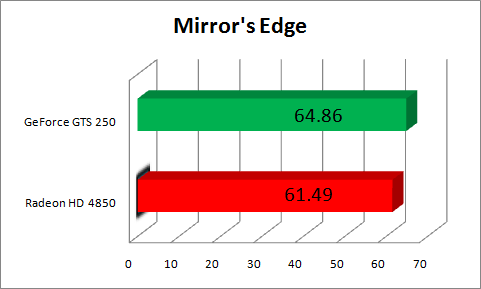
The GeForce GTS 250 Superclocked card came out ahead again with a 3FPS lead over the Radeon HD 4850.
Through all my tests, the GeForce GTS 250 did come out ahead but the amount of a lead is pretty minimal except for Dawn of War II. Other than that, both cards performed pretty much equally and both cards produced a good picture quality. For pure game performance, I don't have a problem recommending either one if you are comparing the two although the Dawn of War II result might push the GeForce GTS 250 card up a tiny notch. I admit, I do like the fact that the Radeon HD 4850 is a single slot solution while the eVGA GeForce GTS 250 Superclocked takes up two slots. But, it's not all about game performance as there are other things that NVIDIA is doing with their cards that might sway your mind if you are thinking of picking up one or the other.
 NVIDIA's really pushing how their cards are more than just for graphics and one of the things that help set it apart from the competition is CUDA. As a programmer, you don't know how I hate it when processes just spin and work while I'm at the mercy of the CPU running the code. Less time running or compiling programs means more time to do other stuff and CUDA helps turn supported GeForce cards into general computational machines. Some companies are taking advantage of CUDA and to test this I ran ArcSoft's TotalMedia Theater. This multimedia player uses CUDA to help enhance DVD playback by upscaling the picture. Dubbed SimHD, the program uses CUDA to help do all the post processing in order to create a better looking picture. I popped in Star Wars Episode III: Revenge of the Sith and watched the beginning where the space battle is taking place while Anakin and Obi-Wan are flying through. It took the standard DVD definition and outputted to 1080P. First up, I turned off all acceleration and decided to just use the CPU to try and do this. As you can see, the CPU was pretty much running at or near 100% but what you don't see in the still picture is that it was pretty much a slide show rather than a smooth picture. Frame rates ran from 2-4FPS making the movie unwatchable. Now, turning on CUDA support dropped the CPU fluctuation to 19-30% and frames per second stuck to a rock steady 24-25 fps. Not only was the picture silky smooth but it looked better. You could make out more detail in space ships and even the color seemed a little better. There's a process where you can run a normal picture and a SimHD picture side by side and you could definitely tell a nice difference between the two. For those with large screen TVs and a large amount of DVDs, this is a great way to get a better quality picture without spending money on a Blu-Ray player and upgrading all your old movies. CUDA's power shows in that it alleviated the CPU of much of the processing and produced a smooth picture with the DVD. To be fair though, ATI does have ATI Stream which is their implementation of CUDA. ArcSoft is going to be putting out a patch to let you use SimHD with Radeon cards so it'll be interesting to see how well it does once that is released against NVIDIA's offering.
NVIDIA's really pushing how their cards are more than just for graphics and one of the things that help set it apart from the competition is CUDA. As a programmer, you don't know how I hate it when processes just spin and work while I'm at the mercy of the CPU running the code. Less time running or compiling programs means more time to do other stuff and CUDA helps turn supported GeForce cards into general computational machines. Some companies are taking advantage of CUDA and to test this I ran ArcSoft's TotalMedia Theater. This multimedia player uses CUDA to help enhance DVD playback by upscaling the picture. Dubbed SimHD, the program uses CUDA to help do all the post processing in order to create a better looking picture. I popped in Star Wars Episode III: Revenge of the Sith and watched the beginning where the space battle is taking place while Anakin and Obi-Wan are flying through. It took the standard DVD definition and outputted to 1080P. First up, I turned off all acceleration and decided to just use the CPU to try and do this. As you can see, the CPU was pretty much running at or near 100% but what you don't see in the still picture is that it was pretty much a slide show rather than a smooth picture. Frame rates ran from 2-4FPS making the movie unwatchable. Now, turning on CUDA support dropped the CPU fluctuation to 19-30% and frames per second stuck to a rock steady 24-25 fps. Not only was the picture silky smooth but it looked better. You could make out more detail in space ships and even the color seemed a little better. There's a process where you can run a normal picture and a SimHD picture side by side and you could definitely tell a nice difference between the two. For those with large screen TVs and a large amount of DVDs, this is a great way to get a better quality picture without spending money on a Blu-Ray player and upgrading all your old movies. CUDA's power shows in that it alleviated the CPU of much of the processing and produced a smooth picture with the DVD. To be fair though, ATI does have ATI Stream which is their implementation of CUDA. ArcSoft is going to be putting out a patch to let you use SimHD with Radeon cards so it'll be interesting to see how well it does once that is released against NVIDIA's offering.
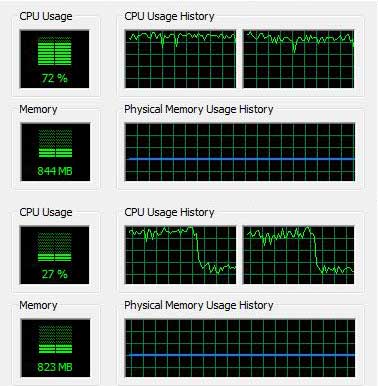
The top picture is running ArcSoft with just the CPU.
The bottom picture is what happens when I turn on CUDA support.
PhysX is another feature that many gaming companies will be putting into their games. Right now, it's all eye candy though as Mirror's Edge shows but it's impressive eye candy. You can run PhysX with a single card or dedicate another card to handle all the physics calculations. For this test, I ran it on the single card running through Flight-B of Mirror's Edge. Using Fraps, I did a few runs as close as possible so that I can try to generate consistent results.
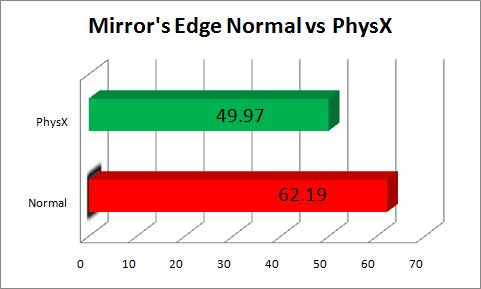
As you can see, the GeForce GTS 250 takes a mighty fine hit when you turn on PhysX. The game's still playable even with the lower spec'd system so it's not that bad but I would suggest pairing the card up with another one to do PhysX for future games. Once we get a higher powered GeForce card, I'll write an article comparing some performances of single card PhysX and 3D acceleration.
I really loved the 3D performance of NVIDIA's GeForce 3D Vision at CES and like CUDA, you'll need a NVIDIA card to experience this. The GeForce GTS 250 will allow you to use the shutter glasses with a 120MHz display so that you can experience games and movies in 3D. It's actually a nice mid-range priced solution to allow you to play games at a solid speed and experience the rich visual experience of 3D. Again, this is something you will not be able to get with the ATI Radeon HD 4850 card unless AMD comes out with their own 3D solution which I do expect since 3D seems to be gaining popularity. For now though there's one choice and that's with NVIDIA graphics cards such as the eVGA GeForce GTS 250 Superclocked.
Today price is an important factor in everything so it's nice to see this card coming in at $149. Yes, it's going to be a little cheaper than the current 9800GTX+ which is what it's based off of and it's about $10 less than the current least expensive Radeon HD 4850 with 1GB of memory. AMD just dropped the prices of their 512MB Radeon HD 4850 to counteract NVIDIA's maneuver making the choice a little bit harder between the two, albeit it does take a mail-in rebate which I despise. In the end it's still a card using older technology with a tweak here and there. I'm happy to see NVIDIA going to a more consistent naming convention though. For those that don't have a 9800GTX+ or better this is a good card to pick up at a decent price. Those with AMD cards looking to move to NVIDIA without spending too much can benefit from support for more than just graphics. NVIDIA's really pushing CUDA and PhysX nowadays with ATI only just starting to have some support for ATI Stream and only NVIDIA offering support for PhysX. At $149, it's not a very expensive price to get into those two things if you are interested. GeForce 3D Vision is another great technology that you'll be ready for but will cost you another good chunk of change in picking up a compatible monitor. Given that the card is a retread of a past card with some minor changes, it might not sit well with some people knowing that NVIDIA isn't putting any new technology out there with this release.
The eVGA GeForce GTS 250 Superclocked is built on the 55nm process and it's the G92b GPU with speeds of 771MHz for the core, 1890MHz for the shaders, and 2246MHz for the memory. Compared to a stock card consisting of 738MHz for the core, 1836MHz for the shaders, and 2200MHz for the memory you get speed increases of 4% in GPU, 3% for the shaders, and 2% for the memory. Nothing earth shattering in terms of speed increases over a stock card but you do get it overclocked straight out of the box so you don't have to do it yourself. Total memory on board the review unit is 1GB of GDDR3 memory but there will also be a 512MB version as well which is the same as the 9800GTX+. The difference though is the 1GB version of the GTS 250 will have a 1GB frame buffer as opposed to the 512MB version/GeForce 9800GTX+ which has a 512MB frame buffer.

Basics of features supported are DirectX 10 support, PureVideo, PhysX, CUDA, and OpenGL 3.0. Also, one that's not on the box but is a nice feature is the ability to use the GeForce 3D Vision which I'll touch on more later. So, since it uses the same GPU and such, there's nothing new in terms of features here but that's to be expected. So the card doesn't really bring anything new to the table in terms of features and that can be a little disappointment for those wanting something new since this is a new SKU.
Physically, the card takes up two slots as it houses a heatsink and fun unit that funnels hot air out the back. It's a 9.5" board which is shorter than the GeForce 9800GTX+. One nice change is that the GeForce GTS 260 only needs one six-pin power connector. The GeForce 9800GTX+ had two and NVIDIA has stated that the absence of a power connector shouldn't affect overclocking performance. The six-pin power connector faces up so it makes it a little bit easier to reach and plug in. The bracket features your traditional NVIDIA setup with two Dual-Link DVI connectors and a video out connector. On top next to the SLI connectors is a two pin S/PDIF connector in case you want to use the card with an HDMI connection and funnel sound through that single cable. For those that want to pair up multiple cards, the GeForce GTS 250 supports 2 and 3 way SLI giving you the option of boosting your graphical power by adding another card or two if your motherboard supports it. The top features two SLI connectors to allow for the two configurations.
eVGA's bundle is pretty sparse but that's not that big of a deal these days to me. Besides the card, you get a driver/software CD, DVI to VGA adapter, a 6-pin PCI-E power cable, and a user's guide. That's it. Ok, so that's pretty basic and you're just getting the bare essentials with it. I would've liked to have seen a DVI to HDMI adapter bundled in as well like the Radeon HD 4850 though.
Like the GeForce 9800GTX+, the GeForce GTS 250 is made to compete with the AMD Radeon HD 4850 in terms of performance. But, recent additions to NVIDIA's stable of products does make this card have an added value besides gaming performance. First off, there's CUDA which turns GPU processors into general processing units. For those that do programming, if you can break up program workflow into a number of threads that can be operated on simultaneously having more cores work on the code can speed up completion time tremendously. I've worked with threading in some of my programs before and if you can do it right it's a great benefit. Many companies are starting to release products that utilize NVIDIA cards such as the GeForce GTS 250 to accelerate their processes but a few are starting to crop up for ATI's Stream technology.
Tests were done with the 182.08 drivers from NVIDIA. We pitted the card against Diamond Radeon HD 4850 with 512MB on board. Yes it would have been nice to compare it with a 1GB card but unfortunately I don't have one in the lab at the time. Since this is a mid-range card and I'm putting a little emphasis on a cost-effective setup, I decided to go with a pretty simple system instead of going all out. My follow up article is going to use a Quad-Core Intel processor that I have on order as well as Windows 7 64-bit beta. The test system for this review though consisted of:
* Intel E6400
* Biostar P45 Motherboard
* 2 GB PC-6400 DDR2 ram
* Windows Vista w/ Service Pack 1
For comparison, I tested the card against a Radeon HD 4850 from VisionTek. Drivers used for the GeForce GTS 250 were version 182.08 while Catalyst 9.2 were used.
First up is the synthetic benchmark 3DMark Vantage. Settings were set at default for the test and the resolution was set at 1280x1024.
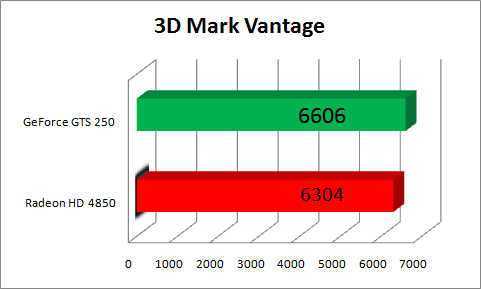
A small lead but a lead nevertheless for the eVGA GeForce GTS 250 Superclocked card.
Now let's get to some games. I've updated my library of games to test so there will be some new ones in here. Far Cry 2 was tested at 1600x1200 with everything set to the maximum. There's a built in benchmark that Far Cry has and I used the Action benchmark to test both cards.
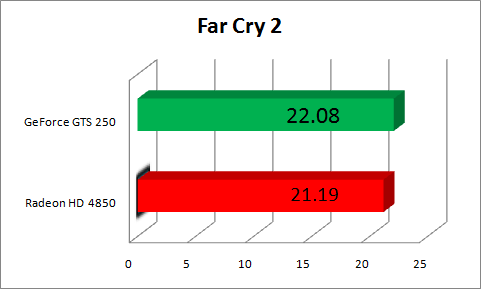
Again, the GeForce GTS 250 Superclocked came out a little ahead once the averages were done on the three runs but I can safely say it's a wash really considering how close the scores were.
Fallout 3 was run using a saved game near Dupont Circle. Again, all settings were maxed out with AA and AF turned off for the tests. Draw distances were also set to max and resolution was set at 1600x1200. I followed a path and fired a rocket into a car at the end to cause a massive explosion. Fraps was used to record the frames per second.
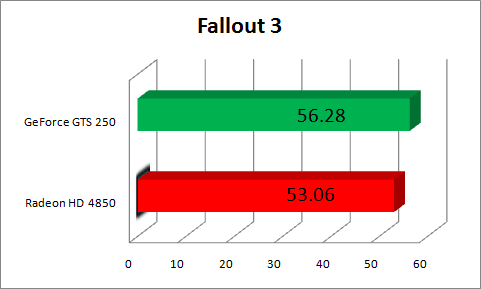
The NVIDIA card draw an OK 3 frames per second average lead on the ATI card here.
Dawn of War II just came out not too long ago and it uses an enhanced Company of Heroes engine. Settings were maxed out as much as I can with a resolution of 1600x1200. I played through the beginning in game cinematic where it pans through a battle going on. Fraps was used to record the results.
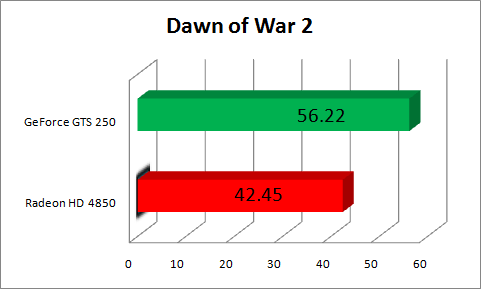
Here we see the GeForce GTS 250 card have a healthy 14 FPS lead on the Radeon HD 4850 card when all the results were averaged out. The game does feature a NVIDIA insignia so perhaps the engine is optimized more for the GeForce series than the Radeon series. In any case, you'll get a better performance out of the GeForce GTS 250 here.Tom Clancy's H.A.W.X. just came out and here I used the demo to test the performance of both cards. The demo has a built in benchmark where it does a flyby through the land. Again, all settings were set to the maximum and resolution was set at 1600x1200 for the tests.
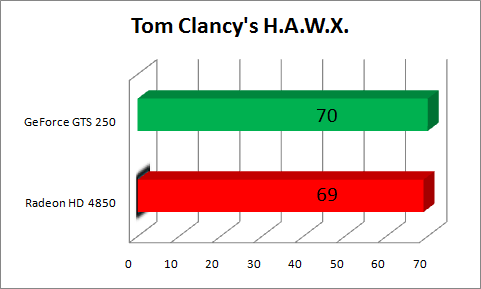
The demo doesn't go into any decimal digits for showing frames per second but a 1 FPS difference between the two cards isn't too much. The GeForce GTS 250 did have a higher max fps experienced in the demo though giving it a slight edge again.
Left 4 Dead is a game I constantly play almost every day. Settings were set at maximum with a resolution of 1600x1200 and I recorded a portion of the boat house final for the Death Toll campaign. Using the recorded demo, I played it back using the built in timedemo feature of the Source Engine.
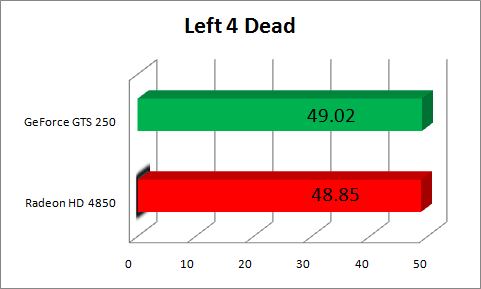
Both cards performed pretty much the same but this seems to be a benchmark where it's CPU bound. I changed many settings only to see it stay pretty much the same on both cards. I'll know more once I put in my new Quad Core Intel I just got in as I redo the tests for Windows 7. Stay tuned for that article in the near future.
Finally Mirror's Edge rounds out the test suite here. PhysX was turned off but everything else was maxed out with a resolution of 1600x1200. I ran through the flyby demo and used Fraps to record the results.
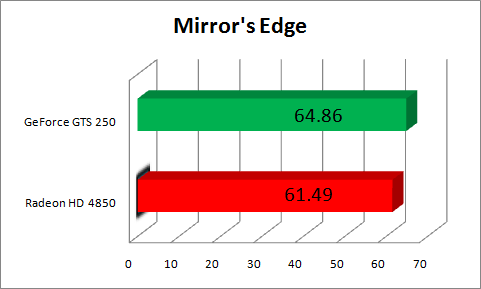
The GeForce GTS 250 Superclocked card came out ahead again with a 3FPS lead over the Radeon HD 4850.
Through all my tests, the GeForce GTS 250 did come out ahead but the amount of a lead is pretty minimal except for Dawn of War II. Other than that, both cards performed pretty much equally and both cards produced a good picture quality. For pure game performance, I don't have a problem recommending either one if you are comparing the two although the Dawn of War II result might push the GeForce GTS 250 card up a tiny notch. I admit, I do like the fact that the Radeon HD 4850 is a single slot solution while the eVGA GeForce GTS 250 Superclocked takes up two slots. But, it's not all about game performance as there are other things that NVIDIA is doing with their cards that might sway your mind if you are thinking of picking up one or the other.

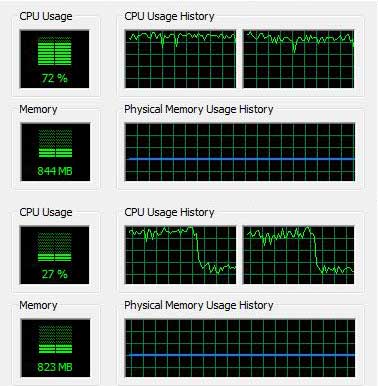
The top picture is running ArcSoft with just the CPU.
The bottom picture is what happens when I turn on CUDA support.
PhysX is another feature that many gaming companies will be putting into their games. Right now, it's all eye candy though as Mirror's Edge shows but it's impressive eye candy. You can run PhysX with a single card or dedicate another card to handle all the physics calculations. For this test, I ran it on the single card running through Flight-B of Mirror's Edge. Using Fraps, I did a few runs as close as possible so that I can try to generate consistent results.
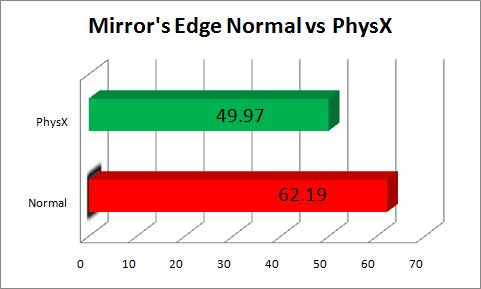
As you can see, the GeForce GTS 250 takes a mighty fine hit when you turn on PhysX. The game's still playable even with the lower spec'd system so it's not that bad but I would suggest pairing the card up with another one to do PhysX for future games. Once we get a higher powered GeForce card, I'll write an article comparing some performances of single card PhysX and 3D acceleration.
I really loved the 3D performance of NVIDIA's GeForce 3D Vision at CES and like CUDA, you'll need a NVIDIA card to experience this. The GeForce GTS 250 will allow you to use the shutter glasses with a 120MHz display so that you can experience games and movies in 3D. It's actually a nice mid-range priced solution to allow you to play games at a solid speed and experience the rich visual experience of 3D. Again, this is something you will not be able to get with the ATI Radeon HD 4850 card unless AMD comes out with their own 3D solution which I do expect since 3D seems to be gaining popularity. For now though there's one choice and that's with NVIDIA graphics cards such as the eVGA GeForce GTS 250 Superclocked.
Today price is an important factor in everything so it's nice to see this card coming in at $149. Yes, it's going to be a little cheaper than the current 9800GTX+ which is what it's based off of and it's about $10 less than the current least expensive Radeon HD 4850 with 1GB of memory. AMD just dropped the prices of their 512MB Radeon HD 4850 to counteract NVIDIA's maneuver making the choice a little bit harder between the two, albeit it does take a mail-in rebate which I despise. In the end it's still a card using older technology with a tweak here and there. I'm happy to see NVIDIA going to a more consistent naming convention though. For those that don't have a 9800GTX+ or better this is a good card to pick up at a decent price. Those with AMD cards looking to move to NVIDIA without spending too much can benefit from support for more than just graphics. NVIDIA's really pushing CUDA and PhysX nowadays with ATI only just starting to have some support for ATI Stream and only NVIDIA offering support for PhysX. At $149, it's not a very expensive price to get into those two things if you are interested. GeForce 3D Vision is another great technology that you'll be ready for but will cost you another good chunk of change in picking up a compatible monitor. Given that the card is a retread of a past card with some minor changes, it might not sit well with some people knowing that NVIDIA isn't putting any new technology out there with this release.
There are some minor improvements but it's still pretty much the same card in terms of features with the 9800GTX+. NVIDIA does offer some good technologies such as CUDA and PhysX though so you might want to look into the card if you are wanting some of those features. If you have a GeForce 9800GTX+ or a Radeon HD 4850 and higher, you'll want to pass on this one for now. People with older cards might want to consider this as a pickup.
Rating: 8.1 Good
* The product in this article was sent to us by the developer/company.

About Author
I've been reviewing products since 1997 and started out at Gaming Nexus. As one of the original writers, I was tapped to do action games and hardware. Nowadays, I work with a great group of folks on here to bring to you news and reviews on all things PC and consoles.
As for what I enjoy, I love action and survival games. I'm more of a PC gamer now than I used to be, but still enjoy the occasional console fair. Lately, I've been really playing a ton of retro games after building an arcade cabinet for myself and the kids. There's some old games I love to revisit and the cabinet really does a great job at bringing back that nostalgic feeling of going to the arcade.
View Profile







