
Through Active Shutter Glasses : Dragon Age: Origins and Dark Void
Written by John Yan on 3/16/2010 for
PC
More On:
Through Active Shutter Glasses
Welcome to what I hope will be a reoccurring article where I take a look at a few PC games and see how well they play in 3D. Currently, the market only has one player and that's NVIDIA's GeForce 3D Vision kit so that's what I'll be using for this piece. The GeForce 3D Vision kit consists of shutter glasses and an IR emitter that controls when the lenses turn on or off in the glasses. Paired up with a 120Hz monitor, you can get some pretty impressive 3D effects depending on the game. Any Direct3D game is supported so what I'm going to do is look at one or two games per article and let you know how well I think they work. I'm going to leave the depth dial at the default setting on all tests.

The current setup for testing is:
Intel Quad Core Duo E9400
4 GIG PC3200 RAM
ECS PN2-SLI+ motherboard
NVIDIA GeForce GTX 275 reference video card
EVGA GeForce GTS 250 for PhysX
Windows 7 64-Bit
Note: I just built an i7 rig so this will be the first and last article I use this setup on.
Today we are going to look at Dragon Age: Origins and Dark Void.
Dragon Age: Origins is the awesome RPG from the folks at BioWare. It's a single player RPG that builds on a brand new IP created by BioWare.
What works well:
Walking around in a true 3D world was really a great deal of fun. Seeing a large city or outdoor area with the job done by the glasses made it seem like I was really there. Having the trees, buildings, tents, and so forth at various depths on the screen made for a cool experience when wandering around the world that BioWare has created. Some of the cool spell effects were enhanced by the ability to see it in full 3D.
The main character at the default view sat at a little bit above the screen. When zoomed completely out, the game looked like a 3D table top experience. I just wished the cursor was at a good level because this would've been a pretty cool 3D view to play with. I've played a few D&D games in my old days using miniatures but seeing a view that looked like a little live 3D world at a 3/4 perspective was really, really awesome.
The HUD was positioned at a good distance as to not be distracting. Bringing up the inventory screen, it looked pretty cool to have the model of your character in the book a small distance back making the book seem magical. For the most part, the HUD was placed at a good plane and worked well with the rest of the game.
What doesn't work well:
Some of the cut scenes would produce some very distracting pop out effects. Depending on the angle when viewing some characters, it would sometimes produce a very close up image of the him or her that hovered really far above the screen. When compounded with the effect of other characters sitting farther back from the plane of the screen, my eyes would have trouble focusing on the entire picture.
Another issue that I ran into was that the cursor floated in a plane that was above where it was accurate. A half inch or so farther in and I think the cursor would be at the ideal depth for Dragon Age. At the current depth, it was distracting at times and made me miss a few areas here and there that I needed to click.
Finally, there were a few times I saw a slight after image on some characters. The most prominent example was the white mabari dog where I could distinctly see a transparent marbari dog offset with the main model in my view. It was visible enough to be distracting and not something I liked to see for long periods of time walking around with the dog.
Overall 3D experience:
While it may be kind of fun to go through the RPG in 3D mode, I didn't do it for long stretches of time. The fact that the cursor wasn't at an ideal level as well as some scenes that had characters or objects just way too close to you made it an uneven experience. You do get some long periods of great 3D action and some of the special effects really pop with the glasses in play. Reading text when interacting with characters wasn't a problem which was good. In the end, I only used the GeForce 3D Vision for small bursts of playing time with Dragon Age and preferred to play the game sans glasses.

Dark Void from Capcom brings to you the action of flying with a jetpack. It's got the great Nolan North, from the Uncharted series, voicing the main character. Capcom has worked with NVIDIA to try and produce a solid 3D gaming experience. Beginning with Resident Evil 5, Capcom is looking to build upon the success of the 3D experience in that game and bring it forth with Dark Void.
What works well:
The radar and targeting reticle are at the perfect depth on the screen. The main character didn't float above the screen and was positioned right at the plane of the screen. Dark Void's 3D mostly consists of depth and it does a good job at making sure everything appears as exactly as it should be. During the scenes where you had a vertical attack, it made the scenario even more fun as it really felt like you were hanging on a ledge looking up at the sky. If you didn't get a sense of vertigo in these parts in 2D, the 3D aspect presented by the NVIDIA GeForce 3D Vision kit might really bring it out for you as it did for me.
When flying around, you got a better sense that you were really in the air with the 3D effect. Seeing other ships far in the distance getting closer to you was much more impressive with the glasses on. Really, I had a ton of fun just flying around enjoying the 3D view that was presented to me and it really added to the experience, more so than walking around.
What doesn't work well:
There weren't too many issues but the one glaring one was shadows. Shadows on the characters flickered at times causing some minor distractions. I've circled the areas in the screenshot below where it was causing issues. In fact, most of the shadows that were visible would flicker more often than not. At times, it got pretty annoying though which is a disappointment seeing as the rest of the 3D experience was pretty good.
Overall 3D experience:
Flying around in a 3D environment was a ton a fun. You really got a better sense of the world and the action with the added depth produced by NVIDIA's GeForce 3D Vision. It's just too bad that the shadow issue pops up in the game. Otherwise I'd be using the GeForce 3D Vision glasses for my majority of the playing time. When combined with PhysX to generate some cool particle effects, Dark Void's 3D gaming experience was certainly one of the better ones I've viewed with the setup. If NVIDIA can get correct the shadow issue, I would use the glasses with Dark Void all the time. As it stands now, I used the GeForce 3D Vision glasses for a majority of my playing time with the game with some minor breaks here and there.

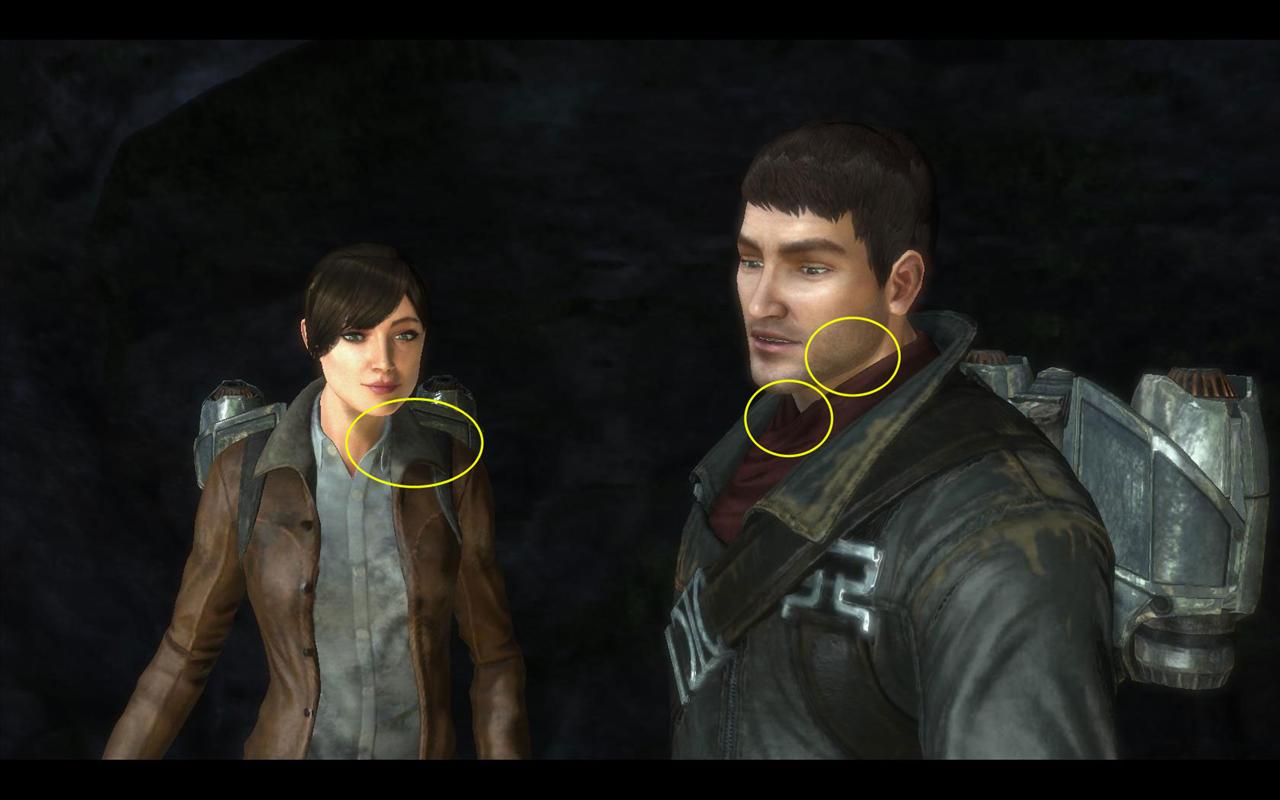
I'd like to thank NVIDIA for providing the hardware for this article. There you have the first two games in this series that I'll be producing. Next up I'll be looking at Battlefield: Bad Company 2. Until next time, thanks for reading.

The current setup for testing is:
Intel Quad Core Duo E9400
4 GIG PC3200 RAM
ECS PN2-SLI+ motherboard
NVIDIA GeForce GTX 275 reference video card
EVGA GeForce GTS 250 for PhysX
Windows 7 64-Bit
Note: I just built an i7 rig so this will be the first and last article I use this setup on.
Today we are going to look at Dragon Age: Origins and Dark Void.
Dragon Age: Origins is the awesome RPG from the folks at BioWare. It's a single player RPG that builds on a brand new IP created by BioWare.
What works well:
Walking around in a true 3D world was really a great deal of fun. Seeing a large city or outdoor area with the job done by the glasses made it seem like I was really there. Having the trees, buildings, tents, and so forth at various depths on the screen made for a cool experience when wandering around the world that BioWare has created. Some of the cool spell effects were enhanced by the ability to see it in full 3D.
The main character at the default view sat at a little bit above the screen. When zoomed completely out, the game looked like a 3D table top experience. I just wished the cursor was at a good level because this would've been a pretty cool 3D view to play with. I've played a few D&D games in my old days using miniatures but seeing a view that looked like a little live 3D world at a 3/4 perspective was really, really awesome.
The HUD was positioned at a good distance as to not be distracting. Bringing up the inventory screen, it looked pretty cool to have the model of your character in the book a small distance back making the book seem magical. For the most part, the HUD was placed at a good plane and worked well with the rest of the game.
What doesn't work well:
Some of the cut scenes would produce some very distracting pop out effects. Depending on the angle when viewing some characters, it would sometimes produce a very close up image of the him or her that hovered really far above the screen. When compounded with the effect of other characters sitting farther back from the plane of the screen, my eyes would have trouble focusing on the entire picture.
Another issue that I ran into was that the cursor floated in a plane that was above where it was accurate. A half inch or so farther in and I think the cursor would be at the ideal depth for Dragon Age. At the current depth, it was distracting at times and made me miss a few areas here and there that I needed to click.
Finally, there were a few times I saw a slight after image on some characters. The most prominent example was the white mabari dog where I could distinctly see a transparent marbari dog offset with the main model in my view. It was visible enough to be distracting and not something I liked to see for long periods of time walking around with the dog.
Overall 3D experience:
While it may be kind of fun to go through the RPG in 3D mode, I didn't do it for long stretches of time. The fact that the cursor wasn't at an ideal level as well as some scenes that had characters or objects just way too close to you made it an uneven experience. You do get some long periods of great 3D action and some of the special effects really pop with the glasses in play. Reading text when interacting with characters wasn't a problem which was good. In the end, I only used the GeForce 3D Vision for small bursts of playing time with Dragon Age and preferred to play the game sans glasses.

Dark Void from Capcom brings to you the action of flying with a jetpack. It's got the great Nolan North, from the Uncharted series, voicing the main character. Capcom has worked with NVIDIA to try and produce a solid 3D gaming experience. Beginning with Resident Evil 5, Capcom is looking to build upon the success of the 3D experience in that game and bring it forth with Dark Void.
What works well:
The radar and targeting reticle are at the perfect depth on the screen. The main character didn't float above the screen and was positioned right at the plane of the screen. Dark Void's 3D mostly consists of depth and it does a good job at making sure everything appears as exactly as it should be. During the scenes where you had a vertical attack, it made the scenario even more fun as it really felt like you were hanging on a ledge looking up at the sky. If you didn't get a sense of vertigo in these parts in 2D, the 3D aspect presented by the NVIDIA GeForce 3D Vision kit might really bring it out for you as it did for me.
When flying around, you got a better sense that you were really in the air with the 3D effect. Seeing other ships far in the distance getting closer to you was much more impressive with the glasses on. Really, I had a ton of fun just flying around enjoying the 3D view that was presented to me and it really added to the experience, more so than walking around.
What doesn't work well:
There weren't too many issues but the one glaring one was shadows. Shadows on the characters flickered at times causing some minor distractions. I've circled the areas in the screenshot below where it was causing issues. In fact, most of the shadows that were visible would flicker more often than not. At times, it got pretty annoying though which is a disappointment seeing as the rest of the 3D experience was pretty good.
Overall 3D experience:
Flying around in a 3D environment was a ton a fun. You really got a better sense of the world and the action with the added depth produced by NVIDIA's GeForce 3D Vision. It's just too bad that the shadow issue pops up in the game. Otherwise I'd be using the GeForce 3D Vision glasses for my majority of the playing time. When combined with PhysX to generate some cool particle effects, Dark Void's 3D gaming experience was certainly one of the better ones I've viewed with the setup. If NVIDIA can get correct the shadow issue, I would use the glasses with Dark Void all the time. As it stands now, I used the GeForce 3D Vision glasses for a majority of my playing time with the game with some minor breaks here and there.

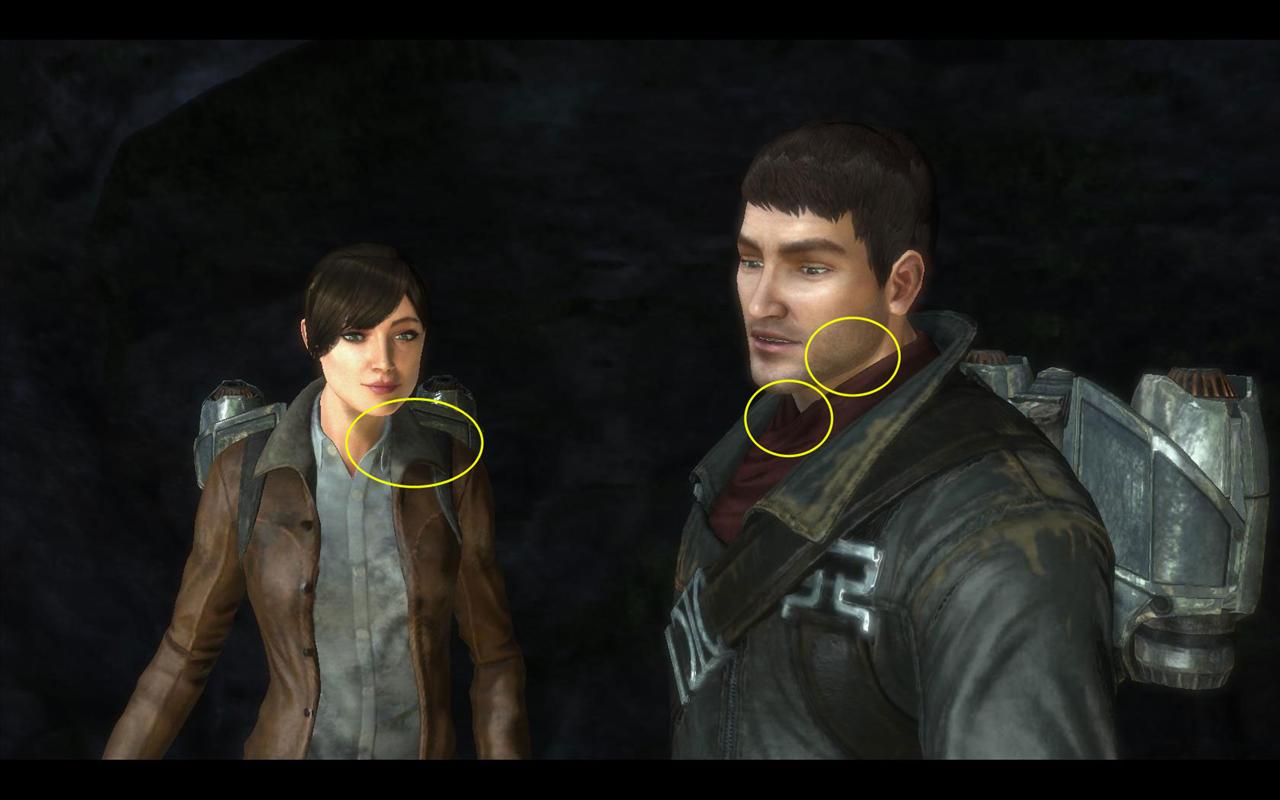
I'd like to thank NVIDIA for providing the hardware for this article. There you have the first two games in this series that I'll be producing. Next up I'll be looking at Battlefield: Bad Company 2. Until next time, thanks for reading.
* The product in this article was sent to us by the developer/company.

About Author
I've been reviewing products since 1997 and started out at Gaming Nexus. As one of the original writers, I was tapped to do action games and hardware. Nowadays, I work with a great group of folks on here to bring to you news and reviews on all things PC and consoles.
As for what I enjoy, I love action and survival games. I'm more of a PC gamer now than I used to be, but still enjoy the occasional console fair. Lately, I've been really playing a ton of retro games after building an arcade cabinet for myself and the kids. There's some old games I love to revisit and the cabinet really does a great job at bringing back that nostalgic feeling of going to the arcade.
View Profile



