
Razer Abyssus Essential
I’ll be the first to admit that the words “Razer” and “essential” don’t really mix—and that’s coming from me, the woman with a Blackwidow V2 and Nommo Chroma, so you know it’s not meant as an insult. Thing is, the price points are pretty high across the board, which isn’t really attractive to an entry-level gamer or somebody who doesn’t have a lot to spend on their rig (like me, for instance, but I’ve never been known for great financial decisions).

Enter Razer’s new mouse, the Abyssus Essential. It’s exactly what it sounds like—essential. No extra buttons to be found anywhere. You’re given exactly the minimum of what you need in the form of an ambidextrous corded mouse, with only right and left buttons and a scroll wheel. It advertises itself as “no-frills” which is mostly true, but it has a decent DPI and Chroma as well, so I’m not sure if that label holds up entirely—but I’ll get into all that.
I got this mouse to review fairly soon after I got my keyboard (my first product from Razer), so my expectations for product quality were high. With a $49.99 USD price tag, I wasn’t sure what to expect from an “essential mouse”—and I’ll be upfront, the packaging didn’t help my doubts. The box itself was nice, as most Razer boxes are, but it didn’t match the interior, because I opened it up to see the mouse nestled in plain cardboard. Aside from that, nothing was bad about it at first glance. I’m guessing about $15 or $20 of that price tag, if not more, comes solely from the fact that there’s a Razer logo on it (and yes, the logo lights up, but this is Razer, and if you’re looking for savings here then you’re looking at the wrong company).
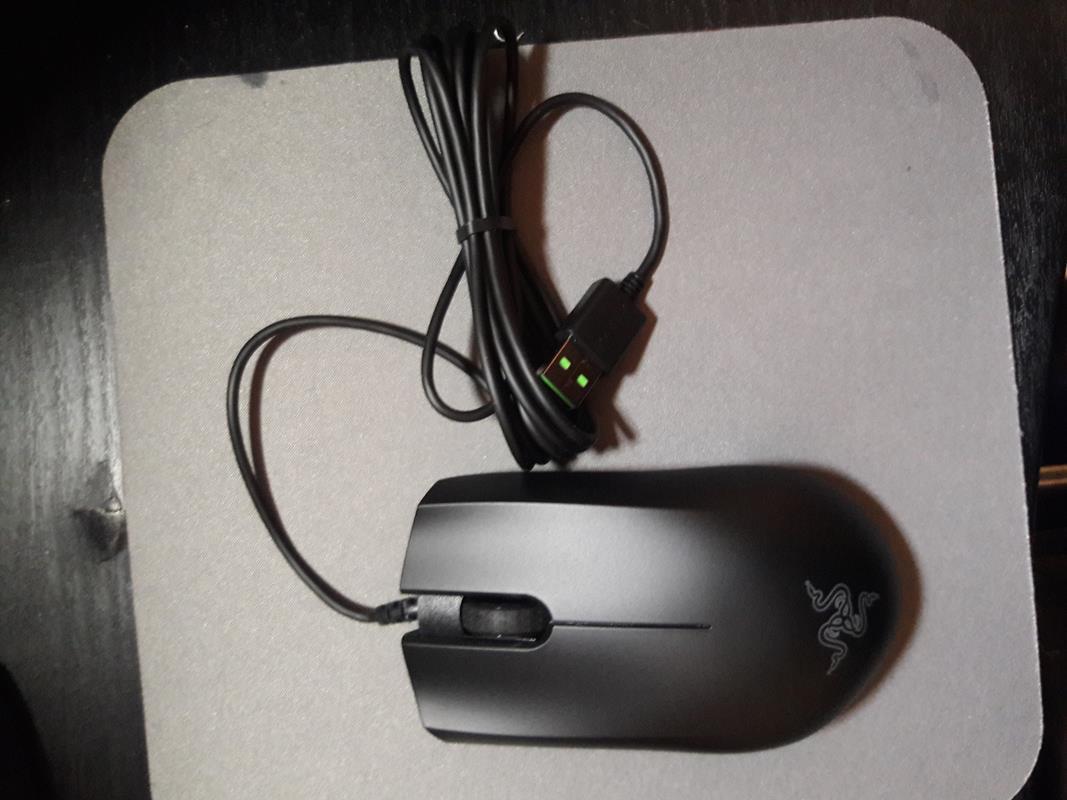
Aside from the light show, its build is pretty unremarkable. It’s made entirely of plastic, with no rubber side grips anywhere to be found. The two mouse buttons are clicky, and the scroll wheel (while set a bit low) has little rubber nibs that catch on your fingertips well. It doesn’t have any sort of braided or strengthened cable, which is understandable for a mouse—but I live in a house with a cat, so I personally would have liked to see something a bit sturdier. I’ll admit, though, that the cable doesn’t drag around like a heavier one might, and it did nothing to interfere with gameplay. It's simple. It works. It's good.
Being an Abyssus mouse, it’s also ambidextrous, and there are two sides to this coin. On one hand, I’m all for this sort of accessibility (and not needing to pay extra for left-handed mice is always a plus). However, it sacrifices a few degrees of comfort for this. It’s got a pretty low profile, which won’t bother people with fairly small hands, but if you enjoy mice that fit snugly against the curve of your palm (or, you know, you just have big hands) then it might not be the best fit for you. Again, some rubber side grips would help compensate in this respect, and make it a more attractive option for people who know they want a Razer mouse but don’t need the extra buttons of, say, a Naga.

Performance-wise, it does the job. It has a 7200 DPI optical sensor, and the tracking seemed pretty reliable no matter the surface. There were no notable issues with drag. The plastic body is, as I said, not for everyone, but if you don’t mind that then you’ll benefit from its light weight and ease of movement. There are no programmable buttons (or extra buttons at all, not even something to toggle DPI) but for all you optimists out there, that means there’s nothing for your fingers to get caught on, at least. It’s just the essentials. It lives up to its name.
Then we come to Chroma, which would probably be the primary selling point of this particular mouse. It runs on Synapse 3, as do all other Chroma products, and I have very little bad to say about the program now that we’ve left Synapse 2 in the dust. The Abyssus Essential features a nice underglow effect unique to this particular mouse, which is honestly one of the only reasons I would pick this mouse over others if I were genuinely shopping around for a Razer mouse. It looks pretty good in both a bright and dim room, especially since you can adjust the brightness in Synapse. It doesn’t have individually programmable LEDs, meaning it can only light up one color at a time, which limits its primary lighting effects to static, reactive, breathing, and spectrum cycling. I of course immediately abandoned those for the Chroma Studio, forcing it into the Fire effect with blue tones, and it works well enough. There’s always some tweaking to be done in Synapse.
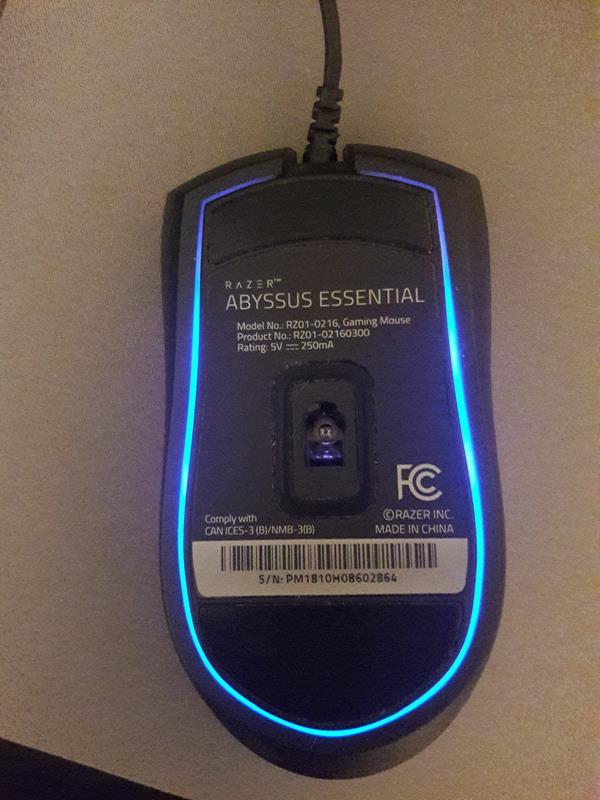
It’s a good enough mouse, price aside, but I can only think of a few situations in which this would be your ideal mouse:
- You’re like me—a sucker for uniformity and brand loyalty—and you already know that you want a Razer product to match the rest of your desk. You’re not a casual gamer, but you don’t have a need for a thousand extra buttons so a Naga is off the table.
- The above, but you don’t have an exorbitant amount of money to drop on a Mamba, Naga, or Deathadder Elite regardless of button preference.
- You are a casual gamer or an entry-level gamer, and you like the pretty lights.
- You just like the pretty lights, and that’s it. (Same, honestly.)
- You’re interested in getting a more expensive, higher-quality Razer mouse, but have little to no experience with Razer and want to test out a cheaper product to see if the brand is worth the upgrade.
Ultimately, there’s nothing wrong with this mouse. It’s tactile, and I appreciate the loud clicks. It’s a great fit for casual gamers, entry-level gamers, and those who play a decent amount but don’t want to bother with a lot of external customization. However—and this is a recurring problem with Razer—it’s $50 for a mouse whose only special and unique feature is the fact that it lights up on the bottom. At least give us some rubber side grips, Razer.
I’ll be honest here. If you’re a hardcore gamer who can’t live without things like macro keys and gamepads, you’re going to hate this mouse. You might not even go for this mouse if you’re not already in the “Cult of Razer” (I hate that name) because there are many more ergonomic and functional options available from different brands for less. However, if you don’t need your mouse to do much else than click and scroll (without sacrificing tracking) and again, you’re cool with paying extra for the logo and light show, then this mouse will work for you just fine.
Rating: 7.4 Above Average
* The product in this article was sent to us by the developer/company.

About Author
I've been involved with games since I was a little kid, when I would watch my father play World of Warcraft for hours—and later, of course, mooch off of his account. I have a cobblestone background of creative writing, newspaper journalism, and multi-platform gaming, and I intend to add more stones to that mix as I get them. Excluding sports, I'm a fairly versatile player and will play whatever I can find, though I have a soft spot for lore-intensive games and fantasy. Personal interests include the interplay between history and video games, especially with games that contain archaeological elements—however fantastical—such as Horizon Zero Dawn and the Tomb Raider franchise.
View Profile






